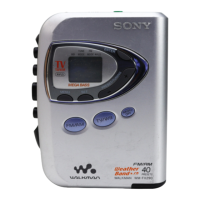Chapter 12 Setup Utility Menu Functions
Chapter 12 Setup Utility Menu Functions 12-3
3 Press the F5 (SET) button.
Formatting is executed.
If you are using a new “Memory Stick”, or if an error
occurs during execution of F3: FORMAT STICK, use
the sub mode to format the “Memory Stick”.
Note
All data in the “Memory Stick” is erased when you
execute F3: FORMAT STICK.

