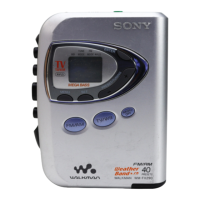Chapter 4 Playback and File Transfer
4-10 Chapter 4 Playback and File Transfer
This section describes file transmission using the
control panel of the MSW-M2100E/M2100EP.
4-4 File Transmission (MSW-M2100E/M2100EP
Only)
Z
CTL/TC
TC
MENU
REMOTE
NEWORK 1 (9P) 2 (50P) RS-232C
4-4-1 Preparation for File Transmission
Switch and menu settings
Before beginning transmission, make necessary switch
and menu settings.
Power switch: ‘ & ’ side (ON)
NETWORK button (page 2-2): lit
For details on each setting, refer to the manual or see the
page indicated in parenthesis.
MSW-M2100E/M2100EP
Destination server setting (BKMW-E3000 Operation Manual)
Setup menu item (006) (page 11-5): ENA

