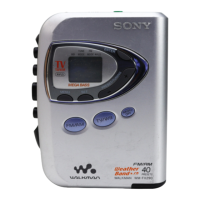Chapter 3 Preparations
Chapter 3 Preparations 3-11
3-6 Using a “Memory Stick”
When a “Memory Stick” is inserted in the VTR, the
file data can be stored on the “Memory Stick”, which
enables you to share data among cameras.
Note
Use a “Memory Stick” formatted with this VTR. It
cannot be shared with other devices.
For more details, refer to the Maintenance Manual.
Inserting a “Memory Stick”
Insert a “Memory Stick” with the label side up into the
“Memory Stick” slot until it clicks.
Note
Never insert/remove a “Memory Stick” during access
to data.
To remove a “Memory Stick”
If you push the inserted “Memory Stick”, the
“Memory Stick” will pop out a little. Then pull the
“Memory Stick” out.
3-6-1 Notes on “Memory Stick”
Available types of “Memory Stick”
You can use a “Memory Stick” and “Memory Stick
PRO” with the MSW-2000 series.
Notes
•You can not use a “Memory Stick Duo” alone with
the MSW-2000 series. To use a “Memory Stick Duo”
with this unit, be sure to attach it to an optional
“Memory Stick Duo” Adaptor. If you insert a
“Memory Stick Duo” without the adaptor, it may
become stuck in the slot and impossible to remove.
• This unit does not support “Memory Stick PRO”
products with more than 2 gigabytes of capacity.
Note on data read/write speed
Data read/write speed may vary depending on the
combination of the “Memory Stick” and “Memory
Stick” compliant product you use.
Before using a “Memory Stick”
•You cannot record or erase data when the write-
protect tab on the “Memory Stick” is set to LOCK.
•We recommend backing up important data.
•Image data may be damaged in the following cases:
– If you remove the “Memory Stick”, or turn the
power off during access to data
– If you use a “Memory Stick” near static electricity
or a magnetic field
Notes
• Prevent metallic objects or your finger from coming
into contact with the terminal of the connecting
section.
•Do not attach any material other than the supplied
label to the label space.
•Attach the label at the prescribed labeling position.
Make sure the label is attached at the labeling
position properly.
• Do not bend, drop, or apply strong shock to a
“Memory Stick”.
• Do not disassemble or modify a “Memory Stick”.
• Do not let the “Memory Stick” get wet.
• Do not use or keep a “Memory Stick” in locations
that are:
– Extremely hot such as in a car parked in the sun
–Under direct sunlight
–Very humid or subject to corrosive gases
Label side
“Memory Stick”
Labeling position
Write-protect tab
Terminal

