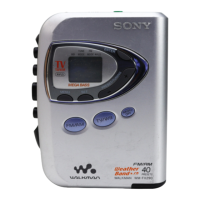Chapter 2 Location and Function of Parts
Chapter 2 Location and Function of Parts 2-3
6 Format indicators
The BETACAM/SP, BETACAM SX, MPEG IMX, or
Digital BETACAM indicator lights depending on the
current playback format.
The BETACAM/SP indicator lights when the format is
Betacam or Betacam SP.
7 PHONES jack and control
Connect stereo headphones with an impedance of
8 ohms to monitor the sound during playback.
The control knob adjusts the volume.
It is possible to set an internal board switch so that the
output volume from the MONITOR OUTPUT L and R
connectors is controlled simultaneously.
For details, refer to the Installation Manual.

