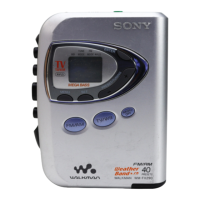Chapter 11
Setup Menus
11-16 Chapter 11 Setup Menus
11-4 Items in the Extended Setup Menu
651
UMID OUTPUT Select UMID output and the UMID type.
off : Do not output UMID.
BASIC: Output Basic UMID.
EXTND: Output Extended UMID.
Notes
• Even if EXTND is selected, Basic UMID is output if Basic UMID is recorded on
the tape being played back.
• When menu item 901 VIDEO OUTPUT DATA is set to “8 bit”, nothing of UMID is
output regardless of the setting of this menu item.
657 ESSENCE MARK TAPE
OUTPUT
Select whether or not to output essence marks recorded on the tape during
playback.
off : Do not output.
on: Output.
658 SHOT MARK ESSENCE
MARK CONVERT
Select whether or not to convert into essence marks and output shot marks
recorded in the LTC track which are detected during playback.
off : Do not output.
SHOTM: Output.
Depending on the type of the detected shot marks, the output essence marks are
“_RecStart”, “_ShotMark1”, or “_ShotMark2”.
Notes
• Of the shot marks, post marks are not converted to essence marks.
• Shot mark detection timing depends on playback conditions.
659 AED ESSENCE MARK
CONVERT
Select whether or not to convert into essence marks and output events detected
during playback by the AED (Auto Event Detector).
off : Do not output.
on: Output.
660 ESSENCE MARK SD
VANC LINE
Specify the VANC line into which to insert essence marks during video recording
and playback.
12H, 13H, 15H, 16H, 17H , 18H, 19H (MSW-M2100/2100E)
9H, 10H, 12H, 13H, 14H, 15H, 16H, 17H , 18H (MSW-M2100P/2100EP)
Notes
• The output VANC line during playback follows the setting for recording.
• The VANC line for SDI signal E-E output of essence marks contained in the
input SDI signal follows the input.
Item number Item name Settings
Menu items in the range 651 to 699, relating to the UMID

