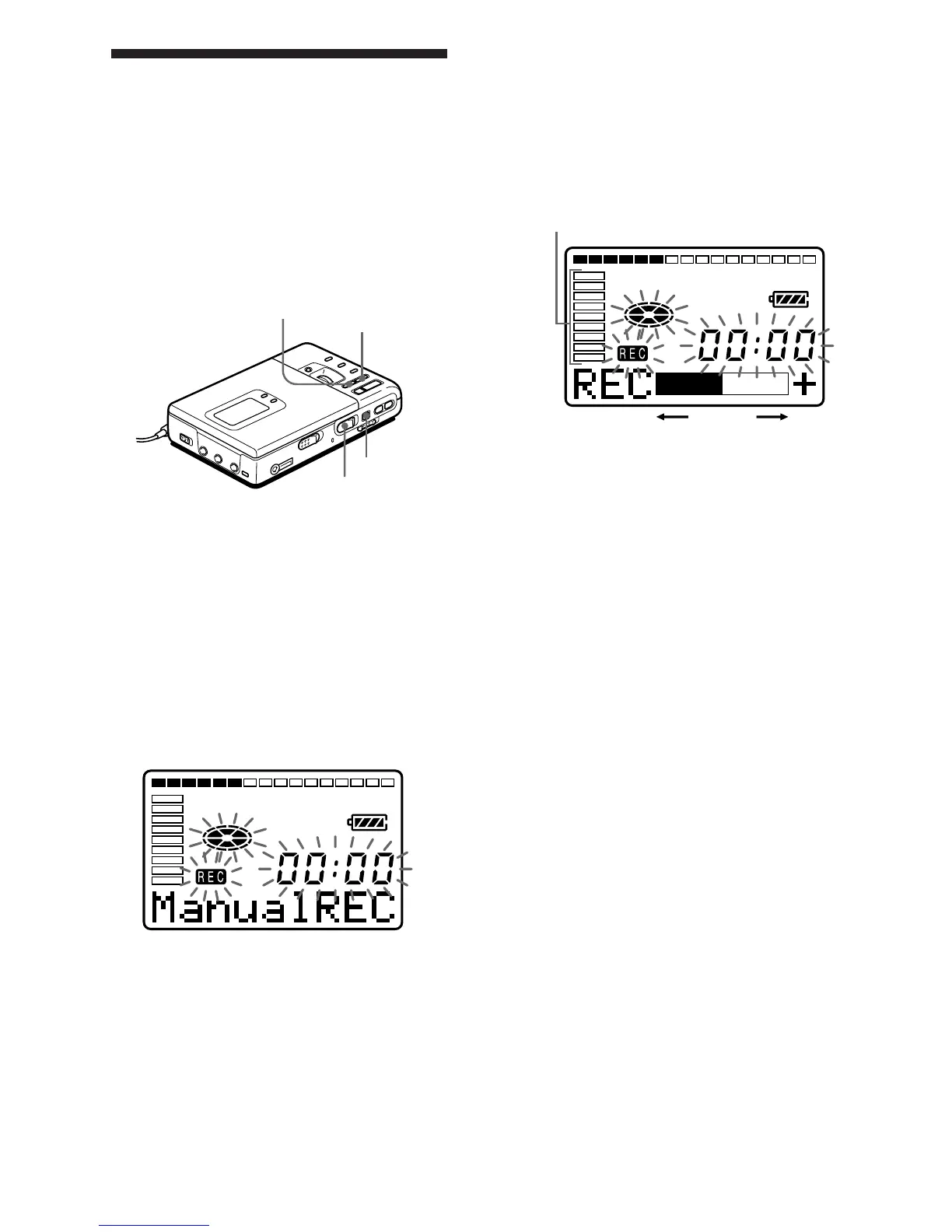13-EN
3 While observing the level meter in
the display, adjust the recording level
by pressing + (+) or = (–).
Set the level so that it hits the second
indicator from the top when the
recorder receives the maximum
sound.
.
Note
The recording level should be adjusted while
the recorder is in standby mode. You cannot
adjust it while recording.
4 Press P again to start recording.
To stop recording, press p .
The recording level control is switched back
to automatic control.
Adjusting the recording
level
(Manual recording)
When you record with an analog input,
the sound level is adjusted automatically.
If necessary, you can set the level
manually.
1 While holding down P , hold REC to
the right for more than 2 seconds.
“ManualREC” appears and the
recorder stands by for recording.
To return to the automatic control,
while the recorder is in record pause
mode, hold REC to the right for more
than 2 seconds.
2 Play the source.
=
+
REC
P
Level meter
Volume decreases increases
z
When you record with microphone input,
select the input level with MIC SENS (page
12).
