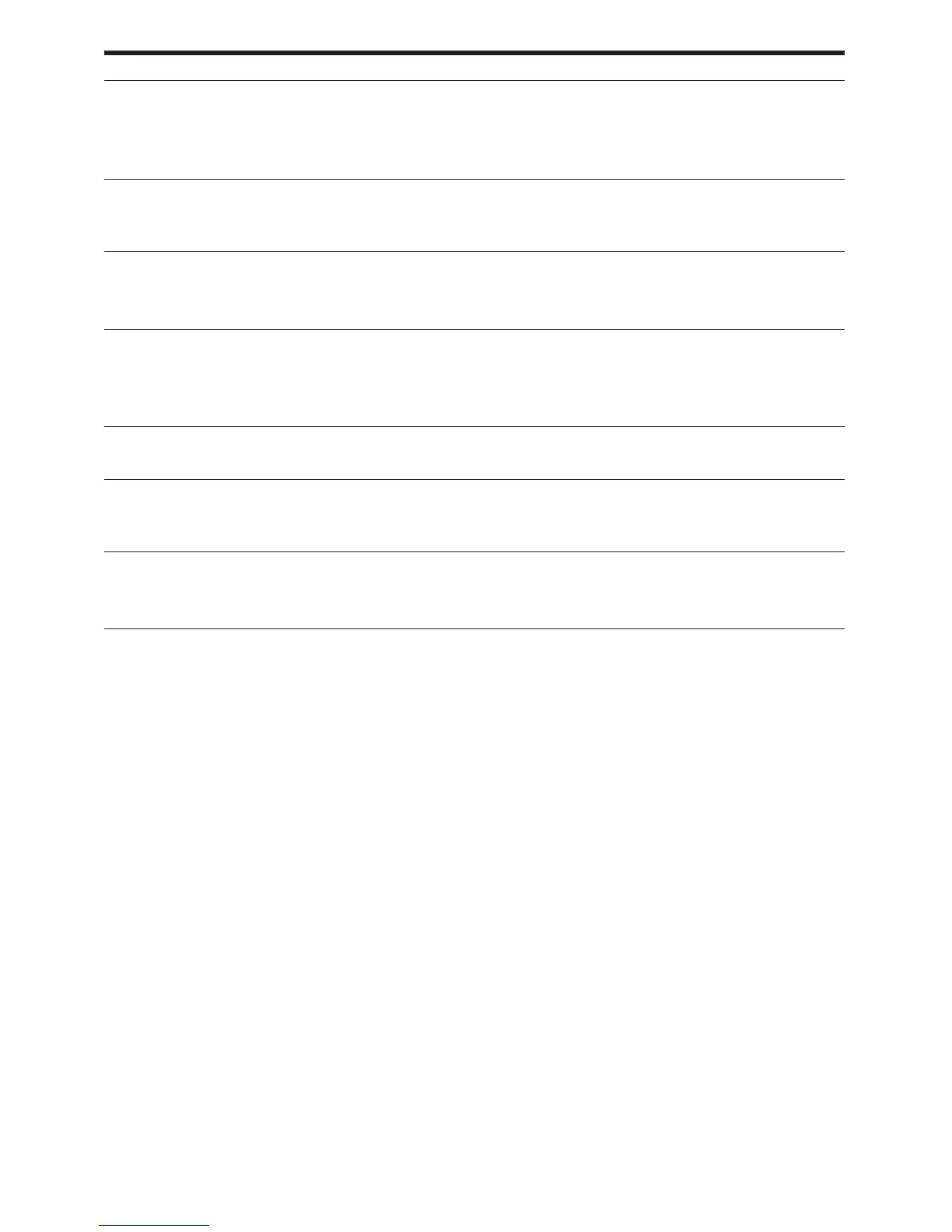32-EN
Error message
NO SIGNAL
PB ONLY
PROTECTED
SORRY
TEMP OVER
TR FULL
TrPROTECT
Meaning/Remedy
•The recorder could not detect digital input signals.
b
Make sure that the source is connected firmly (page 11).
•If the error message appears while recording, press p to stop
recording.
•You tried to record or edit on a premastered MD (PB means
playback.)
b
Insert a recordable MD.
•You tried to record or edit on a MD with the tab in the record-
protect position.
b
Slide the tab back (page 27).
•You tried to erase a track mark while playing the MD or at the
beginning of the first track.
•You tried to erase a track mark to combine tracks the recorder
cannot combine. (caused by system limitation)
•Heat has built up in the recorder.
b
Let the recorder cool down.
•There is no more space for new data when you are editing the
MD.
b
Erase unnecessary tracks (page 20).
•You tried to record or edit on a track that is protected from
erasing.
b
Record or edit on other tracks.
