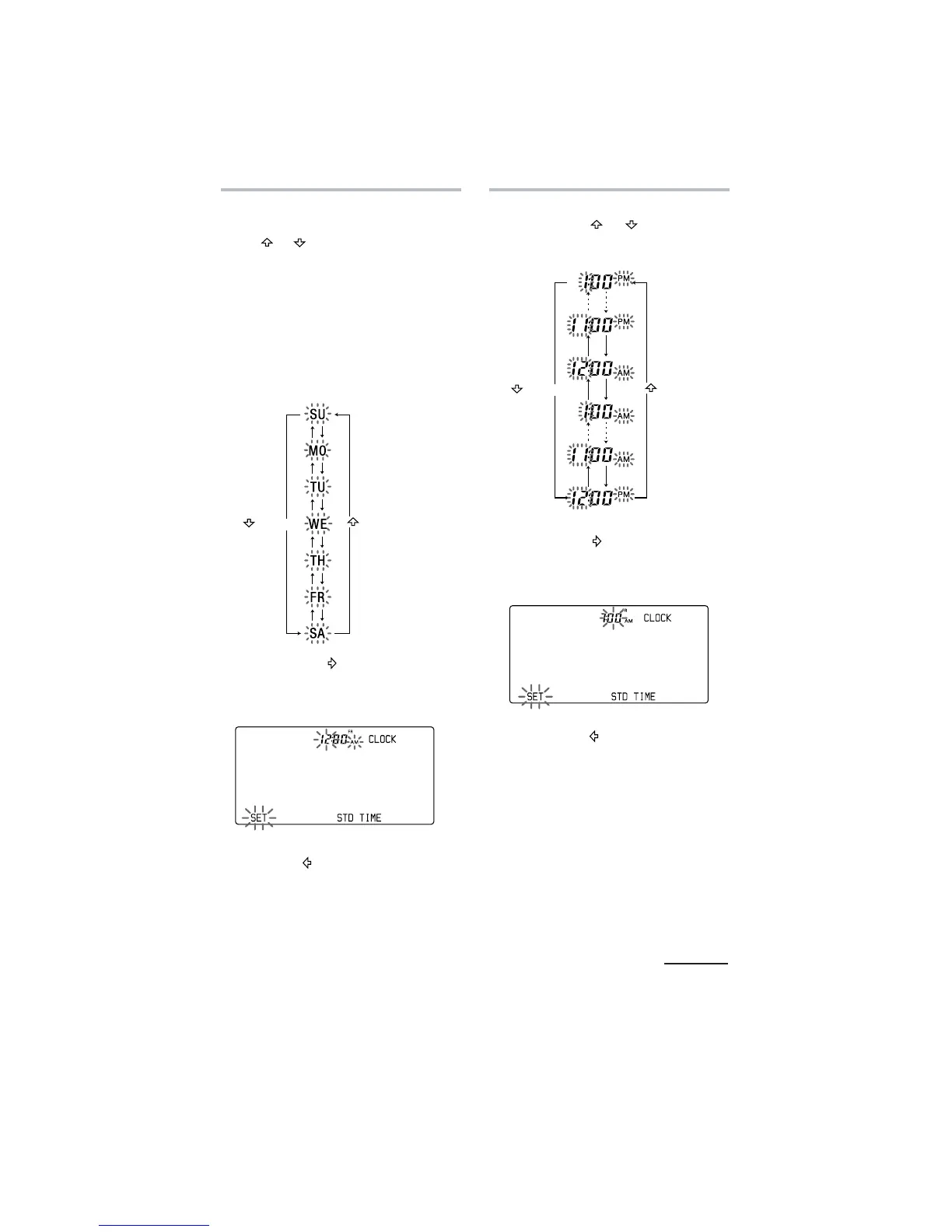5
RM-AV3000
2 Set the day of the week.
Select the day of the week by pressing
the
or button.
Selected day of the week flashes.
SU : Sunday
MO : Monday
TU : Tuesday
WE : Wednesday
TH : Thursday
FR : Friday
SA : Saturday
Then press the
button. The day of
the week is set.
“12”, “ AM” and “SET” flash.
Note
If you press the button, the day of the week
is set and setting mode skips to Step 4.
3 Set the hour and AM (or PM) by
pressing the
or button.
The selected hour and AM (or PM)
flash.
Then press the
button.
The hour and
AM (or PM) are set.
“00”(minute) and “SET” flash.
Note
If you press the button, the hour and AM
(or PM) are set and the setting mode
returns to Step 2.
button
button
9
Continued
button
button