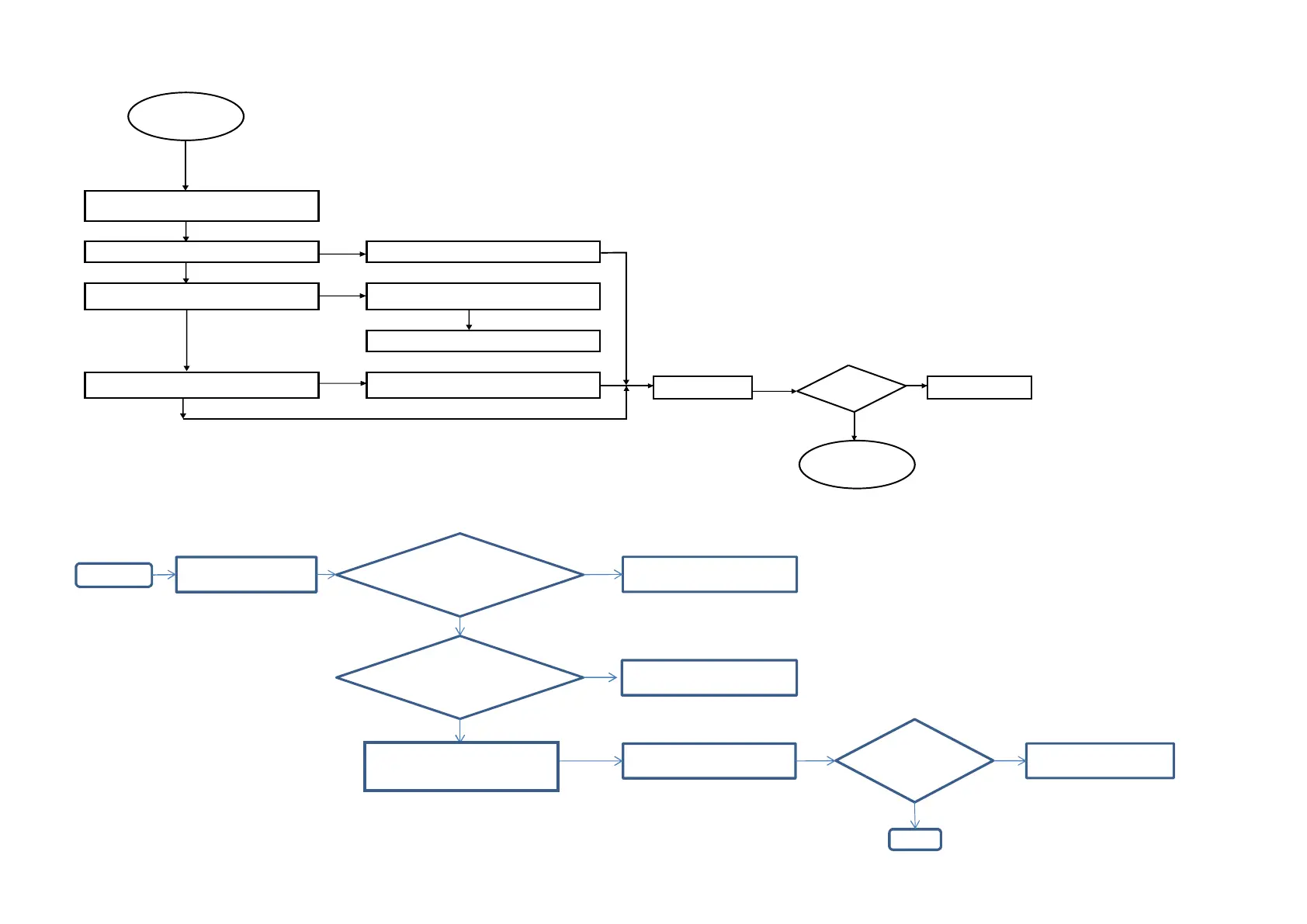BDP-S7200
6-10
6-8. Ethernet fl owchart
Wifi fl owchart
Cannot connect with t
he
network, cannot
update through the network
Is the LAN cable plugged in properly?
No
Plug in the LAN cable firmly
Yes
Is the LED of the hub router lit?
(LINK LED)
No
Is power supplied to the MB board?
No
To Power Supply (System) flowchart
Yes
Are the network settings of the menu
correct?
No
Make the correct network settings.
Yes
START
Retry connection
Connection
Success?
Change MB board
END
Wireless setup fail.
Check SW5V at WiĮ Module
pin 5
To power supply Ňow chart
Check usb harness connecƟon
is OK?
SW5V supplied OK
Plug in harness properly
NO
NO
YES
YES
Repeat wireless setup
Can establish
Wi-Fi ConnecƟon?
Change Main board
NO
END
START
YES
