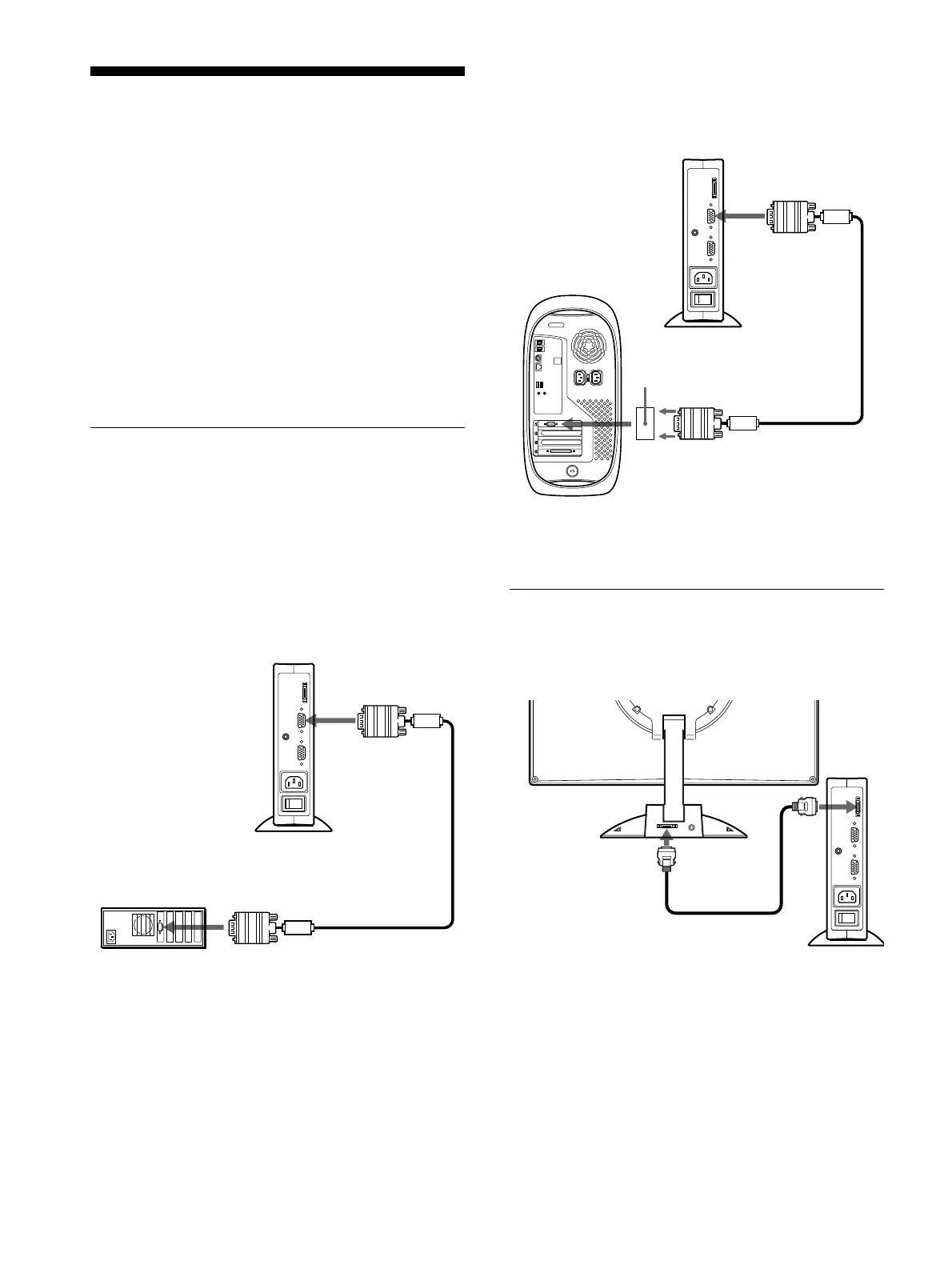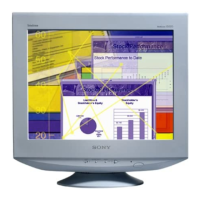8
Setup
Before using your monitor, check that the following accessories
are included in your carton:
• LCD display
• Media engine
• Media engine stand
•Power cord
• System connecting cable (2 m)
(applicable cable type: DP-2)
• HD15 (RGB) video signal cable
• Audio cord (stereo miniplug)
• Macintosh adapter
• Windows Monitor Information Disk/Utility Disk
• Macintosh Utility Disk
• Warranty card
• Notes for Macintosh users
• This instruction manual
Step 1:Connect the media engine
to your computer
Turn off the media engine and computer before connecting.
Note
Do not touch the pins of the video signal cable connector as this might
bend the pins.
x
Connecting to an IBM PC/AT or compatible
computer
x
Connecting to a Macintosh or compatible
computer
* Refer to the supplied “Notes for Macintosh users” for further details.
Step 2:Connect the display and
media engine
Turn off the display and media engine before connecting.
Caution
Be sure to install the media engine vertically shown as above. Installing
the media engine lying flat may block ventilation, and may cause a
malfunction.
Note
Grasp the plug when connecting the cable.
to INPUT1 or
INPUT2 connector
HD15 (RGB) video
signal cable (supplied)
to video output
IBM PC/AT or
compatible computer
IBM PC/AT or
compatible computer
Use the supplied Macintosh adapter.
to INPUT1 or
INPUT2 connector
Macintosh adapter
(supplied)
*
HD15 (RGB) video
signal cable (supplied)
to video output
Macintosh or
compatible computer
to SYSTEM
CONNECTOR
of the media
engine
system connecting
cable (2 m) (supplied)
to SYSTEM
CONNECTOR
of the display
