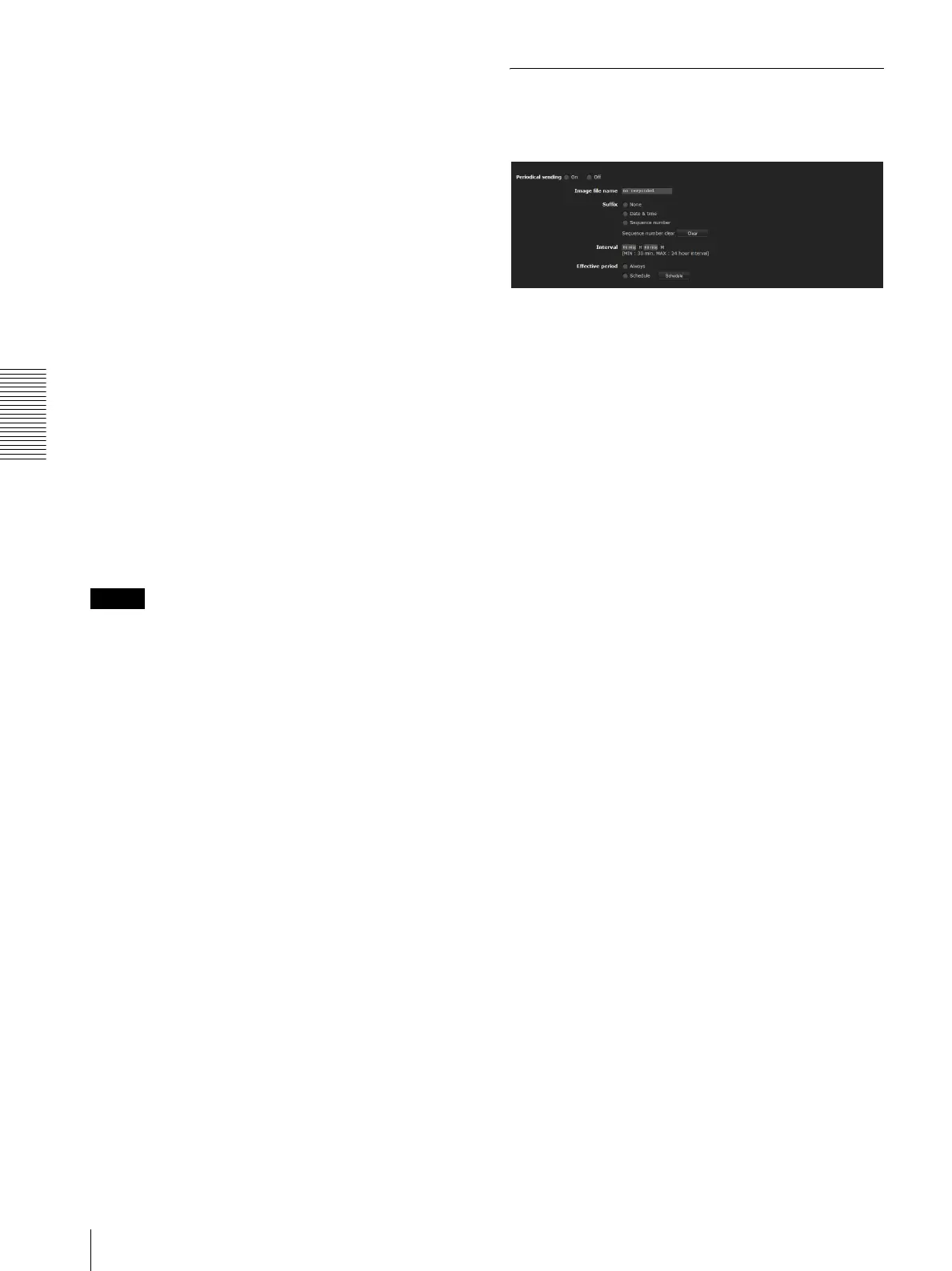SNC EP520/EP521/EP550/EP580/ER520/ER521/ER550/ER580/ER585/ER585H/ZP550/ZR550
Administrating the Camera
Sending an Image via E-mail — e-Mail (SMTP) Menu
66
Sequence number clear
Click Clear to reset the Sequence number suffix to 1.
Alarm
Select the alarm to be linked with e-mail notification.
Sensor input 1: The external sensor that is connected to
sensor input1 of the camera I/O port.
Sensor input 2: The external sensor that is connected to
sensor input 2 of the camera I/O port.
Tampering: An alarm that is triggered when the camera
detects tampering, such as direction shift or spraying.
Interval: Set the interval at which you want to send an
e-mail periodically after detection.
E-mails are sent after a specified interval time until
the Camera tampering detection setting is cleared or
the detection setting is turned off. You can set the
hour (H) and minutes (M) between 30 minutes and
24 hours (one day). When file attachment is set to
ON, a file is only attached to an initial mail and will
not be attached to the following mails.
Motion detection: The alarm detected by the motion
detection function.
Click Detection, and the motion detection menu is
displayed to allow you to set the motion detection
function (page 82).
Note
In the case that the synchronized preset position is
specified in Position at alarm in the Preset position
menu, an alarm event that happens when the camera
moves to the preset position will be invalid.
Effective period
Set the period during which alarm detection is effective.
Always: Alarm detection is always effective.
Schedule: You can specify the period during which
alarm detection is effective.
Click Schedule and the menu for the effective period
is displayed. (“Setting the Schedule — Schedule
Menu” on page 81)
OK/Cancel
See “Buttons common to every menu” on page 26.
Periodical sending Tab — Setting
the periodical e-mail sending mode
You can set to send e-mails periodically.
Periodical sending
Select On when you want to use periodical e-mail
sending.
Image file name
Type the file name of the image attached to the e-mail
using up to 10 alphanumeric characters, - (hyphen) and
_ (under score).
The actual image file name will be the specified image
file name with a suffix and the extension .jpg.
Suffix
Select a suffix to be added to the file name used when
the e-mail is sent.
None: The name of the sent file will be the image file
name.
Date & time: The date & time suffix is added to the
image file name.
The date & time suffix consists of the year (2 digits),
month (2 digits), date (2 digits), hour (2 digits),
minutes (2 digits) and seconds (2 digits), and
sequential number (2 digits), thus adding a 14-digit
number to the image file name.
Sequence number: A sequential number of 10 digits
between 0000000001 and 4294967295 and two fixed
digits 00 are added to the image file name.
Sequence number clear
Click Clear to reset the Sequence number suffix to 1.
Interval
Type the interval at which you want to send an e-mail
periodically. You can set the hour (H) and minutes (M)
between 30 minutes and 24 hours (one day).
Effective period
Set the period during which periodical sending will be
effective.
Always: Periodical sending is always effective.
Schedule: You can specify the period during which
periodical sending is effective.
