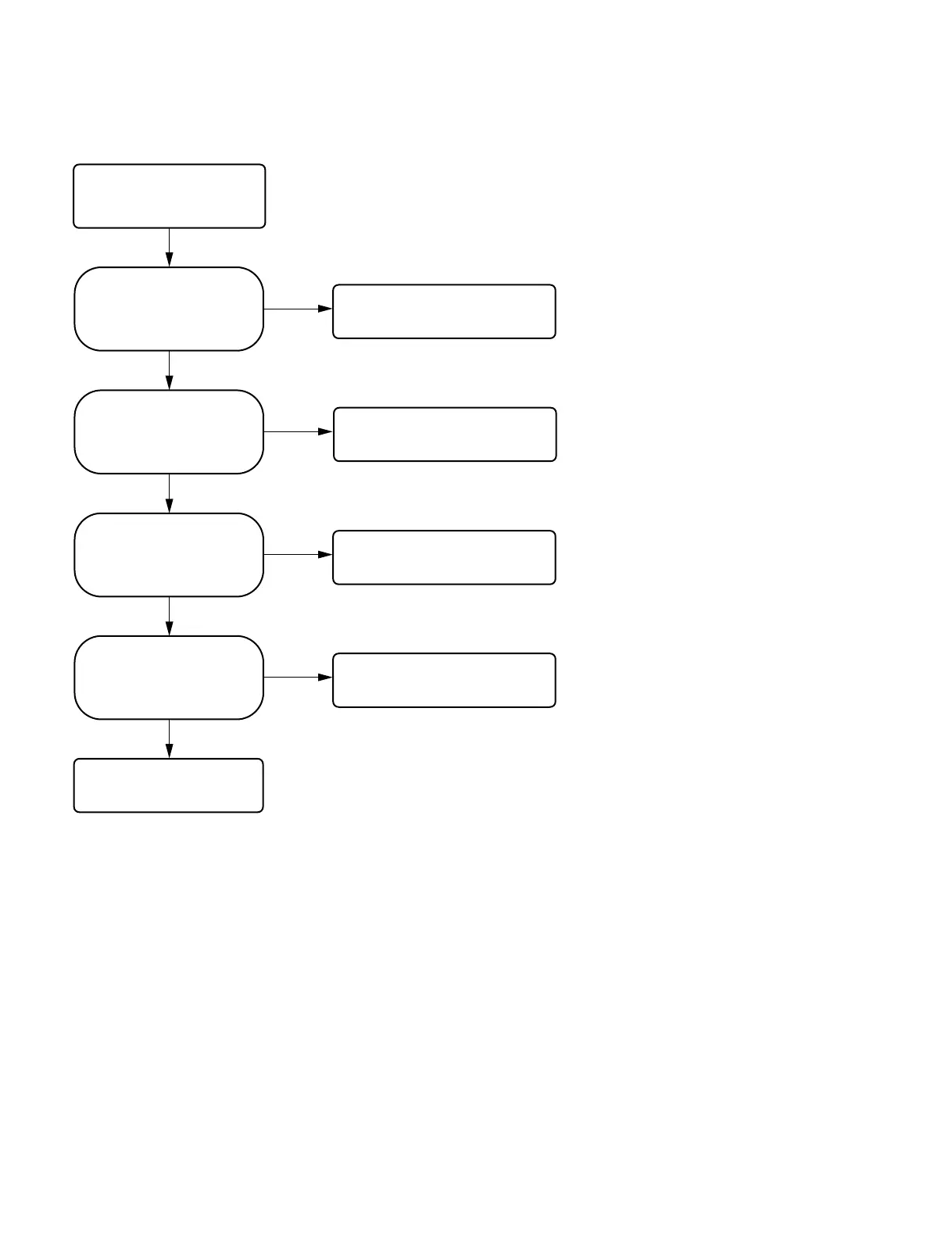3-4
FWD-50PX2
3-5. Power (G Board) Trouble
Power cannot be turned on.
Ye s
No
Is LED reset repeatedly?
Ye s
Ye s
No
Is the connection of the A board
abnormal?
Is the G board abnormal?
There is a high possibility that
the A board caused the trouble.
→ Replace the A board.
Replace the G board.
Connect correctly. If the trouble
persists, replace the A board.
n
After replacing the parts, perform the following
adjustments.
. AD calibration adjustment (Refer to Section 2.)
. White balance adjustment (Refer to Section 2.)
. EDID data input
. S-init Goods (Refer to Section 2.)
n
After replacing the parts, perform the following
adjustments.
. AD calibration adjustment (Refer to Section 2.)
. White balance adjustment (Refer to Section 2.)
. EDID data input
. S-init Goods (Refer to Section 2.)
n
After replacing the G board, perform
the following adjustments.
. Va Voltage Adjustment (Refer to Section 2-3.)
. Vs Voltage Adjustment (Refer to Section 2-3.)
n
For the replacement parts, refer to Section 4.
The parts other than those described in Section 4 are
not service parts. When the replacement of those parts
is required, replace them in the assembly unit.
Ye s
Is the A board abnormal?
n
After replacing the parts, perform the following
adjustments.
. AD calibration adjustment (Refer to Section 2.)
. White balance adjustment (Refer to Section 2.)
. EDID data input
. S-init Goods (Refer to Section 2.)
No
Replace the A board.
Replace the CTRL board.
No
