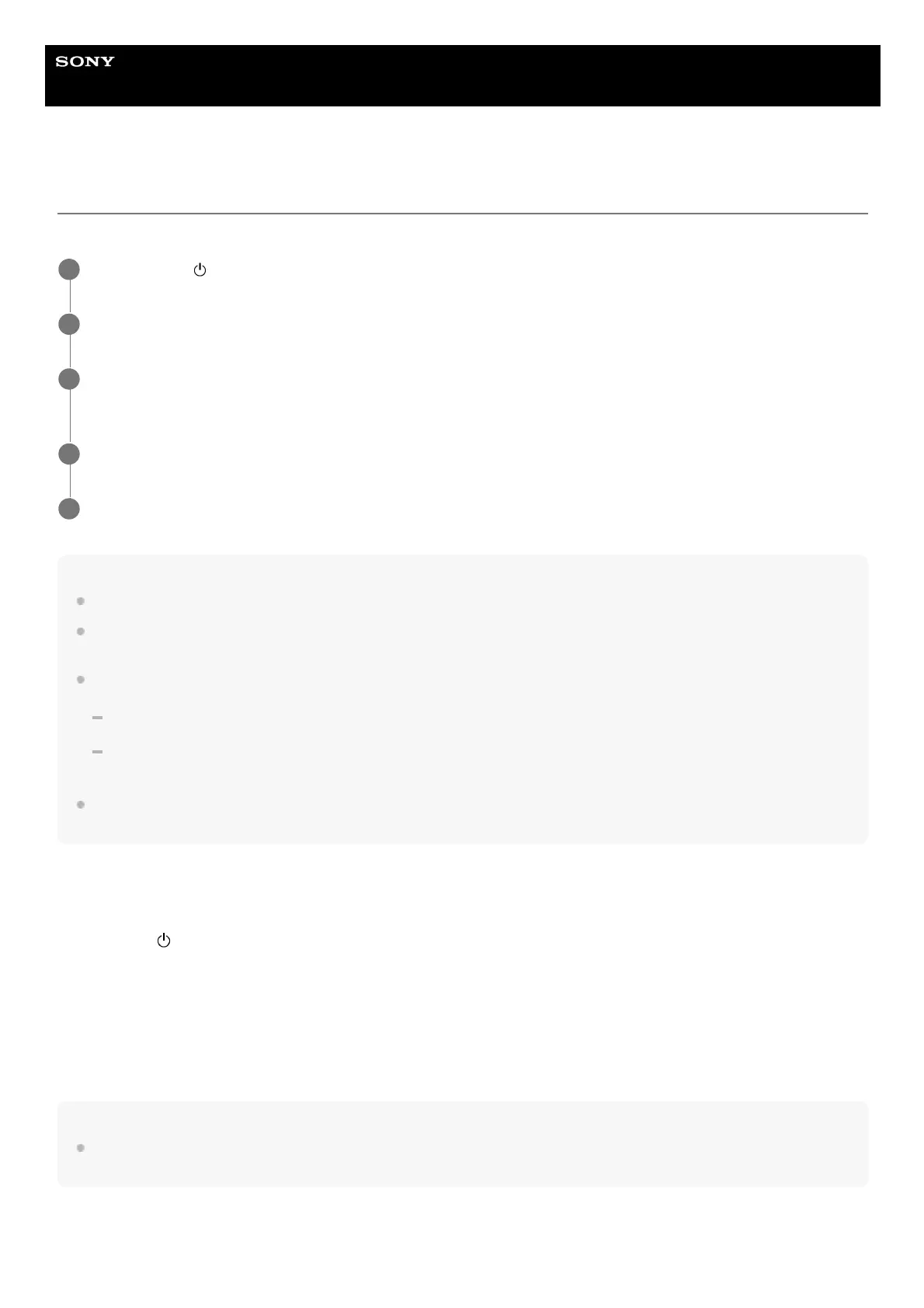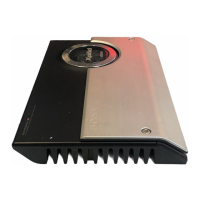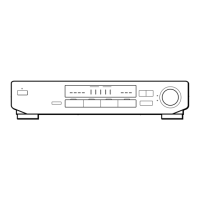Help Guide
Multi Channel AV Receiver/Multi Channel AV Amplifier
STR-AN1000/TA-AN1000
Enjoying video and sound on the amplifier and TV in Zone 2
You can enjoy video and sound from the unit in Zone 2 by the following procedure.
Hint
You can also activate Zone 2 using ZONE SELECT and ZONE POWER on the unit.
You can also select source signals you want to output using INPUT SELECTOR on the unit while [2. xxxx (input name)] is shown on the
display panel by repeatedly pressing ZONE SELECT on the unit.
When [HDMI OUT B Mode] in [HDMI Settings] is set to [Zone2], the video signals that can be played are limited depending on the input
as follows:
GAME, MEDIA BOX:
up to 4K/60p 4:4:4
VIDEO, SACD/CD:
up to 4K/60p 4:2:0
The only inputs from the HDMI IN jacks can be played back in Zone 2. When [SOURCE] is selected for the input, the video and sound
from the HDMI IN jack currently selected in the main zone will be played back.
To exit Zone 2 function
Press ZONE 2
(power) on the remote control to turn off the Zone 2 power.
To exit Zone 2 operation
Select [Zone Controls] - [Zone2] - [Power] from the home menu, then select [Off].
Available inputs and functional restrictions in Zone 2
See “Available input sources for each zone.”
Hint
A dedicated App Sony | Music Center enables easier zone operation such as changing the settings or switching the zone inputs from
your smartphone or tablet.
Press ZONE 2
(power) on the remote control.
1
Press ZONE 2 on the remote control.
2
While ZONE 2 on the remote control is lit in red, press the input button and select the source signal you want to
output.
3
Start playback on the input device that you selected.
4
Adjust the volume on the connected device (TV or amplifier).
5
