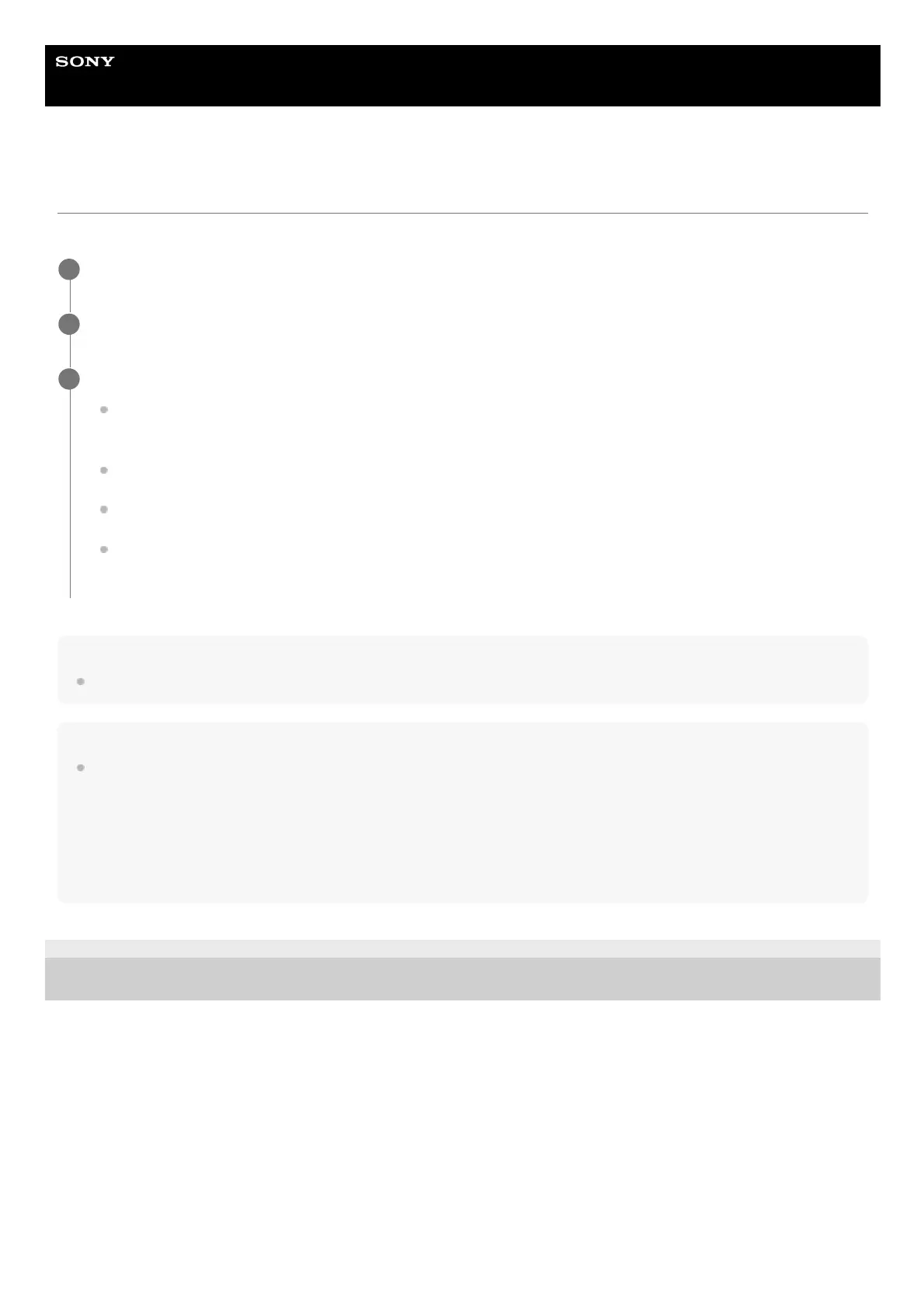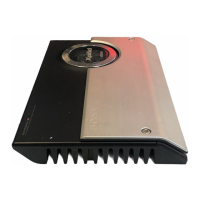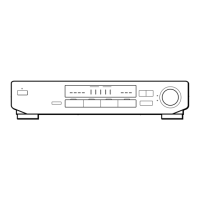Help Guide
Multi Channel AV Receiver/Multi Channel AV Amplifier
STR-AN1000/TA-AN1000
Setting the BLUETOOTH sound quality (Wireless Playback Quality)
You can set the transmission data rate for BLUETOOTH playback.
Note
This function is only available when [Bluetooth Mode] is set to [Transmitter].
Hint
LDAC is an audio compression technology that enables transmission via BLUETOOTH of high-resolution audio sources, developed by
Sony. Unlike the existing compression technology for BLUETOOTH such as SBC, it processes high-resolution audio sources without
down-converting them to low frequencies and low bit numbers (*1). In addition, by applying extremely efficient coding and optimizing
packet distribution, it is possible to transmit data volume that is about three times that of conventional technology (*2), realizing
unprecedented high-quality BLUETOOTH wireless transmission.
5-037-030-11(1) Copyright 2022 Sony Corporation
Select [Setup] - [Bluetooth Settings] from the home menu.
1
Select [Wireless Playback Quality].
2
Select the setting you want.
LDAC Sound Quality: Enables LDAC codec and the highest bit rate is used. Sound is sent in a higher quality;
however, audio playback sometimes may become unstable when the link quality is not good enough. If audio
playback is unstable in this mode, select [LDAC Stable Connection (Auto)].
LDAC Stable Connection (Auto): Enables LDAC codec and the data transfer rate is automatically changed
depending on the environment.
SBC Sound Quality: Enables SBC codec. A medium data rate is used. This provides a balance between sound
quality and playback stability.
SBC Stable Connection (Auto): Enables SBC codec and the data transfer rate is automatically changed depending
on the environment. This setting is recommended if the connection is unstable.
3
Excludes DSD format*1
Comparison with SBC (Subband Coding) when a bit rate of 990 kbps (96/48 kHz) or 909 kbps (88.2/44.1 kHz) is selected*2
