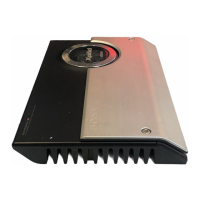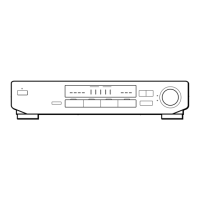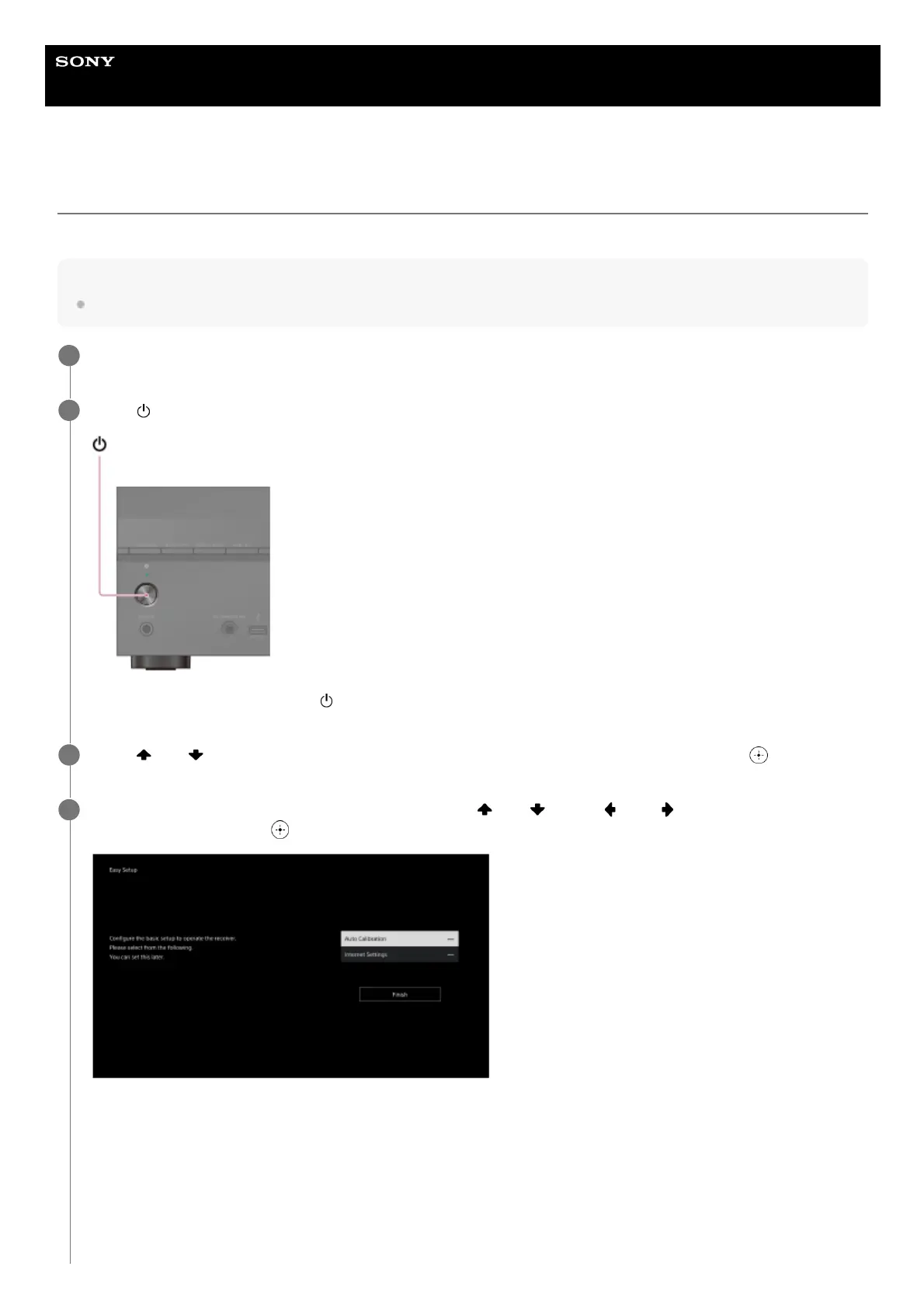 Loading...
Loading...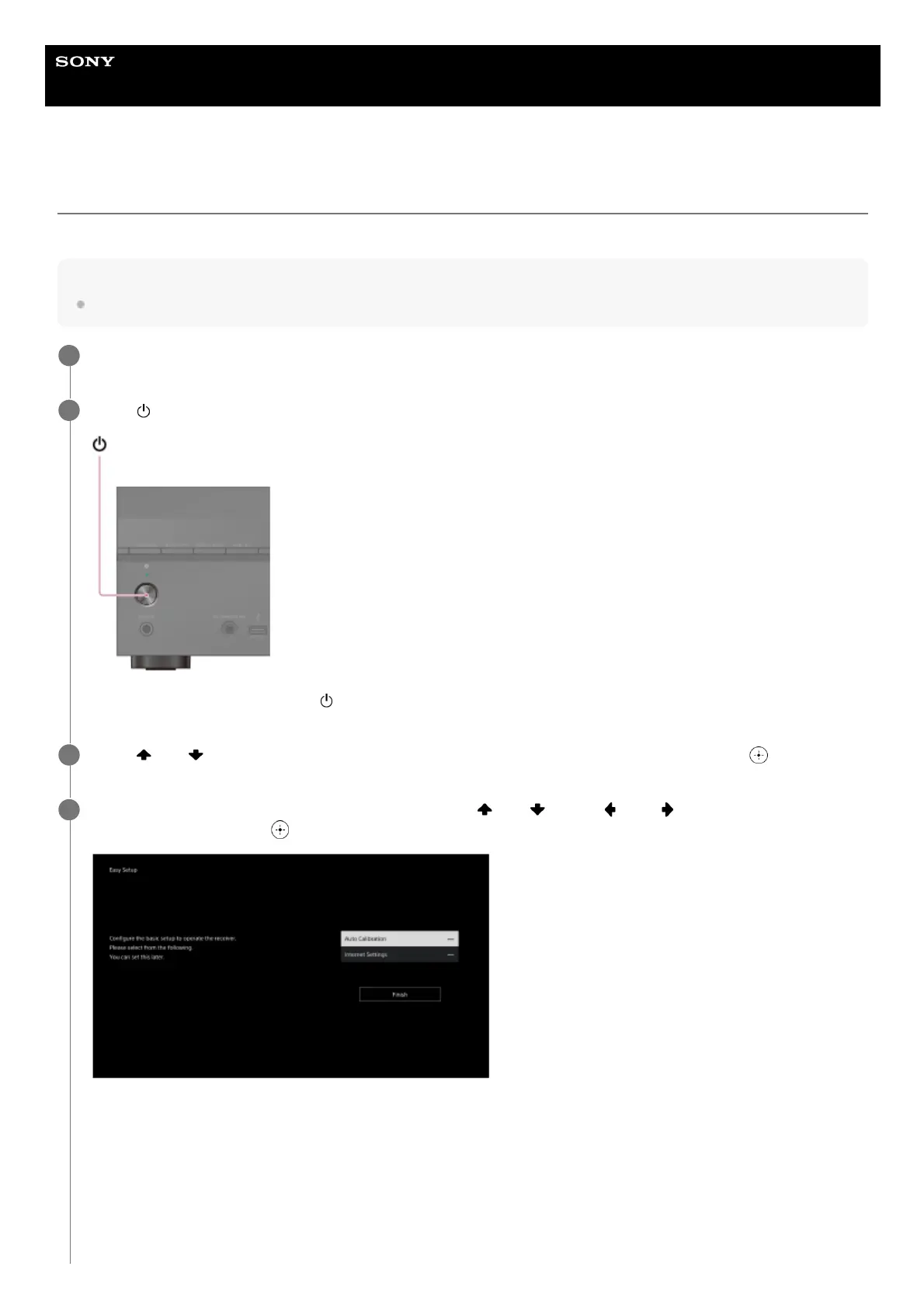
Do you have a question about the Sony STR-AN1000 and is the answer not in the manual?
| Channels | 7.2 |
|---|---|
| HDMI Inputs | 6 |
| HDMI Outputs | 2 |
| Dolby Atmos | Yes |
| DTS:X | Yes |
| Wi-Fi | Yes |
| Bluetooth | Yes |
| HDMI 2.1 | Yes |
| 8K/4K 120Hz | Yes |
| IMAX Enhanced | Yes |
| eARC | Yes |
| Frequency Response | 10 Hz - 100 kHz |
| Dimensions | 430 x 156 x 331 mm |
| HDR Support | HDR10, Dolby Vision, HLG |
| Auto Calibration | Yes |
| Streaming Services | Spotify |
| Total Harmonic Distortion | 0.09% |
| Inputs | HDMI, Optical, Coaxial, USB |
| Outputs | HDMI, Subwoofer, Speaker |
| Supported Audio Formats | Dolby Atmos, DTS:X |