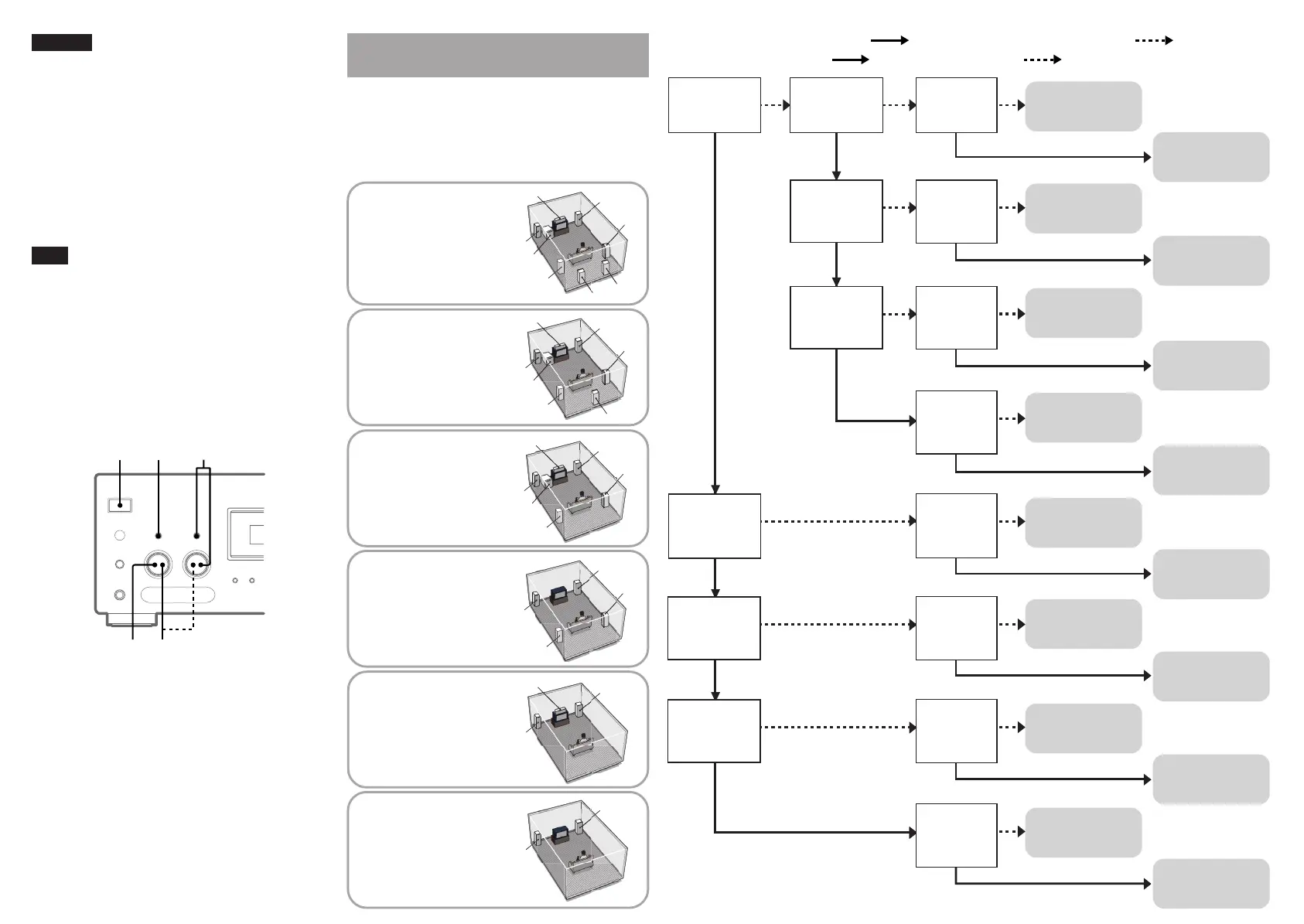STR-DB795 2-149-004-32(1) GB/CT
English
Easy setup guide for speaker system
Refer to the front page for speaker connections (A–H).
You can setup the speakers easily by selecting the speaker
pattern.
1
Find your speaker pattern refering to the illustration on the
right. You can use the flow chart on the right.
2 Press ?/1 to turn on the system.
3 Press MAIN MENU repeatedly to select “SP SETUP”.
4
Rotate MENU to select “EASY SET”. If it does not apper, select “NORM.
SET” and rotate –/+ to select “EASY SET”.
5
Rotate MENU to select “SP PAT XXX”.
6
Rotate –/+ to select your speaker pattern, then press MEMORY/ENTER.
中文
揚聲器系統的簡便安裝指南
請參閱標題頁了解揚聲器的連接(A-H)。
可以通過選擇揚聲器模式方便地設定揚聲器。
1 參考右邊的插圖找到您的揚聲器模式。您可以使用右邊的圖表。
2 按?/1打開系統。
3 反復按MAIN MENU選擇“SP SETUP”。
4 轉動MENU選擇“EASY SET”。如果不出現,選擇“NORM. SET”並轉動-/+
選擇“EASY SET”。
5 轉動MENU選擇“SP PAT XXX”。
6 轉動-/+選擇揚聲器模式,然後按MEMORY/ENTER。
g
2
54
36
C
Center speaker
中央揚聲器
D
Sub woofer
副低音揚聲器
Yes
是
No
否
Yes
是
Surround speakers
環繞聲揚聲器
No
否
No
否
Yes
是
Refer to the illustration at left, follow (yes) if you have the speakers and follow (no) if you do not.
參考左邊的插圖,如果有揚聲器,按 (是)進行;如果沒有揚聲器,按 (否)進行。
Surround back
speaker
後環繞聲揚聲器
Set to
設為
2-0
4-0
5C-0
3-0
5-0
2-1
4-1
5C-1
3-1
5-1
6-0
6-1
Surround speakers
環繞聲揚聲器
Surround back
speaker
後環繞聲揚聲器
Yes
是
No
否
No
否
Yes
是
No
否
Yes
是
No
否
Yes
是
No
否
Yes
是
No
否
Yes
是
No
否
Yes
是
No
否
Yes
是
Set to
設為
Set to
設為
Set to
設為
Set to
設為
Set to
設為
Set to
設為
Set to
設為
Set to
設為
Set to
設為
Set to
設為
Set to
設為
D
Sub woofer
副低音揚聲器
D
Sub woofer
副低音揚聲器
D
Sub woofer
副低音揚聲器
D
Sub woofer
副低音揚聲器
D
Sub woofer
副低音揚聲器
E F
E
F
and
和
and
和
What is your speaker pattern ?
您的揚聲器模式是什麼?
The speaker pattern depends on the number of speakers you have.
揚聲器模式取決於揚聲器的數量。
5-1
7 speakers and a sub woofer
7個揚聲器和一個副低音揚聲器
Set to
設為
7-1
4 speakers
4個揚聲器
4-0
3 speakers
3個揚聲器
3-0
2 speakers
2個揚聲器
2-0
A Front speaker (L) / 前揚聲器(左)
B Front speaker (R) / 前揚聲器(右)
C Center speaker / 中央揚聲器
D Sub woofer / 副低音揚聲器
E Surround speaker (L) / 環繞聲揚聲器(左)
F Surround speaker (R) / 環繞聲揚聲器(右)
G Surround back speaker (L) / 後環繞聲揚聲器(左)
H Surround back speaker (R) / 後環繞聲揚聲器(右)
Set to
設為
Set to
設為
Set to
設為
Set to
設為
5 speakers and a sub woofer
5個揚聲器和一個副低音揚聲器
C
A
F
E
D
B
A
F
E
B
C
A
B
A
B
C
A
F
E
D
B
G
C
A
F
E
D
B
G
H
6 speakers and a sub woofer
6個揚聲器和一個副低音揚聲器
Set to
設為
6-1
G H
or
或
G H
or
或
Set to
設為
6C-0
Set to
設為
6C-1
7-1
Set to
設為
7-0
Set to
設為
D
Sub woofer
副低音揚聲器
D
Sub woofer
副低音揚聲器
Yes
是
No
否
No
否
Yes
是
No
否
Yes
是
Surround back
speaker (L) (R)
後環繞聲揚聲器
(左)(右)
G H
and
和
Surround back
speaker (L) (R)
後環繞聲揚聲器
(左)(右)
G H
and
和
Yes
是
No
否
2149004321_DB795.p65C 8/12/04, 5:04 PMPage 2 Adobe PageMaker 6.5C/PPC