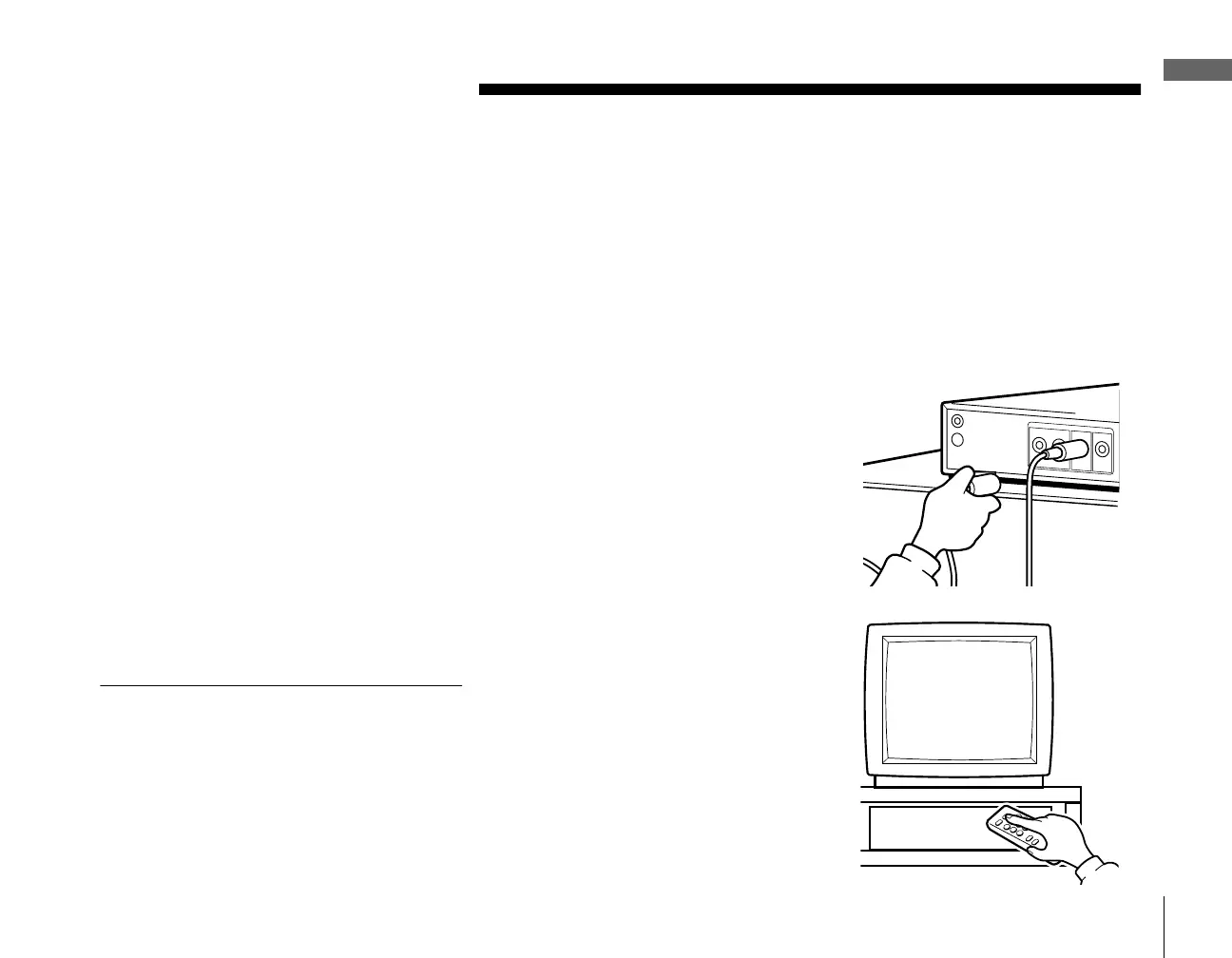7
Overview
filename[02 GET fm] model name1[PTV Receiver]
Getting Started
Getting Started
Overview
Your SVR Recorder comes complete with everything you need to enjoy and enhance
your television viewing experience.
You’ll need to have a standard phone line (analog) for the SVR Recorder to use. You do
not need to install a new phone jack or phone number for the SVR Recorder to work.
However, the SVR Recorder should always be connected to your phone line.
You can find detailed instructions for connecting your SVR Recorder on the
Start Here poster and in “Connecting Your Equipment” on page 15.
1 Connect Your SVR Recorder.
2 Complete Guided Setup,
and activate your TiVo
Service.
Note
This Setup Guide describes how to connect the
SVR Recorder and activate the TiVo Service. The
Start Here poster provides an easy to read
summary of this Setup Guide. The TiVo Viewer’s
Guide provides detailed information about how to
use your TiVo Service.
01_COV.book Page 7 Sunday, May 26, 2002 11:46 AM
