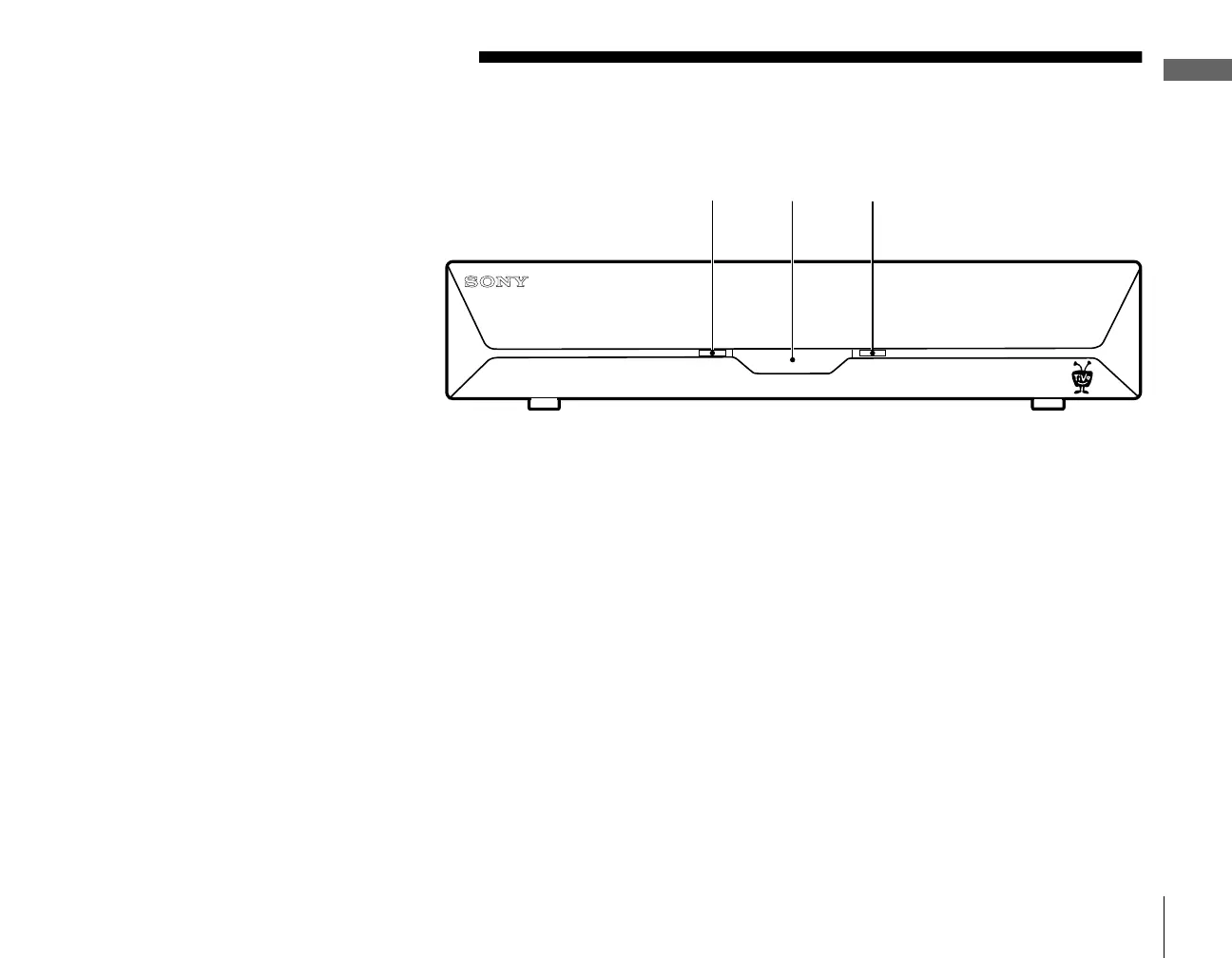9
Parts, Controls, and Functions
Getting Started
filename[02 GET fm] model name1[PTV Receiver]
Parts, Controls, and Functions
Front Panel
1 Receiving LED
Green indicates that the SVR Recorder is powered on.
Amber indicates that the SVR Recorder is receiving a signal from the Remote
Control.
The LED may appear yellow-green if the unit is both powered on and receiving a
signal from the Remote Control.
The LED turns off when you press POWER on the Remote Control to set the
Recorder to standby mode (see page 12, number 13).
B Remote Control Signal Reception Window
Receives control signals from your Remote Control.
C Recording LED
Red indicates that the SVR Recorder is recording a program.
Yellow indicates that the SVR Recorder is currently using the telephone line to call
the TiVo Service.
The LED may appear orange if the unit is both recording a program and using the
telephone line.
1 23
01_COV.book Page 9 Sunday, May 26, 2002 11:46 AM
