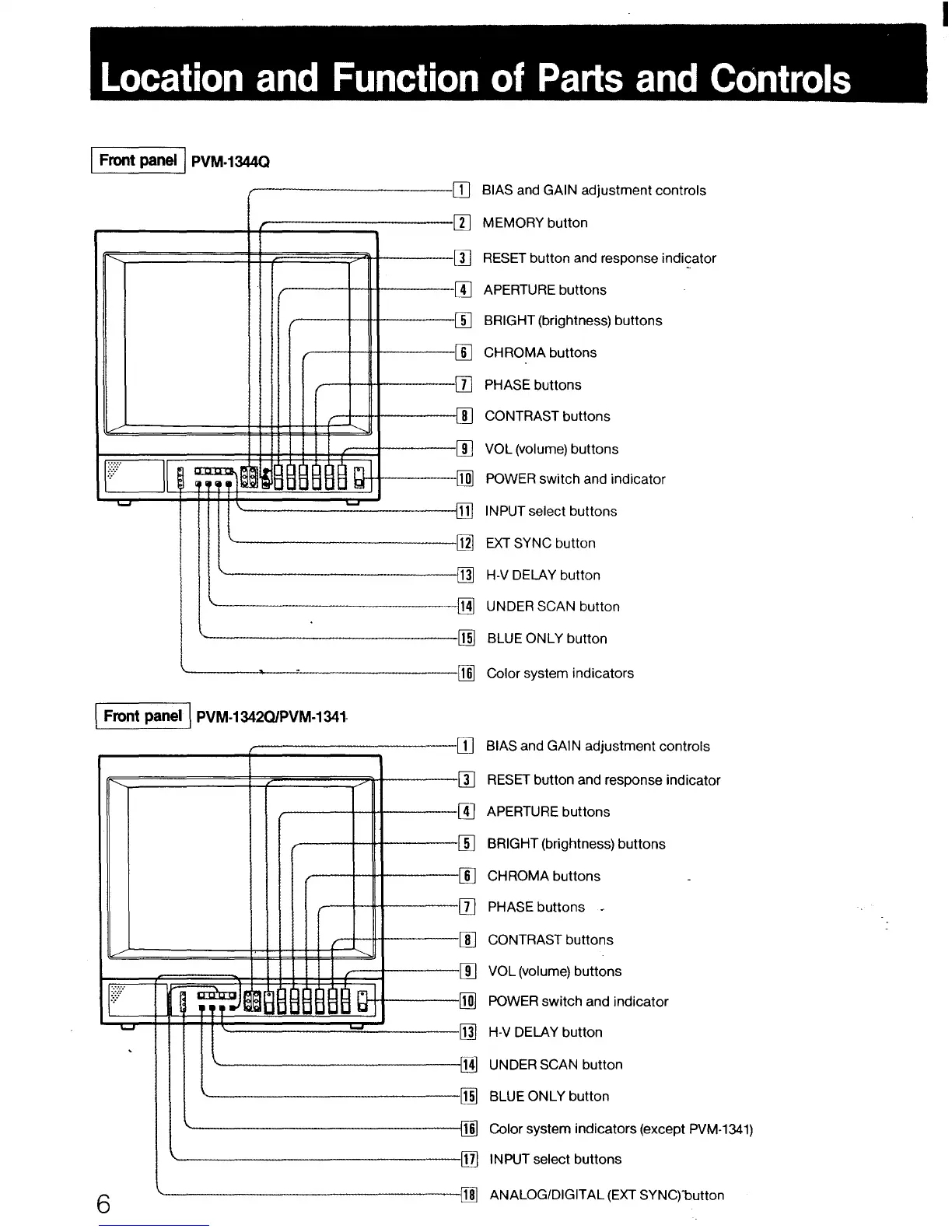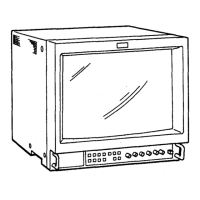Location and Function of Parts and Controls
I Front panel I PVM-13440
-----
-
~
DI
~n~
18' 18 l
rl
.
611
-
\
-
-
.
I Front panel I PVM-1342Q/PVM-1341-
'-
,,..
-
~
,
·.·.•::
I •• !J~e1
a8
1
3
lBI
!Ba
...
-
'
'
6
1
2
[I] BIAS and GAIN adjustment controls
MEMORY button
3
4
5
6
7
8
9
10
11
12
13
14
15
16
1
3
II]
5
6
7
[[]
9
10
[Ill
14
15
16
17
18
RESET button and response indi<;:ator
APERTURE buttons
BRIGHT (brightness) buttons
CHROMA buttons
PHASE buttons
CONTRAST buttons
VOL (volume) buttons
POWER switch and indicator
INPUT select buttons
EXT SYNC button
H-V DELAY button
UNDER SCAN button
BLUE ONLY button
Color system indicators
BIAS and GAIN adjustment controls
RESET button and response indicator
APERTURE buttons
BRIGHT (brightness) buttons
CHROMA buttons
PHASE buttons •
CONTRAST buttons
VOL (volume) buttons
POWER switch and indicator
H-V DELAY button
UNDER SCAN button
BLUE ONLY button
Color system indicators (except PVM-1341)
INPUT select buttons
ANALOG/DIGIT AL (EXT SYNC)outton
I
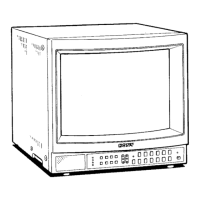