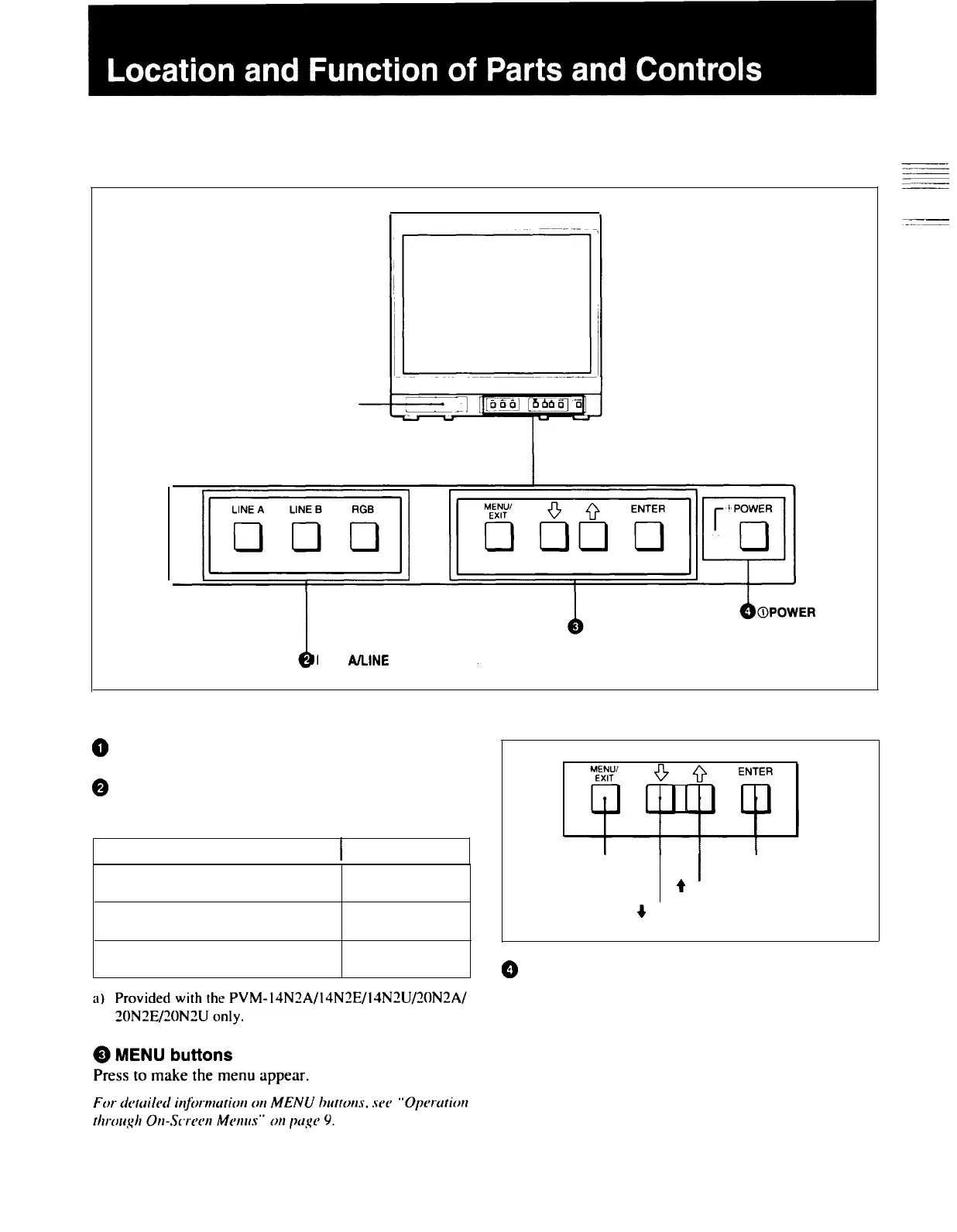Front
@Speaker
LINE B/RGB buttons
MENU buttons
switch and
indicator
PVM-20N2A/20N2E/20N2U front panel
0
Speaker
@
LINE A/LINE B/RGB (input select) buttons
Press to select the program to be monitored.
Input signal
Press
Signal fed through the LINE A
connector
LINE A
MENU/EXIT button
I
ENTER button
e
button
Signal fed through the LINE B
connector
LINE B
+
button
Signal fed through the
RGB
connectors
a)
RGB
a)
0
(1)POWER switch and indicator
Press to turn the monitor on. The indicator lights in
green.
To turn the power off, press this again.
