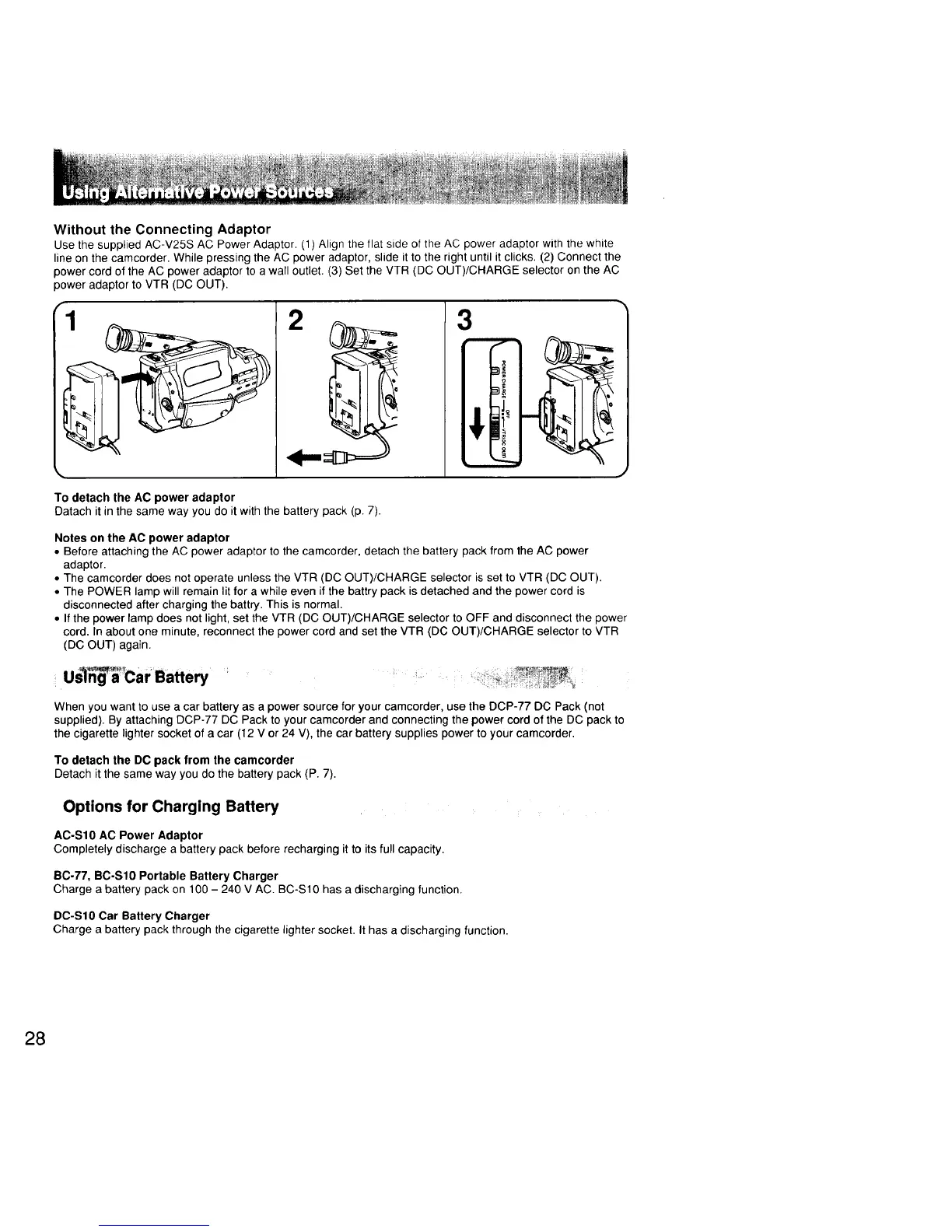Without the Connecting Adaptor
Use the supplied AC-V25S AC Power Adaptor. (1) Align the flat side of tile AC power adaptor with the white
line on the camcorder. While pressing the AC power adaptor, slide it to the right until it clicks. (2) Connect the
power cord of the AC power adaptor to a wall outlet. (3) Set the VTR (DC OUT)/CHARGE selector on the AC
power adaptor to VTR (DC OUT).
To detach the AC power adaptor
Datach it in the same way you do it withthe battery pack (p. 7).
Notes on the AC power adaptor
• Before attaching the AC power adaptor to the camcorder, detach the battery pack from the AC power
adaptor.
• The camcorder does not operate unless the VTR (DC OUT)/CHARGE selector is set to VTR (DC OUT).
• The POWER lamp will remain lit for a while even if the battry pack is detached and the power cord is
disconnected after charging the battry. This is normal.
• If the power lamp does not light, set the VTR (DC OUT)/CHARGE selector to OFF and disconnect the power
cord. In about one minute, reconnect the power cord and set the VTR (DC OUT)/CHARGE selector to VTR
(DC OUT) again.
U _car Battery
...... _ _i!_!_iiii__i_ii! _•
When you want to use a car battery as a power source for your camcorder, use the DCP-77 DC Pack (not
supplied). By attaching DCP-77 DC Pack to your camcorder and connecting the power cord of the DC pack to
the cigarette lighter socket of a car (12 V or 24 V), the car battery supplies power to your camcorder.
To detach the DC pack from the camcorder
Detach it the same way you do the battery pack (P. 7).
Options for Charging Battery
AC-S10 AC Power Adaptor
Completely discharge a battery pack before recharging it to its full capacity.
BC-77, BC-S10 Portable Battery Charger
Charge a battery pack on 100 - 240 V AC. BC-SIO has a discharging function.
DC-S10 Car Battery Charger
Charge a battery pack through the cigarette lighter socket. It has a discharging function.
28
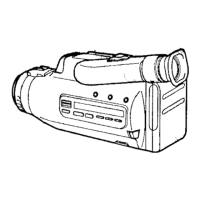