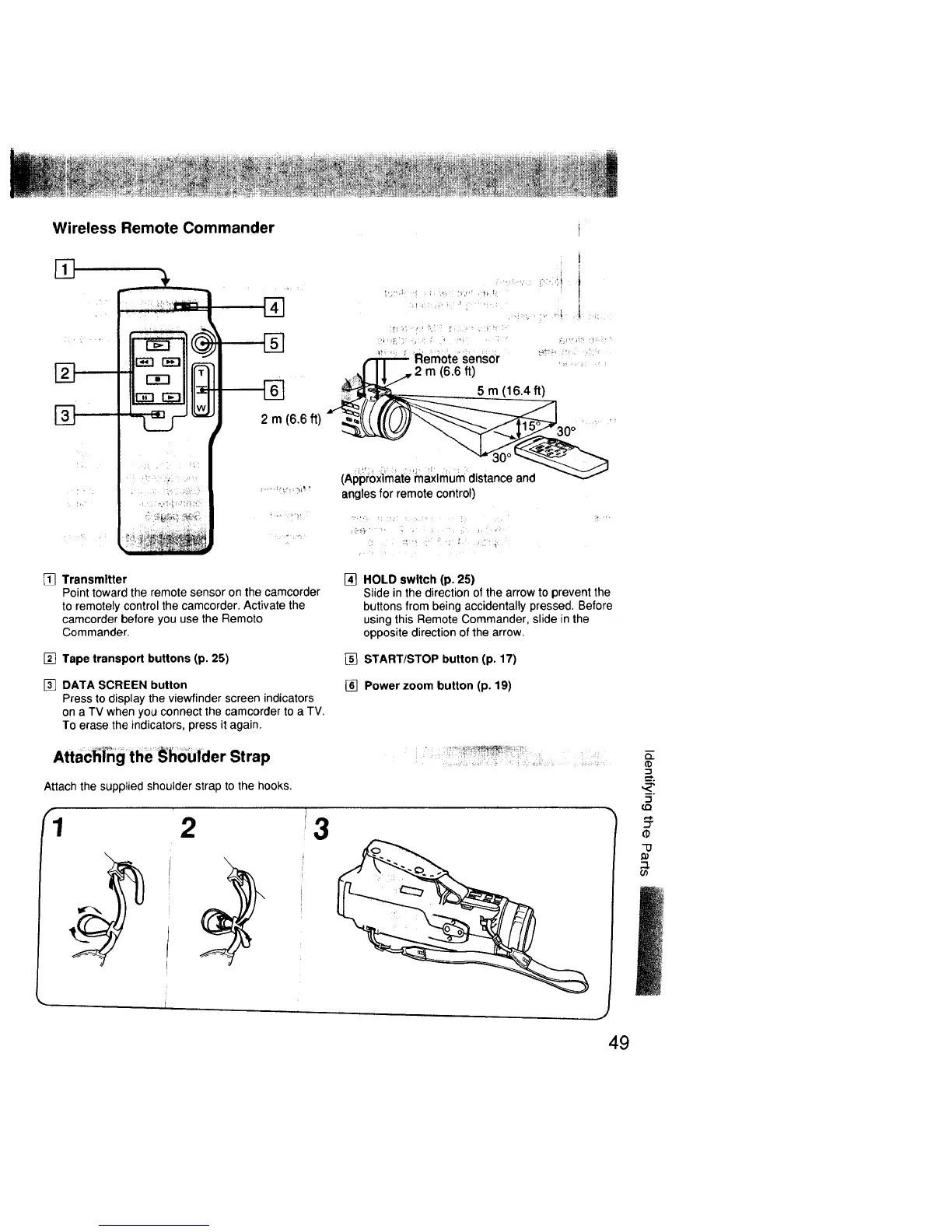Wireless Remote Commander
t
,_ .... • ......_ l....
2 m (6.6 ft) ......
2m(6.6 1 ...."
(Appiox_mate _ailrnum distance and v
_ '_' angles for remote control)
• ,,, ,
[] Transmitter
Pointtoward the remote sensor on the camcorder
to remotelycontrolthe camcorder. Activatethe
camcorder before you use the Remoto
Commander•
[] HOLD switch (p. 25)
Slide in the direction of the arrow to prevent the
buttons from being accidentally pressed. Before
using this Remote Commander, slide in the
opposite direction of the arrow.
[] Tape transport buttons (p. 25) [] START/STOP button (p. 17)
[] DATA SCREEN button
Press to display the viewfinder screen indicators
on a TV when you connect the camcorder to a TV.
To erase the indicators, press it again.
[] Power zoom button (p. 19)
Attaching the _hoUider Strap .....
-'1
Attach the supplied shoulder strap to the hooks.
2 3 •
49
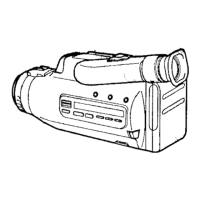