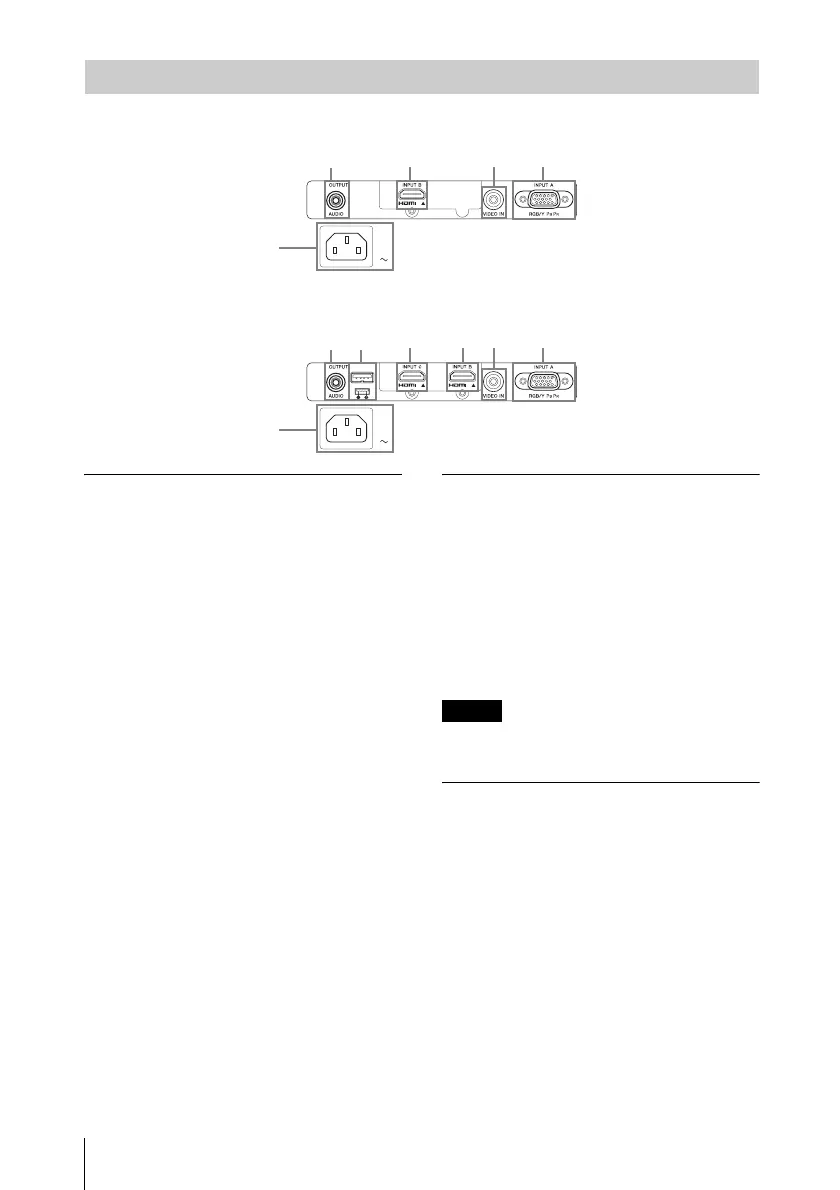4
Location and Function of Controls
VPL-DX221
VPL-DX271/DX241/DW241
Input (pages 7, 8)
a INPUT A
Video: RGB/YPBPR input terminal
b INPUT B
Video: HDMI input terminal
Audio: HDMI input terminal
c INPUT C*
Video: HDMI input terminal
Audio: HDMI input terminal
* VPL-DX271/DX241/DW241 only
d VIDEO IN
Video: Video input terminal
Output
e Power Supply*
USB terminal (Type A)(5V/2A)
* VPL-DX271/DX241/DW241 only
If you use the power supply terminal, set
“Power Supply” to “On” in the
Connection/Power menu (page 25).
f AUDIO OUTPUT
Audio: Audio output terminal (AUDIO)
The audio is output only when the INPUT B
terminal or the INPUT C terminal is selected.
Others
g AC IN (∼) socket
Connects the supplied AC power cord.
Terminal Panel
4 126
7
42 1356
7
Note
