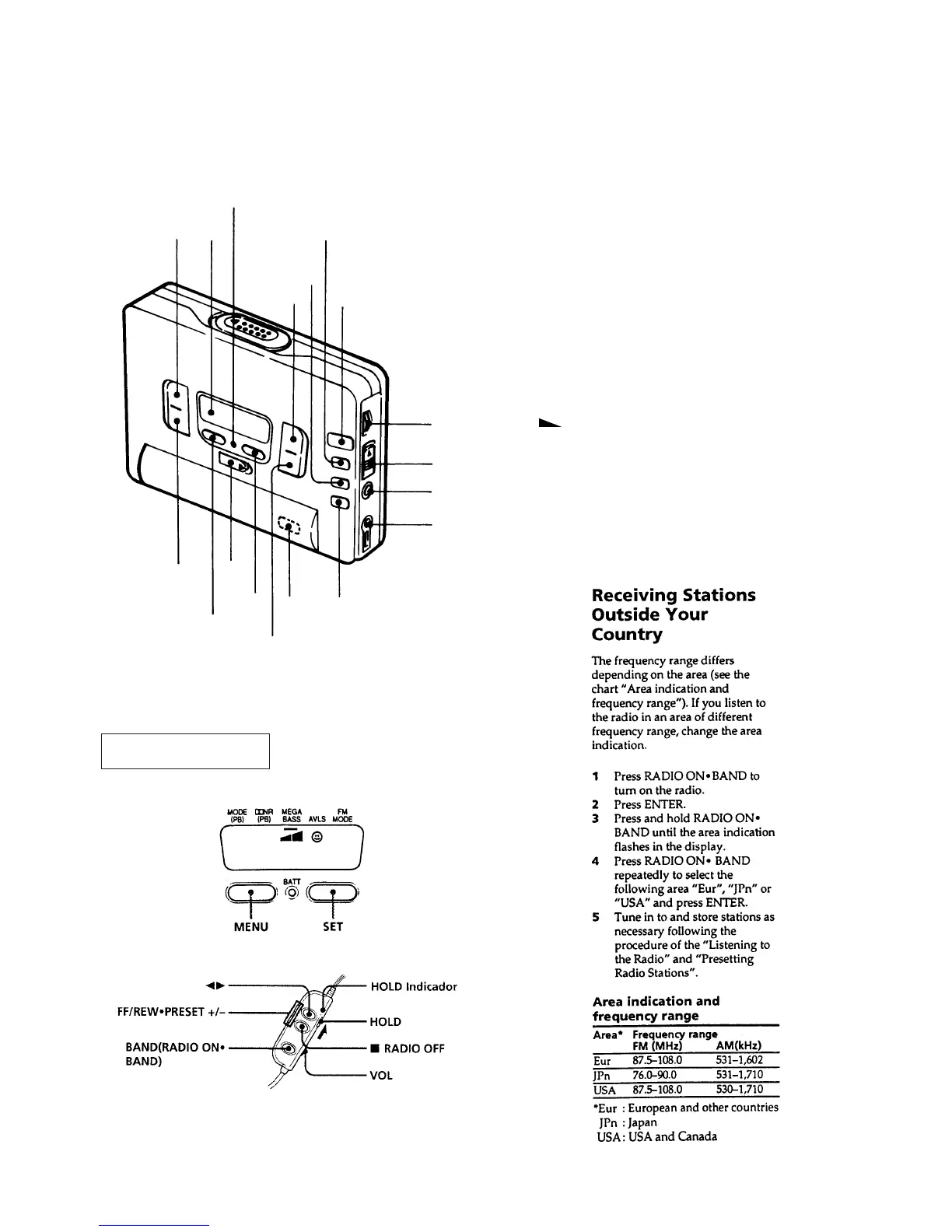— 3 —
SECTION 1
GENERAL
FUNCTION OF CONTROL
0
This section is extracted
from instruction manual.
!£
!™
!¡
9
8
7
6
5
3
4
1Display Window
2PRESET + • AMS • FF button
3PRESET –•AMS • REW button
4MENU button
5cREC switch
6SET button
7p RADIO OFF button
8ISS switch
9ENTER button
02REMOTE (GX512), 2(GX510) jack
!¡MIC (PLUG IN POWER) jack
!™CHOLD button
!£ VOLUME knob
!¢RADIO ON•BAND button
!∞TUNIG + button
!§TUNIG – button
!¶œ button
!•BATT indicater
1
2
!•
!¶
!§
!∞
!¢
• ILLUST LATION:WM-GX512 MODEL