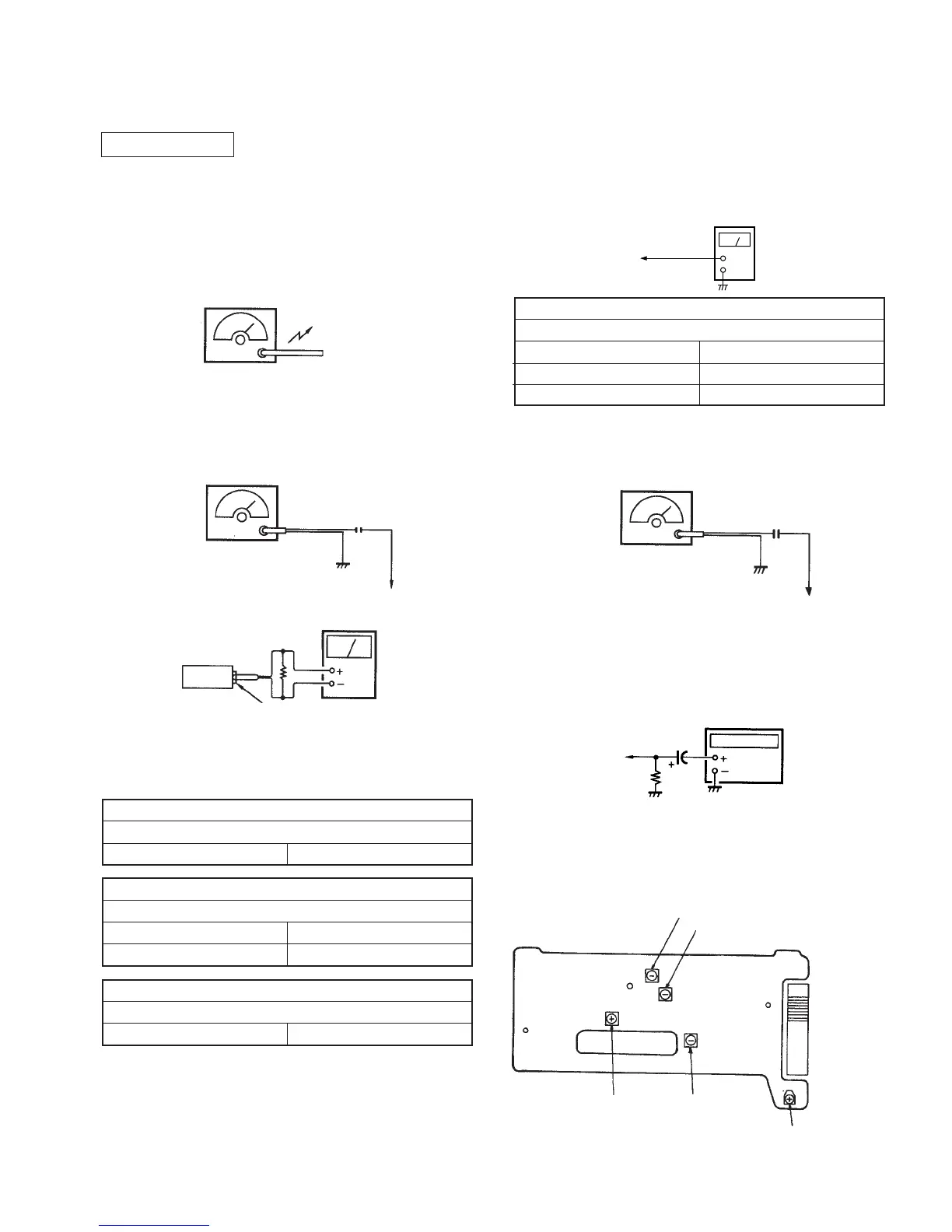— 9 —
TUNER SECTION
[AM]
BAND switch : AM
NOTE: The adjustment should be performed setting the area indication
to “Eur”. (Refer to “Receiving Stations Outside Your Country”
on page 3.)
After the adjustment, reset the area indication as it was.
AM RF SSG
Put the lead-wire
antenna close to
the set.
30% amplitude modulation by
400Hz signal
output level : as low as possible
[FM]
BAND switch : FM
FM RF SSG
0.01µF
to ANT (TP1)
22.5kHz frequency deviation
by 400Hz signal.
output level : as low as possible
VTVM
• Repeat the procedures in each adjustment several times, and the
frequency coverage and tracking adjustments should be finally
done by the trimmer capacitors.
AM IF ADJUSTMENT
Adjust for a maximum reading on VTVM.
T2 450 kHz
PHONES
32
set
Adjust for following values on digital voltmeter.
AM VT VOLTAGE ADJUSTMENT
Digital voltmeter reading 1.5V
AM531 kHz
T1
Display indication
BAND switch : AM
AM VT VOLTAGE ADJSTMENT
TP22
(VT)
digital
voltmeter
Adjustment part
[FM VCO Adjustment]
Procedure :
+
–
1. Connect frequency counter to the positions shown below.
2. Tune the to 98 MHz.
3. Adjust RV1 for 19 kHz ± 100Hz reading on the frequency
counter.
• Adjustment Parts Location
[TUNER BOARD] — Component side —
FM RF SSG
0.01µF
Carrier frequency : 98MHz
Modulation : no modulation
output level : 0.1V (100dB)
to ANT (TP1)
1µF
100k
frequency
counter
TP23
(IC2 Pin !™)
L5 :
AM
TRACKING
TP1
RV1 : VCO
L3 : FM IF
CT1 : AM TRACKING
TP23
T1 : AM VT
T2 : AM IF
(IC2 Pin 9)
TP22
AM TRACKING ADJUSTMENT
Adjust for a maximum reading on VTVM.
L5
CT1
621 kHz
1,395 kHz
FM IF ADJUSTMENT
Adjust for a maximum reading on VTVM.
L3 10.7 MHz