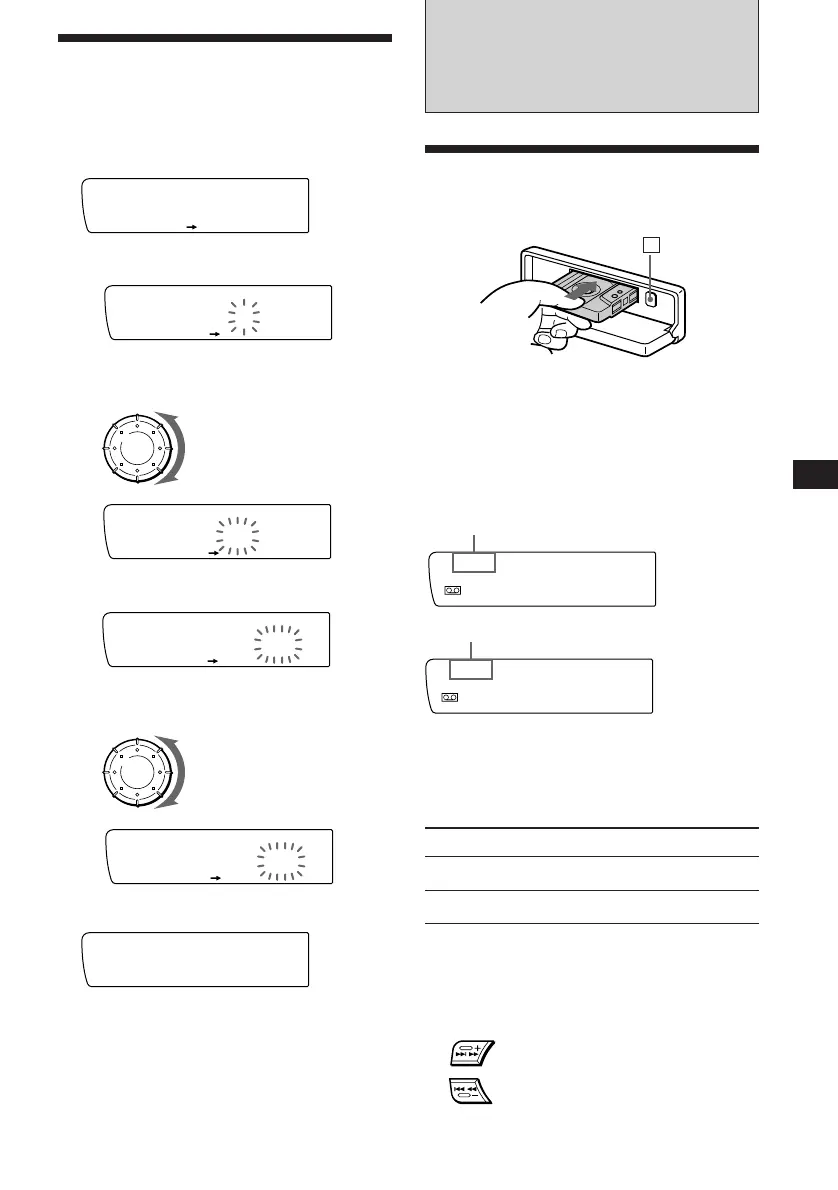5
EN
Setting the clock
The clock has a 24-hour digital indication.
Example: Set the clock to 10:08
1 Press (SHIFT), then press (2) (SET UP).
1 Press (4) (n).
The hour digit flashes.
2 Set the hour.
3 Press (4) (n).
The minute digits flash.
4 Set the minute.
2 Press (SHIFT).
The clock starts.
Note
If the POWER SELECT switch on the bottom of the unit is
set to the B position, turn the power on first, then set the
clock. To turn the power on, press (SOURCE).
Getting Started/Cassette Player
to go backward
to go forward
to go backward
to go forward
1‚:‚8
SUR EQ
Cassette Player
Listening to a tape
1 Press (OPEN) and insert a cassette.
Playback starts automatically.
2 Close the front panel.
If a cassette is already inserted, press
(SOURCE) until “FWD” or “REV” appears to
start playback.
The side facing up is being played.
The side facing down is being played.
Tips
• To change the tape transport direction, press (MODE)
(*).
• “Metal” appears in the display when you insert a metal
or CrO
2 tape (Auto Metal function).
To Press
Stop playback (OFF)
Eject the cassette (OPEN) then 6
Fast-winding the tape
During playback, press either side of
(SEEK/AMS) for one second.
To start playback while fast-forwarding or
rewinding, press (MODE)(*).
6
SEEK/AMS
Fast-forward
Rewind
Set
Clock
SET UP
SUR EQ
Set
1:‚‚
SET UP
SUR EQ
Set
1‚:‚‚
SET UP
SUR EQ
Set
1‚:‚‚
SET UP
SUR EQ
Set
1‚:‚8
SET UP
SUR EQ
FWD
Play
SUR EQ
REV
Play
SUR EQ
