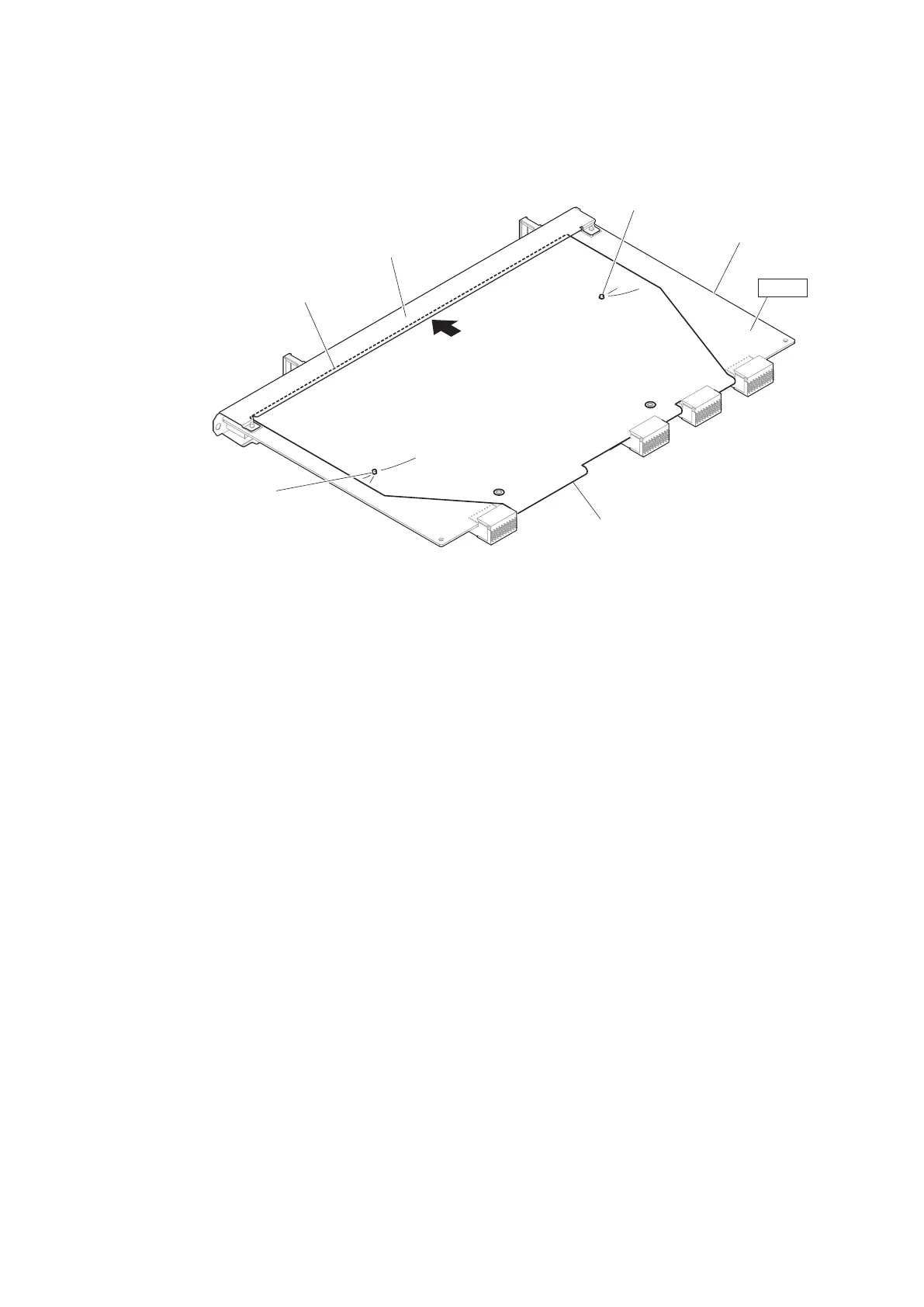(5) Reverse the board and insert the long part of protection sheet (NET-28) to the between panel and board.
(6) Press the two push pins from the board of A side, push them out in the B side of the board.
(7) Insert the two push pins of board to the two holes of the protection sheet (NET-28).
Long part of protection sheet (NET-28)
Panel
Push pin
Push pin
B side
Protection sheet (NET-28)
NET-28/NET-28A board
XVS-9000-C/XVS-8000-C/XVS-7000-C/XVS-6000-C
4-18