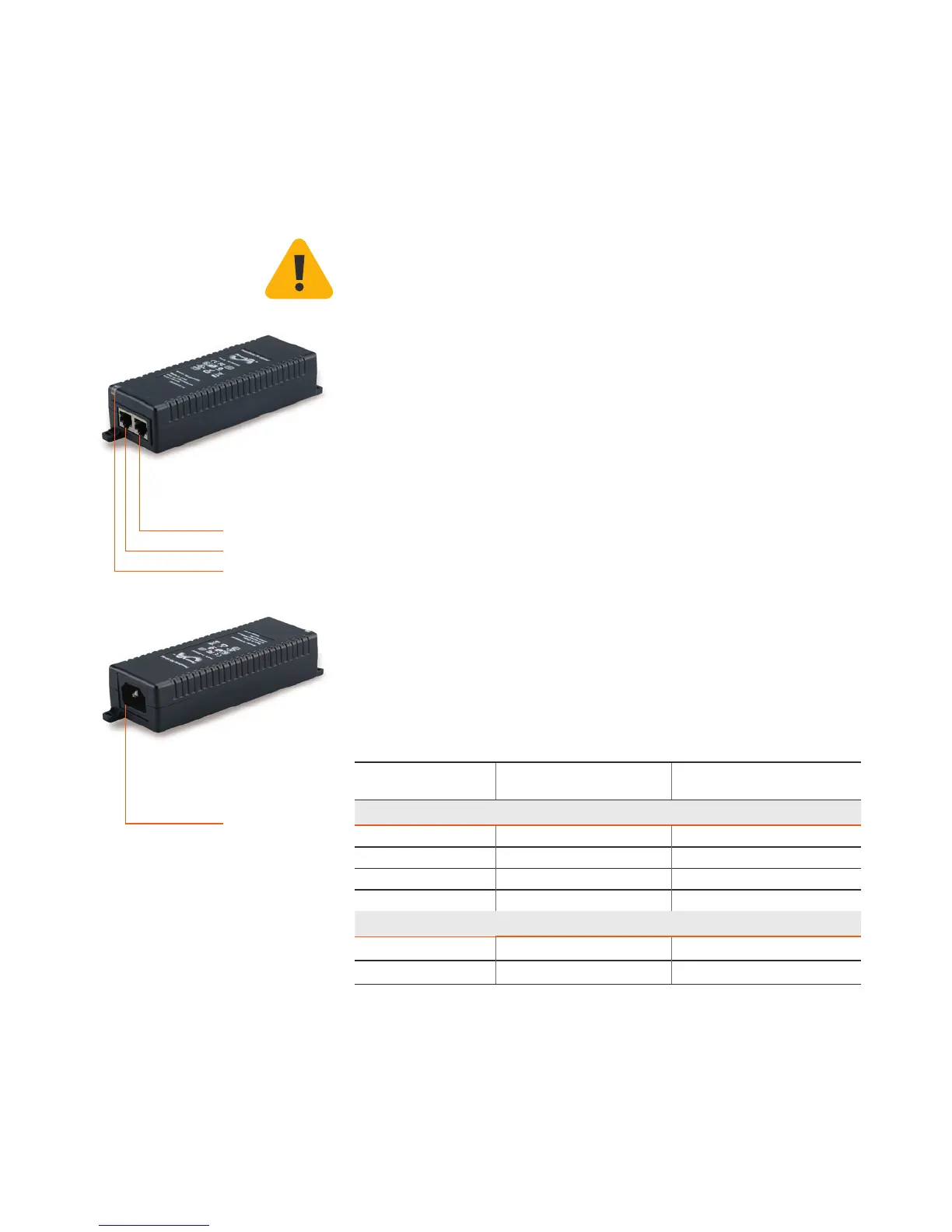Power-over-Ethernet injector
(Optionally included with AP 30,AP 50, and AP 100)
The PoE injector converts alternating current (AC) to direct current (DC), which is
then provided over the Ethernet cable to power the Sophos Access Points AP 30,AP
50, and AP 100.
Installation
Warning: Do not use crossover cable between the PoE injector’s output port and the
access point.
Before placing the PoE injector, please pay attention to the following safety
instructions:
Ì Do not cover the PoE injector or block the airflow to the PoE
with any foreign objects. Keep the PoE away from excessive
heat and humidity and free from vibration and dust.
Ì Ensure that the cable length from Ethernet network source to the access point
does not exceed 100 m
(330 ft). The PoE is not a repeater and does not amplify the Ethernet data signal.
To install the PoE injector, proceed as follows:
1. Connect an Ethernet cable to the Data & Power Out interface.
2. Connect the other end of this Ethernet cable to the
Ethernet interface of the access point.
3. Connect an Ethernet cable to the Data In interface.
4. Connect the other end of this Ethernet cable to your network switch.
5. Connect the AC power cord from the scope of supply to the PoE injector.
6. Connect the AC power cable to an AC outlet
(100-240 VAC).
Controls
PoE injector PD-3501/AC
(AP 30)
PoE injector PD-9001GR/AC
(AP 50/AP 100)
LED display
Off Power off
Yellow continuously Power on
Green continuously A remote terminal is connected A remote terminal is connected
Green blinking Overload state or short-circuit Overload state or short-circuit
Interfaces
Input (Data In) 1 x 10/100 Base-TX 1 x 10/100/1000 Base-TX
Output (Data & Power Out) 1 x 10/100 Base-TX, plus 50 VDC 1 x 10/100/1000 Base TX, plus 55 VDC
LED
Data & Power Out
Data In
Power
