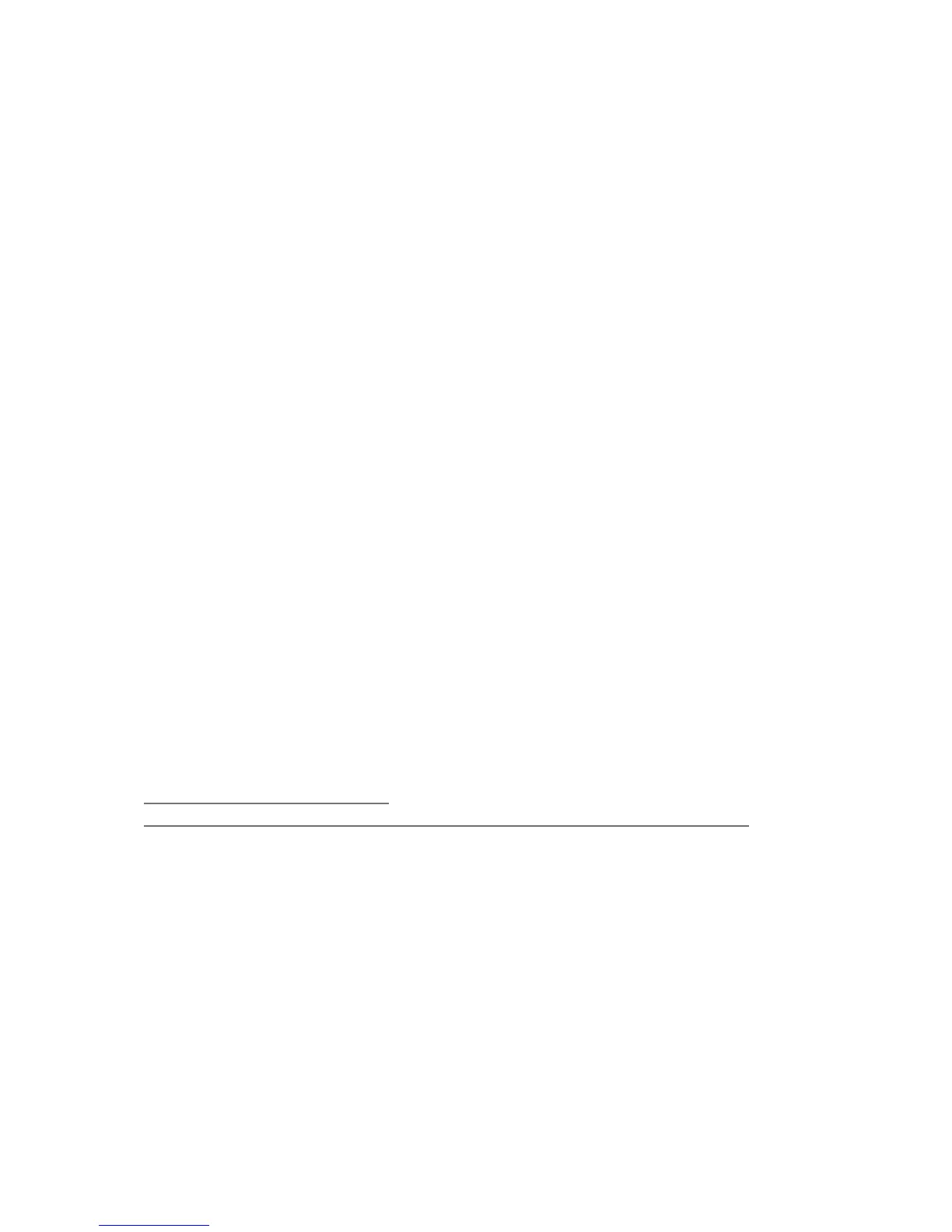Safety Instructions
The access point (AP) can be operated safely if you observe the information in these
security notes and on the appliance itself.
► Never reach into the appliance. There are contact dangerous circuits inside the
appliance which might provoke death in case of contact.
► Damaged appliances must be returned. It is prohibited to open the AP and/or to
exchange its components. Failure to comply with this rule will result in a loss of
the warranty cover from Sophos!
► Connect the device only to a power socket with flawless earth conductor. Deficient
earth conductor connections do not comply with the requirements for safety and
electromagnetic compatibility. Let the power socket be controlled by a specialized
dealer before connecting the hardware appliance.
► Before you switch on the appliance make sure that your mains voltage complies
with the supply voltage of the appliance. The connection data are indicated on the
name plate.
► To separate the AP completely from the mains, remove the power cable from the
power socket. Make sure that the power plug is freely accessible.
► Make sure that no one can trip over the power cable and that it cannot be
damaged by objects.
► Only connect system peripherals complying with the requirements for protective
extra-low voltage according to EN/IEC 60950-1.
► Only use the supplied and/or spare parts and accessories validated by Sophos.
Use of non-approved spare parts and accessories may drastically affect the
functions of the appliance and your safety. The supplied parts are indicated in the
Operating Instructions, which is available from the Sophos corporate website at
http://www.sophos.com/en-
us/medialibrary/PDFs/operatinginstructions/sophoswirelessoien.pdf.
► The AP produces heat so that a sufficient air circulation to remove the heat must
be ensured in the final application.
► Avoid a permanent high level of air humidity and formation of condensation water.
Protect the appliance from humidity and chemicals. Safe use of the AP is no
longer possible if:
o the chassis is damaged
o water penetrated into the appliance
o objects entered into the appliance via air opening
o smoke comes out of the appliance