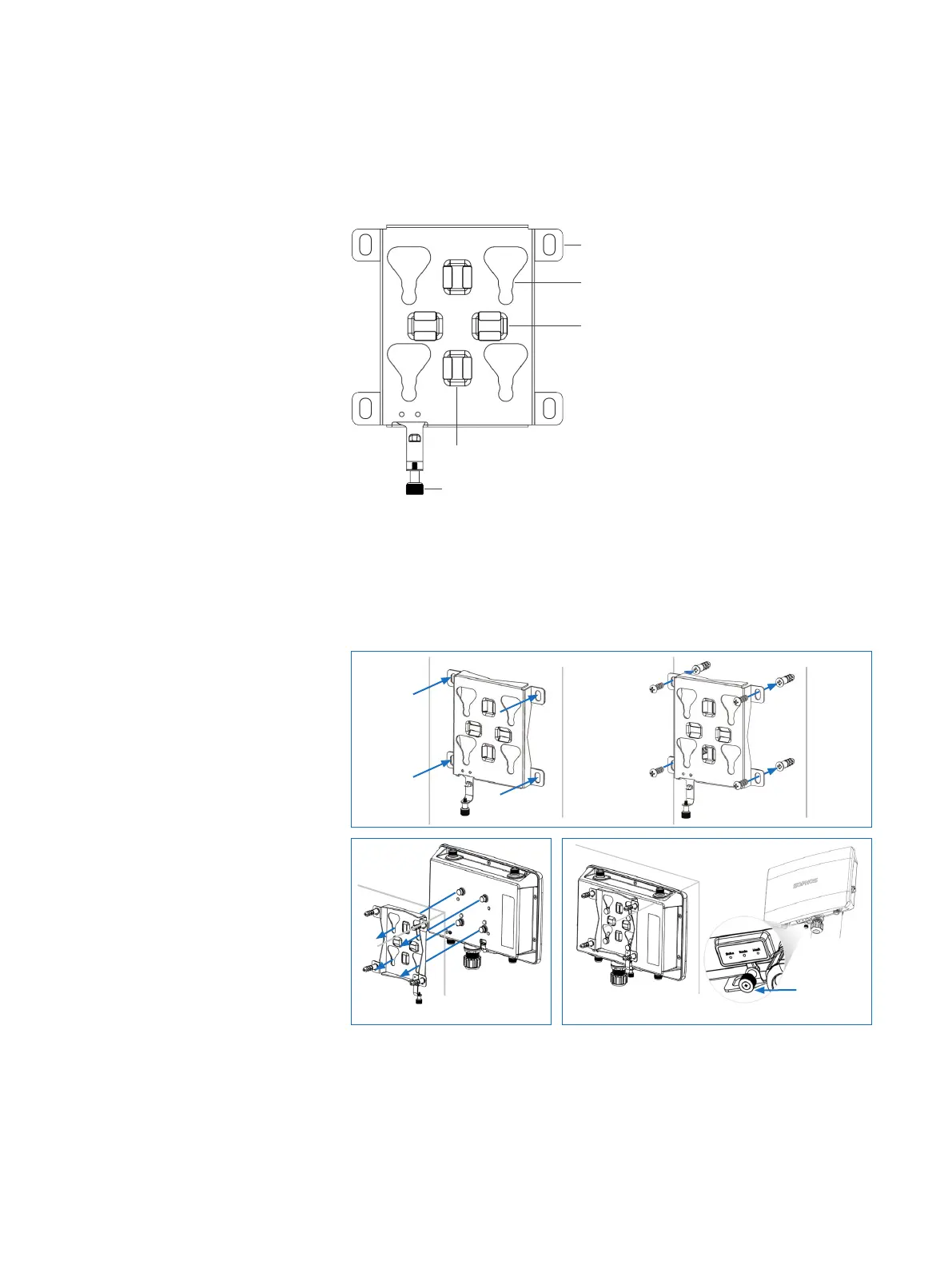13APX 320X
Operating Instructions
Mounting instructions
There are various mounting options available allowing you to hang your access
point on the wall or mount it on a pole. Both options require the use of the
mounting bracket which is shipped with your access point. The following
sections provide detailed instructions on each of these options.
Mounting bracket
Mounting holes
Vertical orientation
mounting clamp slots
Horizontal orientation
mounting clamp slots
Mounting
attachment slots
Mount plate
attachment screw
Wall mount
1. Use the mounting bracket to mark the screw mounting positions on the wall
2. Attach the access point to the bracket by hanging the 4 forge posts
into the attachment slots of the bracket and pressing it down.
3. Tighten the attachment screw to fix the access point to the bracket.
1.
2. 3.
Tighten the
attachment
screw
