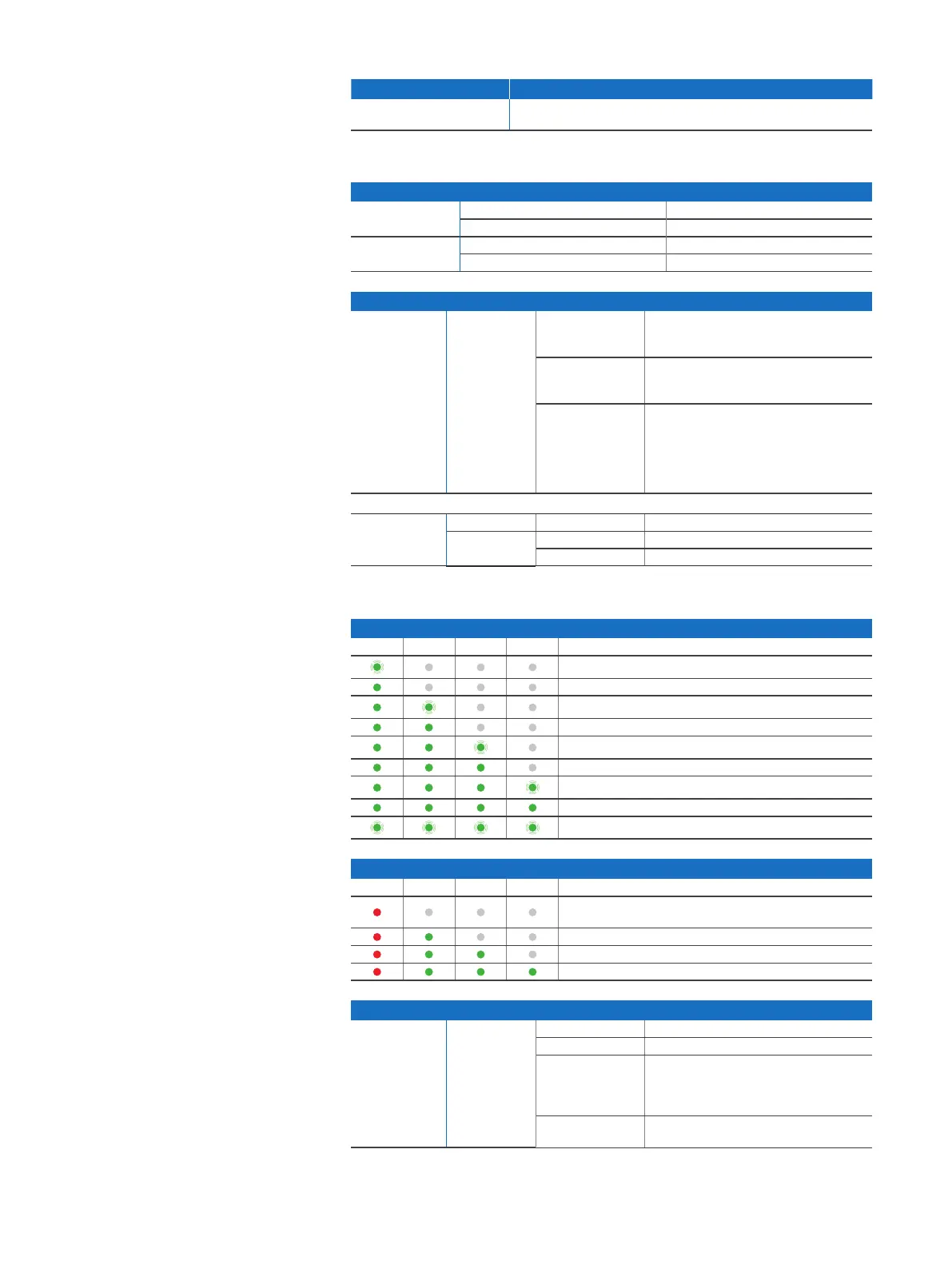3SD-RED 20 / SD-RED 60
Operating Instructions
Module Slots Comment
Expansion slot Can be used for Sophos 3G/4G or Wi-Fi modules which
are optionally available from your Sophos partner
Power and Port LEDs
Power LEDs
Power 1 Green Power Supply 1 Active
Red Power Supply 1 Failure
Power 2 Green Power Supply 2 Active
Red Power Supply 2 Failure
LEDs on each RJ45 Ethernet Connector
ACT/LNK Green Solid 1. The ethernet port is receiving power
2. Good connection between the
ethernet port and hub
Flashing The adapter is sending or receiving
network data. The frequency of the
flashes varies with the amount of traffic
Off 1. The adapter and switch are
not receiving power
2. No connection between
both ends of network
3. Network drivers have not been
loaded or do not function correctly
Speed Amber On If ethernet port is operating at 1000 Mbps
Green On If ethernet port is operating at 100 Mbps
Off If ethernet port is operating at 10 Mbps
Status LEDs
LED Booting Codes
System Router Internet Tunnel Description
Device is booting
Device has finished booting
Device is connecting to default gateway/router
The default gateway/router is reachable
Device is connecting to the internet
The connection to the internet has been established
The device is connecting to the firewall
The connection to the firewall has been established
The device is installing a new firmware version
LED Error Codes
System Router Internet Tunnel Description
DHCP or static address settings failed,
default gateway not reachable
Internet not reachable
No connection to firewall
No configuration available or firmware update failed
PoE LEDs on SD-RED 60 Only
PoE1 Green Solid LAN1 providing power to connected device
Blinking fast
*
LAN1 has an internal hardware failure
Blinking slowly
**
LAN1 is denied power (e.g. connected
device requesting power above
max. power capacity) or is detecting
a fault on connected device
Off LAN1 not providing power
to connected device
