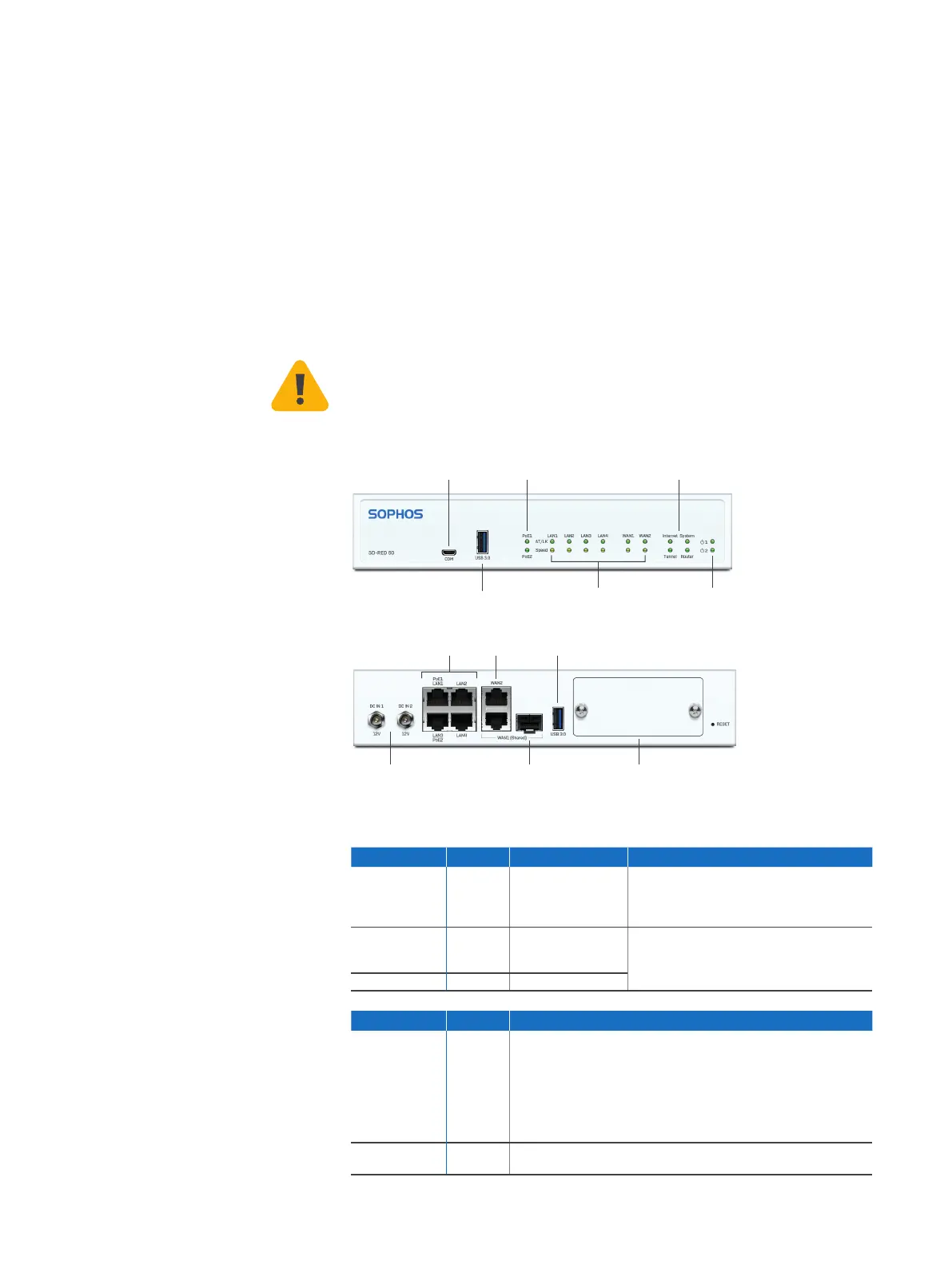2SD-RED 20 / SD-RED 60
Operating Instructions
SD-RED models belong to the appliance group B.
The hardware appliance must be installed pursuant to the current installation
notes. Otherwise failure-free and safe operation cannot be guaranteed. The EU
declaration of conformity is available from the following address:
Sophos Technology GmbH
Amalienbadstr. 41/Bau 52
76227 Karlsruhe
Germany
CE Labeling, FCC, and Approvals
The SD-RED appliances comply with CB, CE, FCC, ISED/ICES, VCCI, RCM, UL, CCC,
KC, Anatel.
Important note: For computer systems to remain CE and FCC compliant, only CE
and FCC compliant parts may be used. Maintaining CE and FCC compliance also
requires proper cable and cabling techniques.
Operating Elements and Connections*
* The displayed images show the SD-RED 60. The SD-RED 20 model may vary slightly.
Interfaces
LAN Ports Type Speed Comment
LAN1–LAN4 RJ45 10/100/1000 Mbps LAN1/LAN3 ports can be used to
power a connected device (e.g. access
point, IP camera, or IP phone) via PoE
with up to 30W (PoE 802.3at)
WAN1/WAN2
WAN2 on SD-
RED 60 only
RJ45 10/100/1000 Mbps WAN1/SFP are shared ports, i.e. you can
only use either WAN1 OR SFP at any given
time; if cables are connected to both
ports, then SFP will take precedence
SFP SFP 1 Gbps
Other Ports Type Comment
COM Micro-USB You can connect a serial console to the Micro-
USB COM port to access the CLI.
The required connection settings are:
Ì Bits per second: 115,200
Ì Data bits: 8
Ì Parity: N (none)
Ì Stop bits: 1
USB USB-A You can connect a USB 2.0 or 3.0 compatible device to
this port (e.g. USB thumb drive, 3G/4G dongles)
PoE LEDs
(SD-RED 60 only)
Status LEDs
Power LEDs
USB 3.0
Port LEDs
Micro-USB COM port
4 x GbE LAN
2 x Power supply Expansion Bay for optional
Wi-Fi or 3G/4G module
SFP
GbE WAN
(WAN2 on SD-RED
60 only)
USB 3.0
