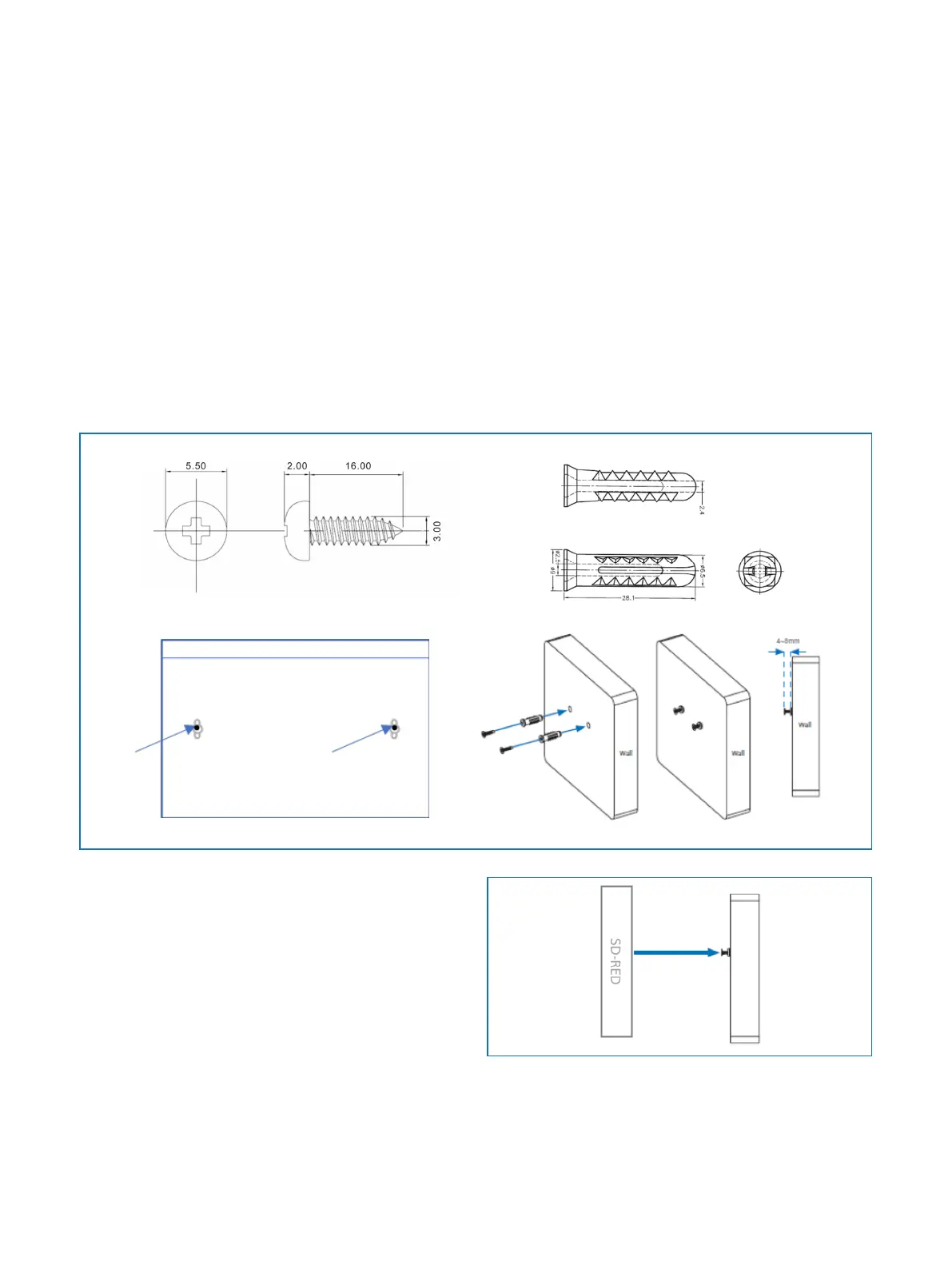7SD-RED 20 / SD-RED 60
Operating Instructions
Wall mount
You can either hang the unit on the wall by using the wall mount keyholes on the
rear of the unit or by using the rackmount kit which is available as an optional
accessory.
The following procedure explains how to use the keyholes.
Please note: For wall mounting we recommend using wall plugs and screws with
dimensions shown below:
1. Use the wall mount template (next page) to mark
the screw mounting positions on the wall.
2. Drill two wall anchors into the wall at the marked positions and screw
two screws into them. Make sure they stand out 4-8mm. We recommend
using wall plugs and screws with the dimensions shown below.
3. Hang the SD-RED unit on the wall by aligning the
key holes with the mounted screws.
1. 2.
3.
