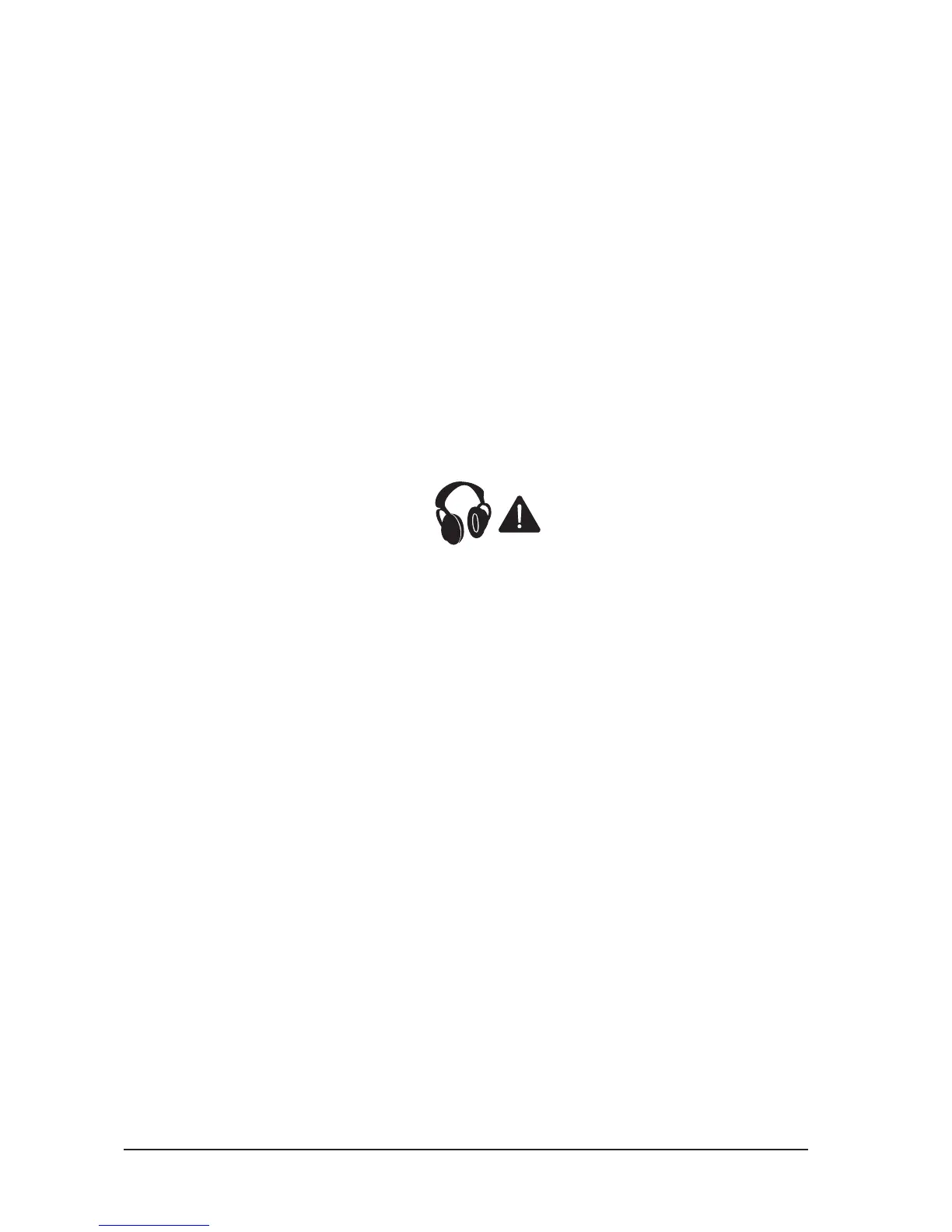16 GB2 User Guide
Meters not showing any signal
Has the input gain been set correctly? (see above.)
Is the source connected to the appropriate input socket for the level of signal?
Do you have something connecetd on the Inserts, and is that external device switched on?
Are the Master faders set at max., are input faders set high enough and is the channel routed to the output being monitored?
Is the MUTE switch released on the relevant channels?
Is the appropriate monitor select switch pressed?
Is there a PFL/AFL pressed on another channel?
No Mix output
Check that the Mix Master Fader is up?
No Monitor output
Are the Monitor + Phones controls set high enough?
Is the appropriate monitor select switch pressed?
Headphones Distorting
Are the headphones less than 50Ω impedance?
Is the Phones level set too high?
Optional External Power Supply
Although the GB2 has its own internal power supply, an external backup power supply (DPS-3) can be connected to provide a
backup power supply. There is a dedicated connector on the rear connector panel.
