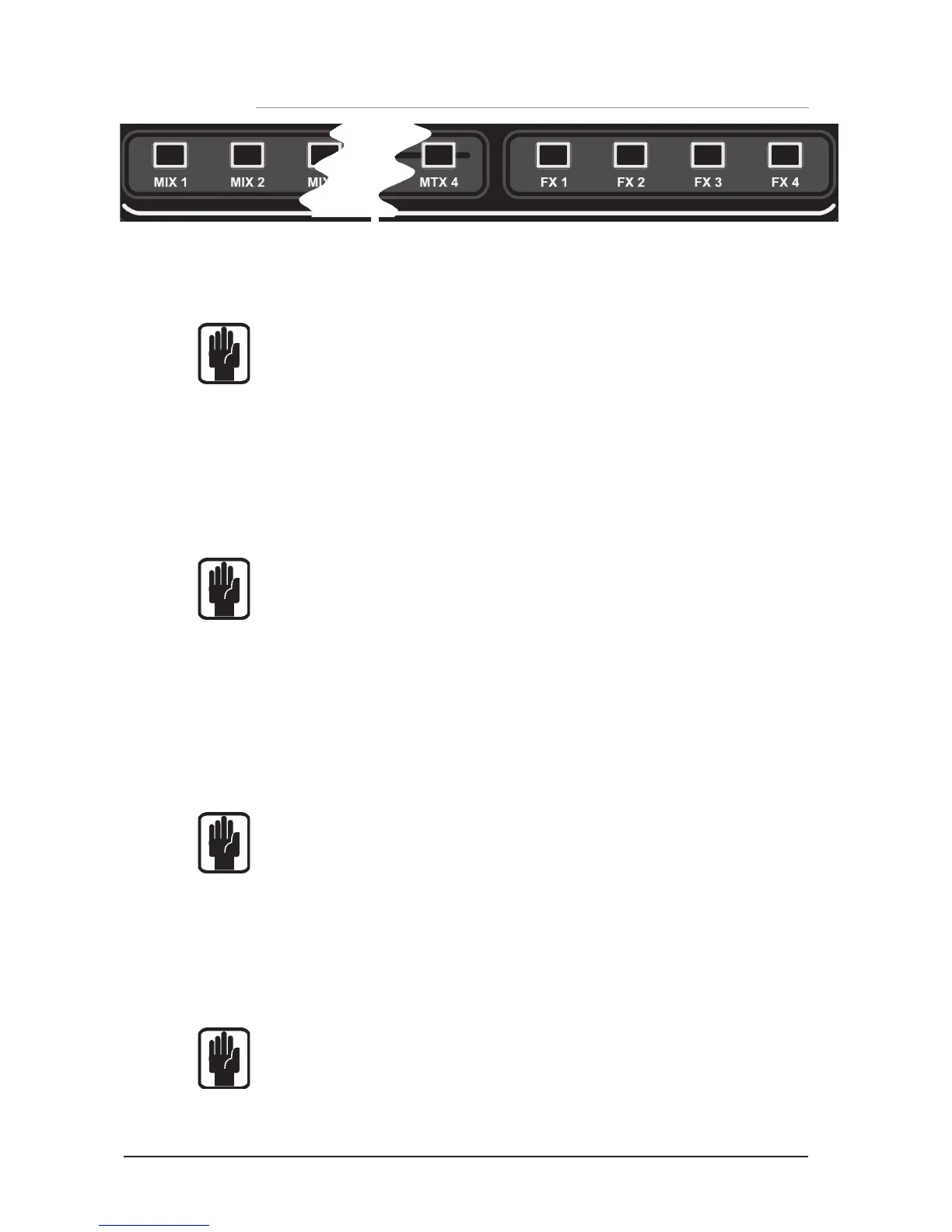tOTEM™ (THE ONE TOUCH EASY MIX) KEYS
These keys place the console into ‘MIX’ mode allowing quick & easy mixing from Channels
to Buses, Channels to FX or Buses to Matrix. Pressing any key triggers a sequence of events
that re-congure the control surface and console monitoring system to the optimum layout
for the desired/required function.
NOTE: If selecting a tOTEM key whist there are no contributing channels or buses
on the active layer the surface will appear 'blank' — this is correct.
Mixes 1-14
• Clears all current SOLOs.
• Puts input faders into ‘sends on faders’ mode lighting FaderGlow according to the PRE
or POST setting of the send.
• Places master for selected mix on the MONO/SEL fader lighting the FaderGlow according
to the Bus Sends Master PRE or POST setting.
• SOLOs the selected bus.
• Assigns the ACS to the selected mix.
NOTE: When mixing to an Aux or Matrix bus use ALT + 'ON' keys to set send level to
unity if send is ON or -inf if send is OFF.
NOTE: Send pre/post send from the channel to the mix may be changed 'globally' whilst
mixing to buses using the PRE/POST option in the OUTPUTS page of the LCD main menu
and per channel/per bus on a SELected input from the INPUTS page of the LCD main menu.
FX Mixes 1-4
• Clears all current SOLOs.
• Puts faders into ‘sends on faders’ mode lighting FaderGlow accordingly.
• Places FX Return of fader for selected mix on the MONO/SEL fader lighting the FaderGlow
cyan indicating fader is related to the FX.
• SOLOs the appropriate FX Return channel.
• Assigns the ACS to the selected FX Return.
NOTE: This function may only be enabled if an FX processor is patched to a stereo
input; this is achieved from the PATCH function in the inputs window.
Matrix Mixes 1-4
• Clears all current SOLOs.
• Puts faders into ‘sends on faders’ mode lighting FaderGlow accordingly.
• Places master for selected mix on the MONO/SEL fader lighting the FaderGlow orange
indicating fader is related to the matrix.
• SOLOs the selected mix.
• Assigns the ACS to the selected matrix mix.
NOTE: When mixing to an Matrix or Aux bus use ALT + 'ON' keys to set send level to
either unity if send is on or -inf if send is off.
NOTE: A second press of the active MTX key allows individual contributions to be sent
from left, right and mono buses to Matrix 'n' from faders 12, 13 & 14 (Si Expression 1),
faders 20, 21 & 22 (Si Expression 2) and 28, 29 and 30 (Si Expression 3).
