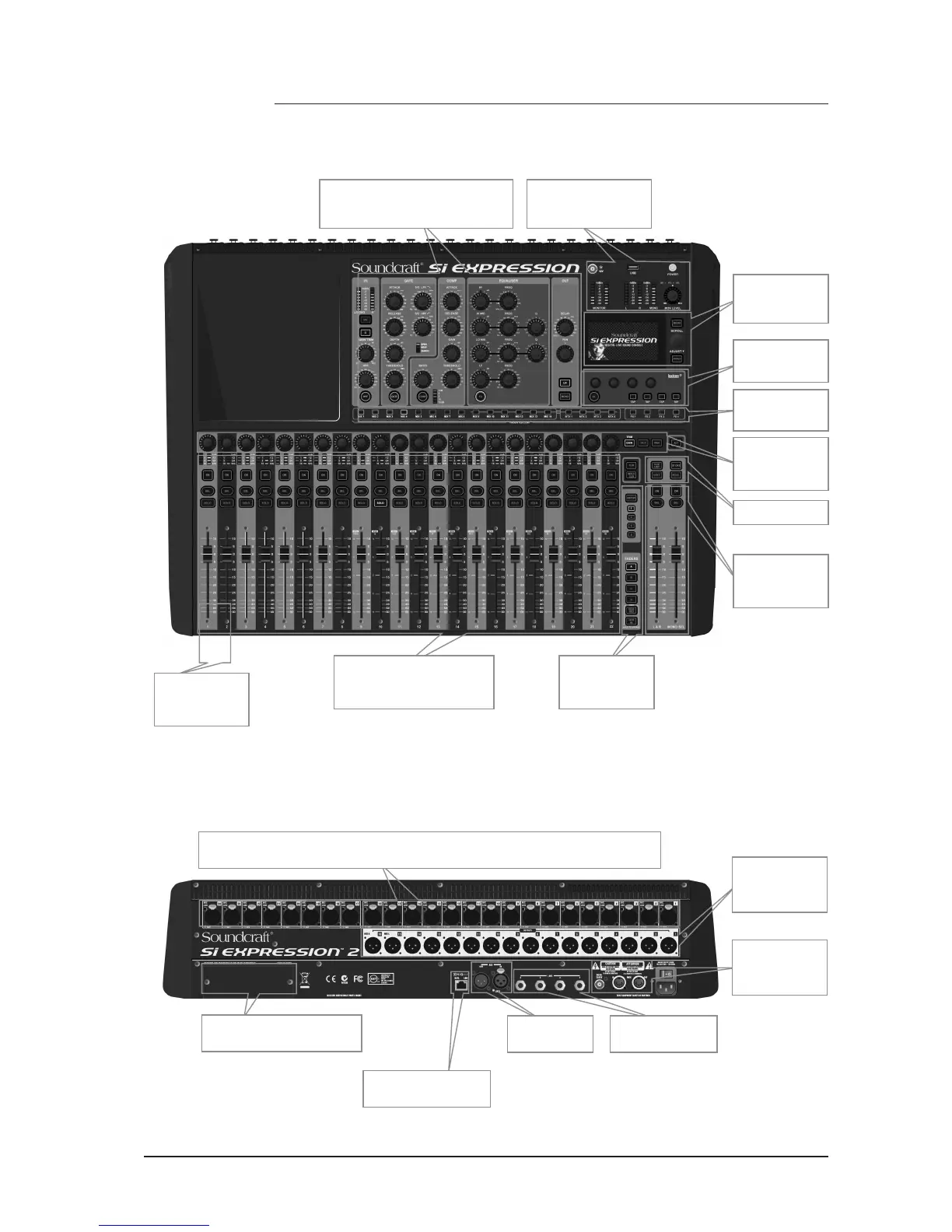Si EXPRESSION Front Panel
Si EXPRESSION 2 shown:
Si EXPRESSION Rear Panel
Si EXPRESSION 2 shown:
SI EXPRESSION CONTROL SURFACE AND CONNECTOR OVERVIEW
Meters, Monitors
USB & Power
Assignable Channel Strip (ACS)
Colour LCD
Touch Screen
Lexicon FX
Controller
tOTEM Fader
Follow keys
Global Mode
switches and
encoders
Cue Control
Master Faders
and associated
controls
Mute masters
plus MUTE &
setup key.
Main channel or mix master
faders, meters and
associated controls
Recallable Mic/Line Inputs x24 (16 on Si Expression 1 and 32 on Si Expression 3)
16x Analogue
Line Out
Option card slot
AES IN & OUT Analogue Line In
Word Clock and
MIDI In & OUT
HiQnet Ethernet Port
Phones socket
under faders
