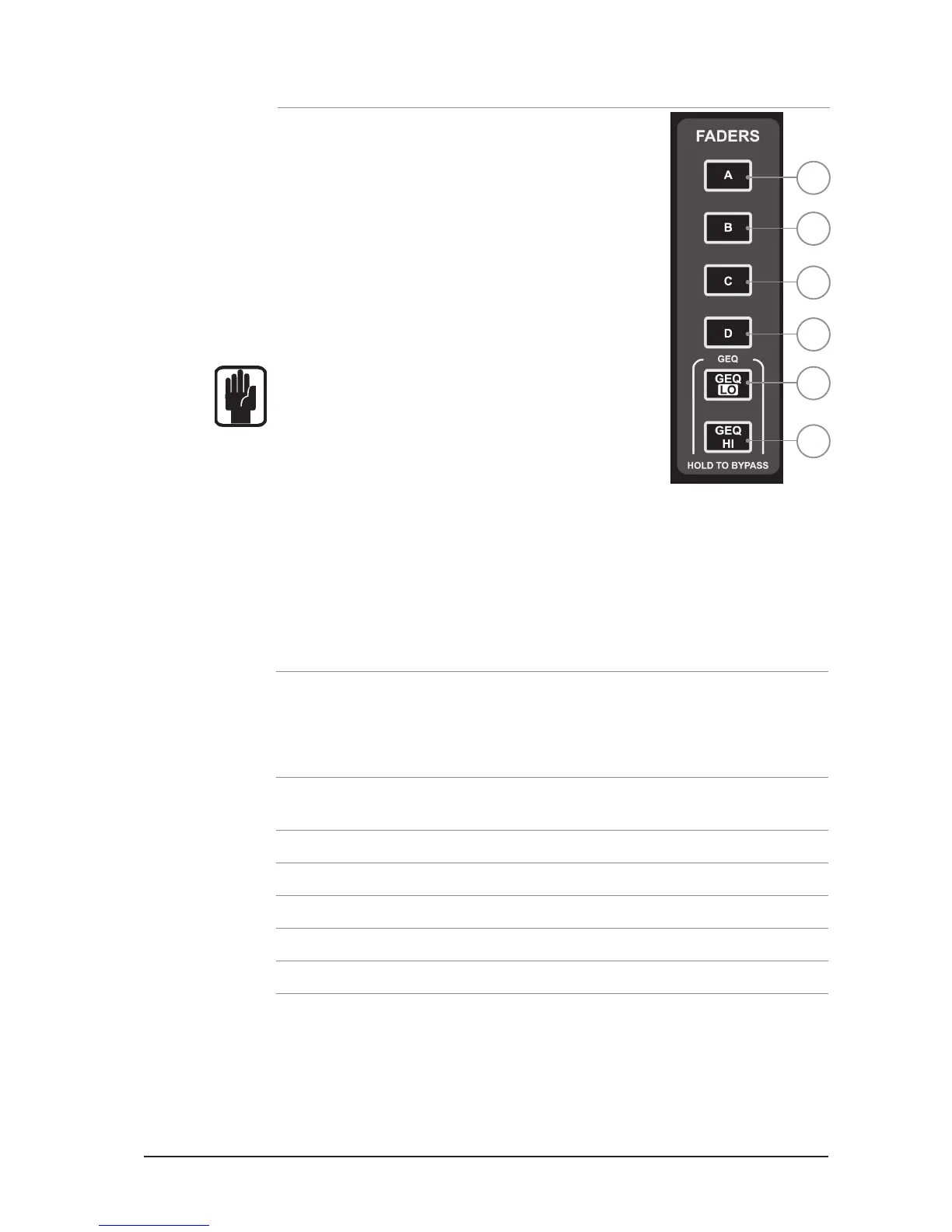FADER LAYER KEYS
Fader Layer Keys change the function of the faders to the left of the
master faders:
1. A: Layer ‘A’, nominally inputs.
2. B: Layer ‘B’, nominally inputs.
3. C: Layer ‘C’, nominally bus masters.
4. D: Layer ‘D’, nominally Matrix Masters.
5. GEQ LO: The lower half of the GEQ.
6. GEQ HI: The upper half of the GEQ.
NOTE: The GEQ pages are only available when an audio master
fader is SELected.
1
2
3
4
5
6
FADERGLOW
TM
The FaderGlow™ system illuminates the fader slot when the function of the fader is anything other
than ‘a mono input channel level control’ according to the following list:
Yellow: Mix 1-14 bus master nominally set as PRE fade or contribution from a channel
to a mix bus sent pre-fade from the channel.
Green: Mix 1-14 bus master nominally set as POST fade or contribution from a channel
to a mix bus sent post-fade from the channel.
Orange: Matrix 1-4 bus master or contribution from a bus or mix L, R or Mono to a matrix.
Red: GEQ.
Cyan: Stereo input patched as an FX return or contribution from an input to an FX mix.
Magenta: Stereo input patched to a line source other than an FX processor.
White: Linked mono channel.
