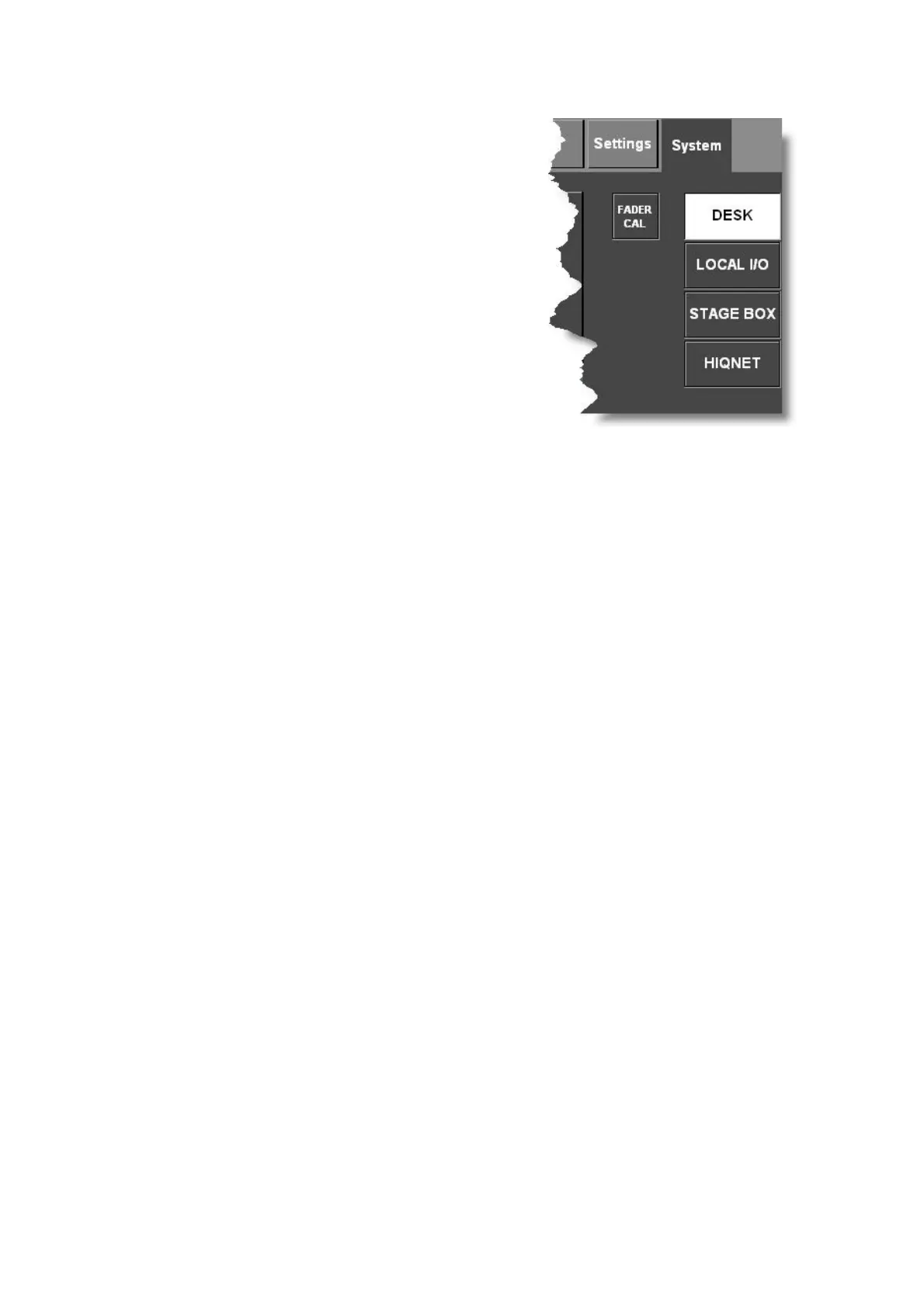Vi V4.5 Quickstart Guide.doc Page 17
Feature
New touchscreen button for Fader
Calibration on Vi2/4/6
Previously on Vi2/4/6, recalibration of the faders
required a complicated procedure with an
external program and windows explorer. The
same fader calibration functionality that is
already present on Vi1 has now been added to
the other Vi’s, enabling the procedure to be
initiated directly from the touchscreen.
A new button is added in the Menu-System-
Desk page.
Benefit
Allows the faders to be recalibrated much more
easily. Particularly useful in an emergency, for example if liquid has been spilled
into the faders, to prevent problems with paired fader creep.
Bug Fixes
In addition, the following bugs affecting Vi1 and Vi6 have been fixed:
Bugs affecting Vi1 only:
• Pairing page could become unresponsive
• Channel scope page could become unresponsive
• TYPE/FORMAT buttons could lock
• Empty FX icon could get stuck on All Busses page
• FX could not be opened on Busses page if patched to BUS OUT
• Pan controls in Lexicon Delay FX worked in reverse
• OSC to BUS could not be routed to matrix busses
• Only first 8chs of User Layers appear if Vi6 show loaded on Vi1
• Horizontal Vicons could become stuck on the Control bay screen
• Switching between GEQ bands briefly showed output Faderglow and settings
• Video Sync indictors were shown even though no video sync capability
• Opening GEQ with Output Fader Setup assignment page could restart Vi1
• Vi1 could restart with specific sequence involving the Insert Setup page
Bugs affecting Vi1/2/4/6:
• Stereo buss did not route audio to C bus if BAL was ON
• Changing insert patching with snapshots could cause signal loss
• Solo buttons pasted instead of solo if left Paste from Lib by pressing Menu
• Activating GEQ page D from O/P Fader Page Setup disabled GEQ scroll
• Console could restart when ALL BUSSES was pressed
• Output solo in SIP mode caused restart when Monitor page closed
• Output faders could still control busses when in GEQ mode and vice versa
• Manually set HiQnet IP address and mode not saved after a power cycle
• Compact Stagebox Line/AES out card was not recognised by V4.0 software
