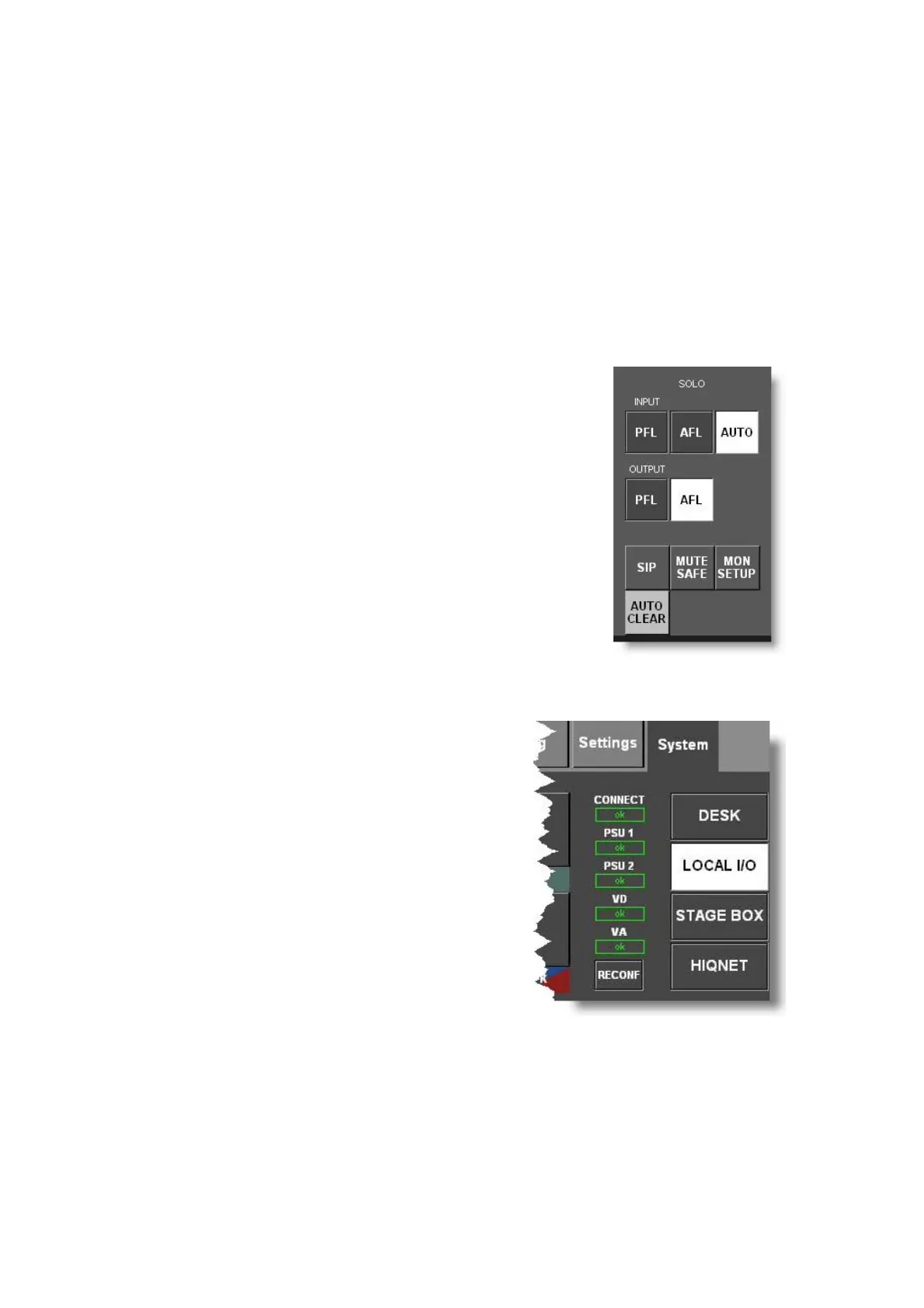Vi V4.5 Quickstart Guide.doc Page 16
Other Additional Features and bug fixes with Version 4.5
The V4.5 software release is the first software release for Vi in which the same
update file can be used for all four models of Vi console – Vi1, 2, 4 & 6.
This will enable us to deliver updates more efficiently in the future, as work to add
features or fix bugs will only have to be done in one branch of software, rather than
having to work on multiple ones.
In addition to the VM
2
functionality described earlier, the following new features have
been added:
Feature
Switchable AutoCancel mode for console Solos
A new touchscreen button is added to the Monitor Setup
page, adjacent to the other Solo mode control buttons.
(New button is labelled ‘AUTO CNCL’)
Benefits
Allows an operator to choose whether to work with
additive or auto-cancelling Solo switches (previously
the Solo behaviour was fixed in AutoCancel mode)
When AutoCancel is switched off, a specific channel
can be left in Solo mode to act as a return talkback
feed, whilst other channels are also soloed one by
one during a line check.
Feature
Software Reconfig button added to Vi1
A
new touchscreen button (RECONF) is
added to the System Monitoring page for the
Local IO (Menu\System\Local)
Benefits
Allows the IO configuration of the Vi1 to be
updated without restarting the console
.
Useful when a Stagebox is used for some
jobs but not others – pressing the
Reconfig button after unplugging the Stagebox will update the IO
configuration and remove the Stagebox information from the console patch.
This is also useful if the Vi1 is used as a monitor console and shares the
same Stagebox as a Vi6, but needs to work in ‘synchronised’ mode.
Note: This feature is added to Vi1 only – Vi2/4/6 have a hardware Reconfig button
located in the front panel of the Local Rack.
