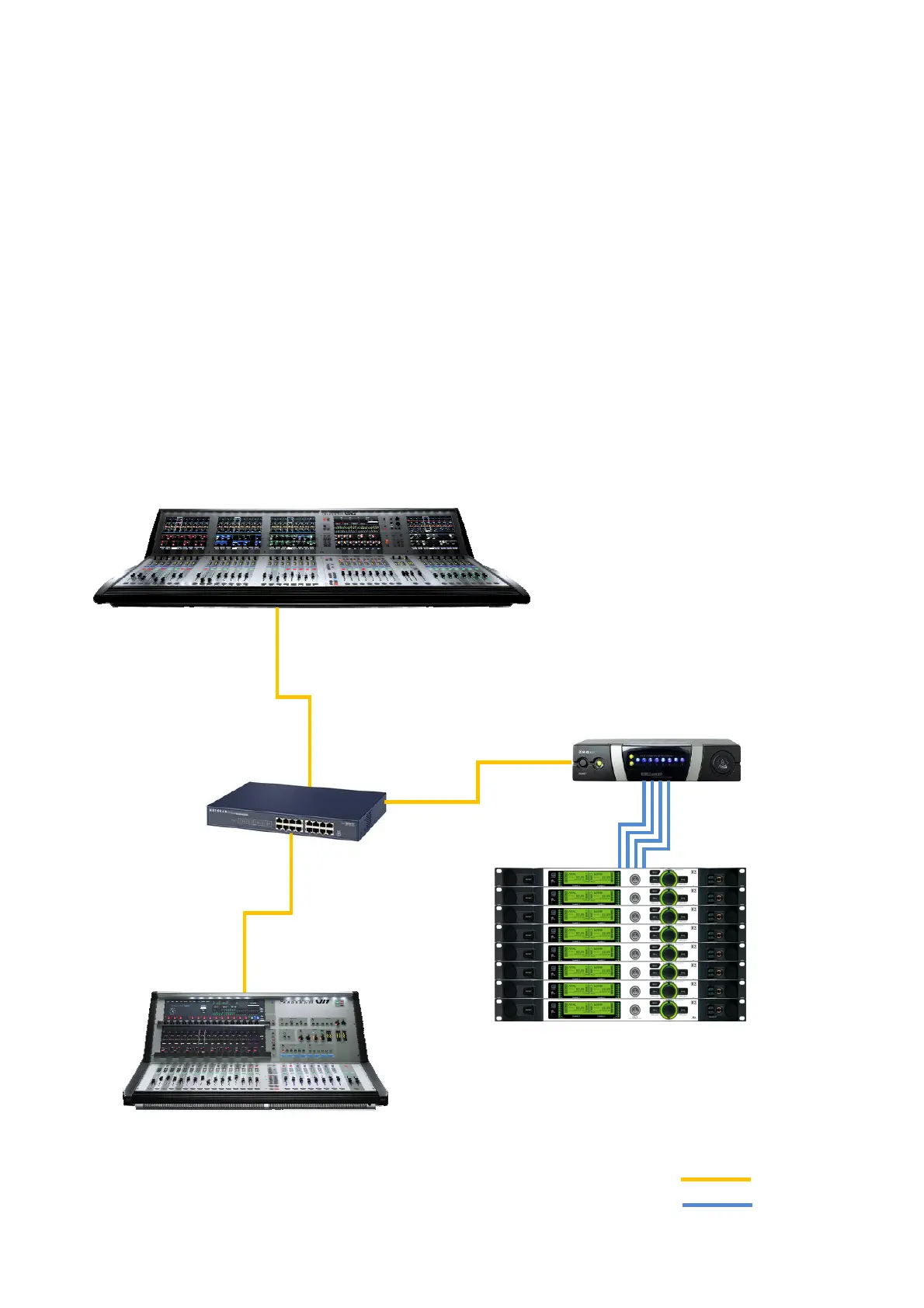Vi V4.5 Quickstart Guide.doc Page 5
FOH Console
Monitor console
Ethernet Network connections
AKG data link connections
(Audio connections not shown)
SETTING UP A VM
2
NETWORK
In the following setup information, a basic understanding of computer network
configuration is assumed.
Basic Network Topology
The example illustrated shows a typical setup with a front-of-house and Monitor
console and a rack of AKG wireless receivers.
If only one console is being used, and there is no other HiQnet-connected
equipment, the Hub4000Q can be directly connected to the console without using a
switch, but in most cases it is better to use one. A computer running System
Architect software may also be connected to the switch, and if a wireless router is
included in the network, the AKG wireless iPhone app may be used for additional
monitoring of the microphone data.
