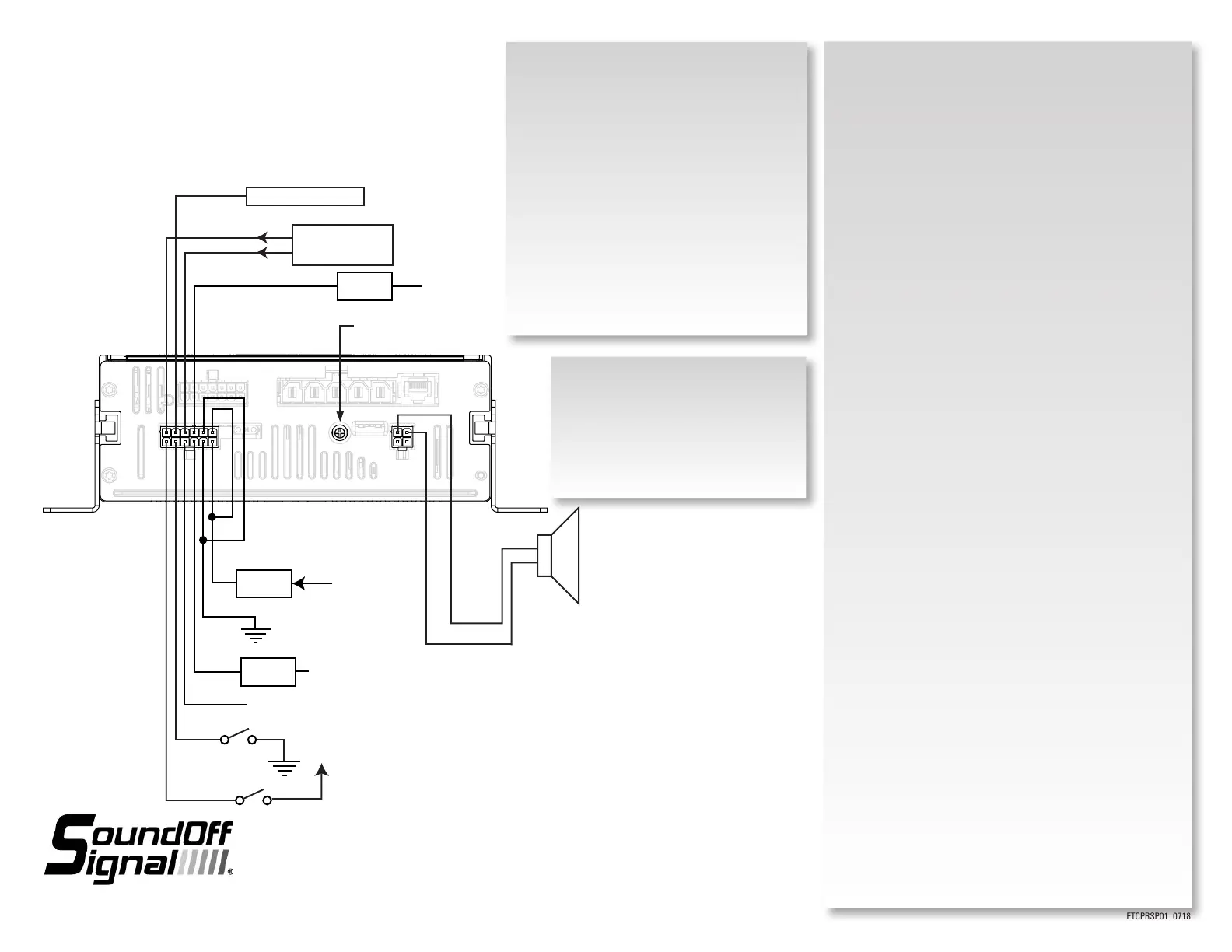ETCPRSP01 0718
1.800.338.7337 / www.soundoffsignal.com
Pg. 4
Auxiliary Input: (Violet Wire)
The input is an optional input which will remotely activate the
unit when the auxiliary input wire is connected to ground. If this
feature is needed, connect the auxiliary input wire to a switch
which provides a ground connection when activated. *Park kill
disables any active auxiliary tone. The auxiliary tone can be
reactivated when Park Kill is activated by toggling the Auxiliary
Input.
Radio Rebroadcast Input: (Blue Wires)
The 2 – 18ga blue wires on the 12 pin Molex connector are
used to connect your two-way radio’s external speaker through
the amplier and broadcast through the warning speaker and
is optional. Radio Rebroadcast will not work with remotely
amplied speakers due to the signal amplitude being too
low. Locate the 2 wires that connect the external speaker
to the two-way radio. T-tap one blue wire into the one of the
external speaker wires. T-tap the other blue wire into the other
external speaker wire. If the blue wires need to be extended,
use a minimum of 20ga. Wire. The Radio Rebroadcast volume
must be adjusted prior to placing vehicle into service. Set the
volume of the two-way radio to the normal operating level. Press
the Radio Rebroadcast push-button on the siren control panel.
With a small screwdriver, adjust the radio rebroadcast volume
potentiometer located on the back of the amplier to obtain the
proper volume out the speaker. Turn potentiometer clockwise to
increase volume and counter-clockwise to decrease volume.
Speaker Output: (Orange + Orange/Black Wires), (Green +
Green/Black wires) Route the Orange and Orange/Black wires
from the 4 position connector to the speaker. Use a minimum of
18ga. wire to extend the wires as needed. Connect the Orange
wire to the primary Speaker High wire. Connect the Orange/
Black wire to the primary Speaker Low wire.
Backlight Input: (Gray Wire)
The input will turn on the backlighting of the control panel
whenever +V is applied to the backlight input wire.
Route the amplier backlight input wire to the vehicle’s marker
light wiring using a minimum of 22ga. Wire to extend as needed.
T-tap the backlight input wire into the vehicle’s marker light +V
wire.
Park Kill Input: (Yellow Wire)
The input will silence the tones when the input wire
is activated. The input is typically connected to the
transmission neutral safety switch. If this feature
is required, the installer needs to determine if the
signal wire from the neutral safety switch is switch-
ing the +V or ground side of the circuit. Refer to the
programming instructions on how to set the park kill
polarity on the siren. Extend the park kill input wire
from the amplier to the neutral safety switch using
a minimum 22ga. Wire. Park kill Vin Low is < 5Vdc.
Ignition Input: (Orange/Black Wire)
The input is required to enable this system. Locate
the wire on the vehicle which provides +V when
the ignition switch is turned ON. Extend the ignition
input wire as needed using a minimum of 22ga.
Wire and tap into the vehicle ignition wire.
Wire capacity requirements for siren
amplier (incoming power)-each supply and
ground wire.
0-10 Feet: 14 AWG
10-20 Feet: 12 AWG
20-30 Feet: 10 AWG
30+ Feet: Consult Factory to determine
requirements
AUDIO WIRING
400 SERIES AMPLIFIER BOX
PSRN4ANR1
RADIO
REBROADCAST
NEUTRAL SAFETY SWITCH
IGNITION
3 amp
Fuse
YELLOW
BLUE
BLUE
ORANGE/BLACK
Horn Ring Out
Horn Ring In
Auxiliary
VIOLET
Backlight
GRAY
RADIO REBROADCAST
OUPUT LEVEL ADJUST
ORANGE/BLACK
ORANGE
BLACK
+V
5 amp
Fuse
WHITE
WHITE/
BLACK
+V
RED
SPEAKER
CN6
CN2
20 amp
Fuse
ORANGE
ORANGE/ BLACK
