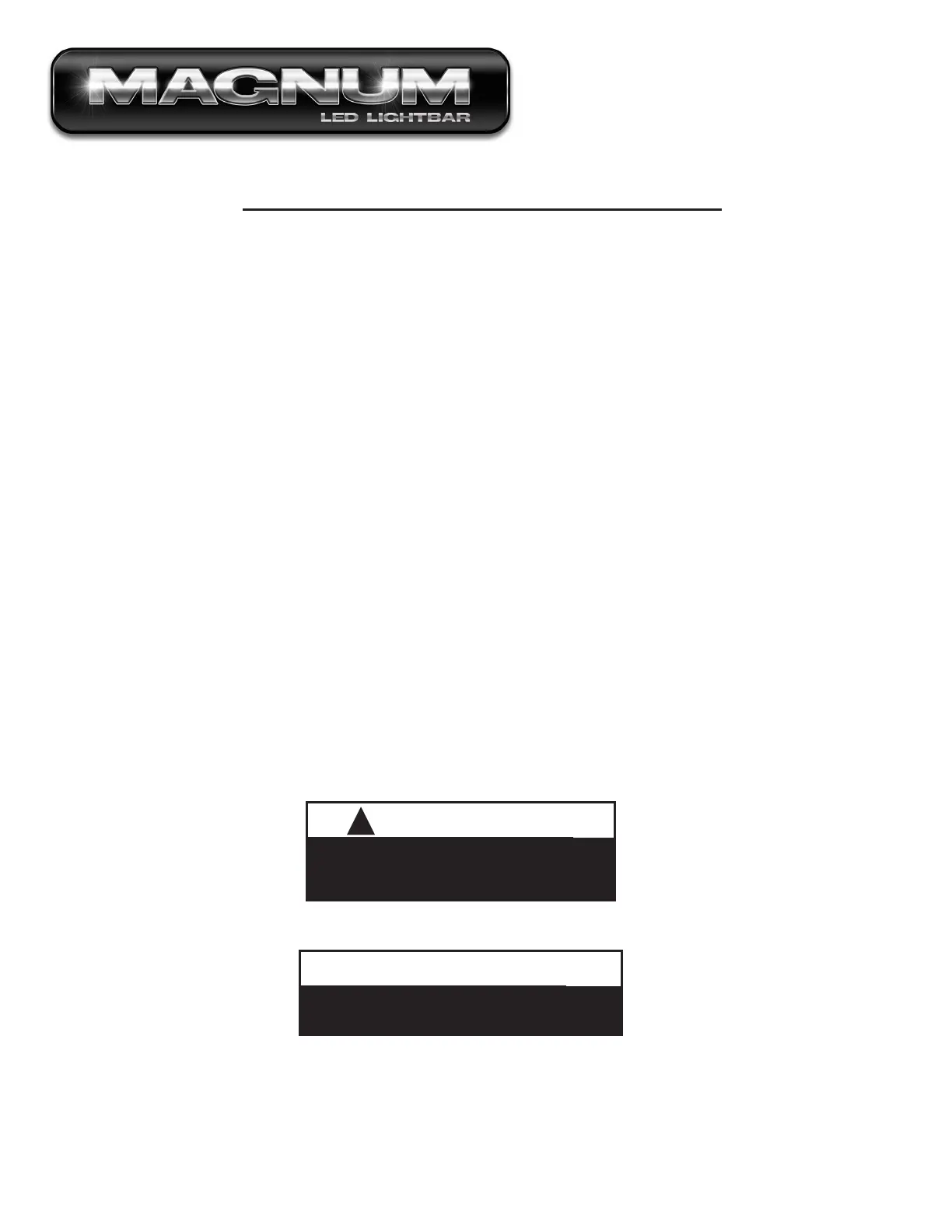#EMG2000 MAGNUM™ DC LED Lightbar
EMG2000-DC 10.15
8
ELECTRICAL INSTALLATION (CONTINUED)
Pattern Selection
a. First review the Pattern Table (including on pg. 9) before attempting pattern selection to familiarize yourself with patterns available for the
different Functions.
i. Depending on the Lightbar configuration purchased, the Arrow Pattern Table may or may not be applicable.
b. Select the input Function(s) on breakout box (pg. 8) and apply +12V to activate.
i. To change patterns on more than one input function, simply connect desired input functions together. Before doing this, make sure all
the inputs are using the same pattern table and are on the same pattern to make pattern identification easier.
c. Momentarily apply +12V to the pattern select input on breakout box to advance to the next pattern. See Flash Pattern Table (pg. 9).
i. Once the last pattern is reached, the next pattern advance will cycle back to pattern #1.
d. Once the desired pattern is reached, simply disconnect the Input Function(s) and proceed to the next Input Function(s) to be configured.
i. The pattern is saved in non-volatile memory every time it is advanced.
Mode Configuration:
a. Mode 1 (Default): the Mode Select Input will be floating (no-connection)
i. Continue on to Pattern Selection instructions (pg. 9) to set the patterns for this Mode.
b. Mode 2: apply + 12V to activate Mode 2. This will need to be activated to configure the lightbar in Mode 2.
i. Continue on to Pattern Selection instructions (pg. 9) to set the patterns for this Mode.
ii. Once patterns have been setup, connect Mode Select Input to switching system.
iii. When the Mode Select Input is activated, the Mode 2 Patterns will flash.
Cruise Mode Configuration:
a. Apply +12V to activate Cruise Mode for configuration setup.
b. Determine what module inputs are desired to use Cruise Mode.
c. Apply +12V to the module inputs desired.
i. NOTE: Lights will flash preset flash pattern
d. With both the Cruise Mode Input and the module inputs activated, momentarily apply +12V to the pattern select wire to toggle the Cruise
Mode to ON (default is OFF).
e. Observe the OFF sequence of the flash pattern is ON dim.
f. Disconnect the module inputs wire(s) (while leaving cruise mode input activate) and observe the lightbar is NOT flashing, but the output
function(s) recently set are glowing steady.
IMPORTANT
WHEN PASSING CABLES THROUGH FIREWALL OR OTHER
SHEETMETAL, INSERT GROMMET TO PROTECT THE CABLE!
!
WARNING
Route wires only in locations that are not subjected to
potential wear. Make sure to avoid routing wires in the
deployment area of your air bag. Refer to your vehicle’s
owner’s manual for airbag deployment zone.
