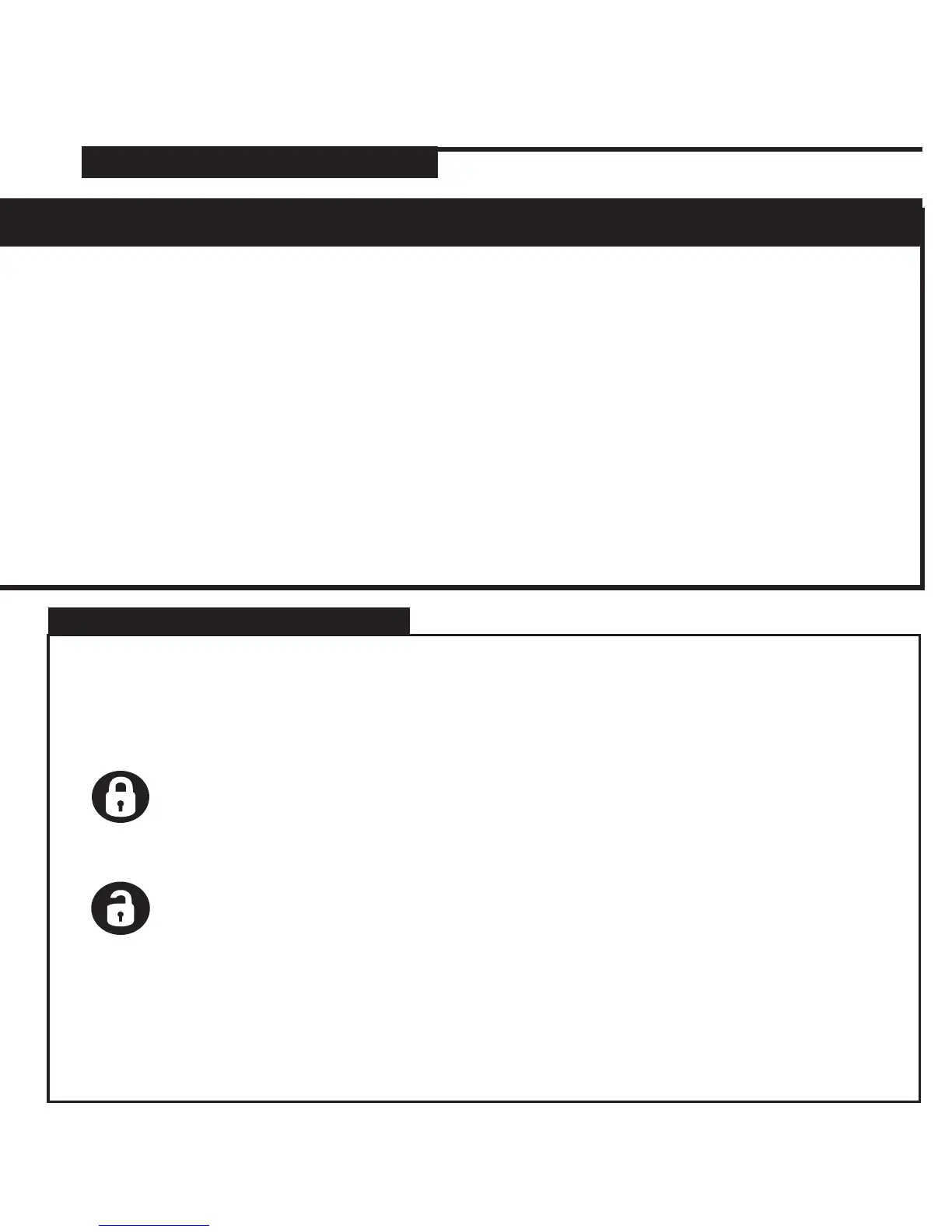3 PIN KEYLESS CONNECTOR
This connector is used when installing the optional keyless entry feature. If the door lock type of
the vehicle is not negative you may need to install a voltage inverter, relays or a door lock module
to install this feature.
Pin 1- Green Wire- Negative Lock Output
Connect to lock wire from the switch on vehicles with a negative type switch.
**LOW CURRENT ONLY**
Pin 2- 12volt Output for Door Lock Module
This output will supply 12volts for a plug-in type door lock module. Do not use this input to power-
up relays **LOW CURRENT ONLY**
Pin 3- Blue Wire- Negative Unlock Output
Connect to lock wire from the switch on vehicles with a negative type switch.
**LOW CURRENT ONLY**
SYSTEM PROGRAMMING - Menu 1
INSTALL MANUAL
SYSTEM RESET
AL.1
1 - Cycle the Ignition Key On/Off On/Off On (Leaving the key ON)
2 - Press and release the Program Switch 1 time.
The SIREN will chip to confirm program mode entered
3 - Select the Program Menu by pressing...
ENTERING PROGRAM MODE
4 - Press and Release the Switch to advance through the settings.
(Confirmed by SIREN chirps & LED flashes)
5 - Press and hold the Program Switch to change the setting.
(Confirmed by SIREN Chirps)
6 - To exit Program Mode, turn key off.
(Confirmed by Long SIREN Chirp)
The Siren will chirp to confirm that the system is in MENU 1
Continue to step 4.
Press Lock
Press Unlock
The Siren will chirp to confirm that the system is in MENU 2
Continue to step 4.
