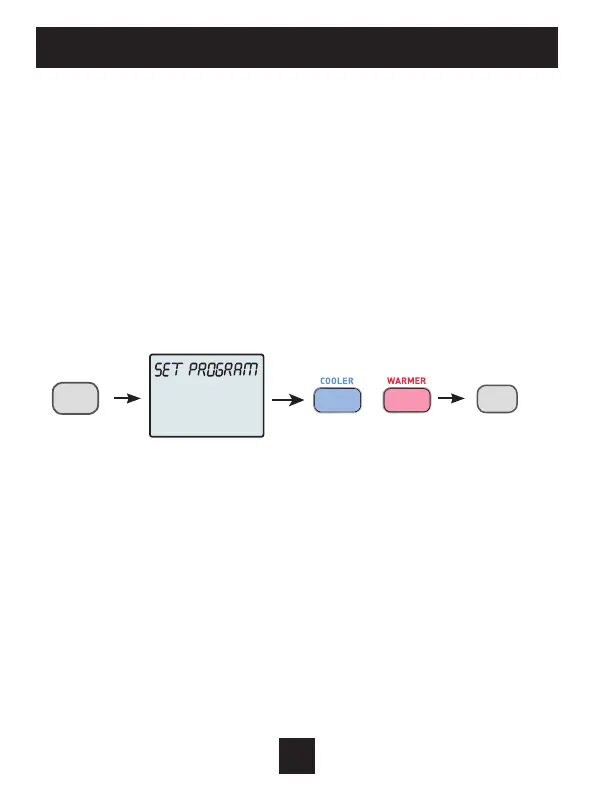Programming a Daily Time Period Schedule*
*not available when Wi-Fi module is present
To enter Time Period Programming screens. Press and hold PROGRAM
until the scrolling prompt appears.
OFF - Time Period Program is off.
RUN - Time Period Program is running.
HOLD TO SET - Press and hold PROGRAM to make Time Period
Programming changes.
Select Day of Week to program -
Press the WARMER or COOLER buttons to choose the day of the week to be.
Press MODE to advance to the next step.
Program Button
(continued next page)
23
User Setup - Time Period Programming
ADJUST
NEXT
PROG | RUN | SET
MODE
