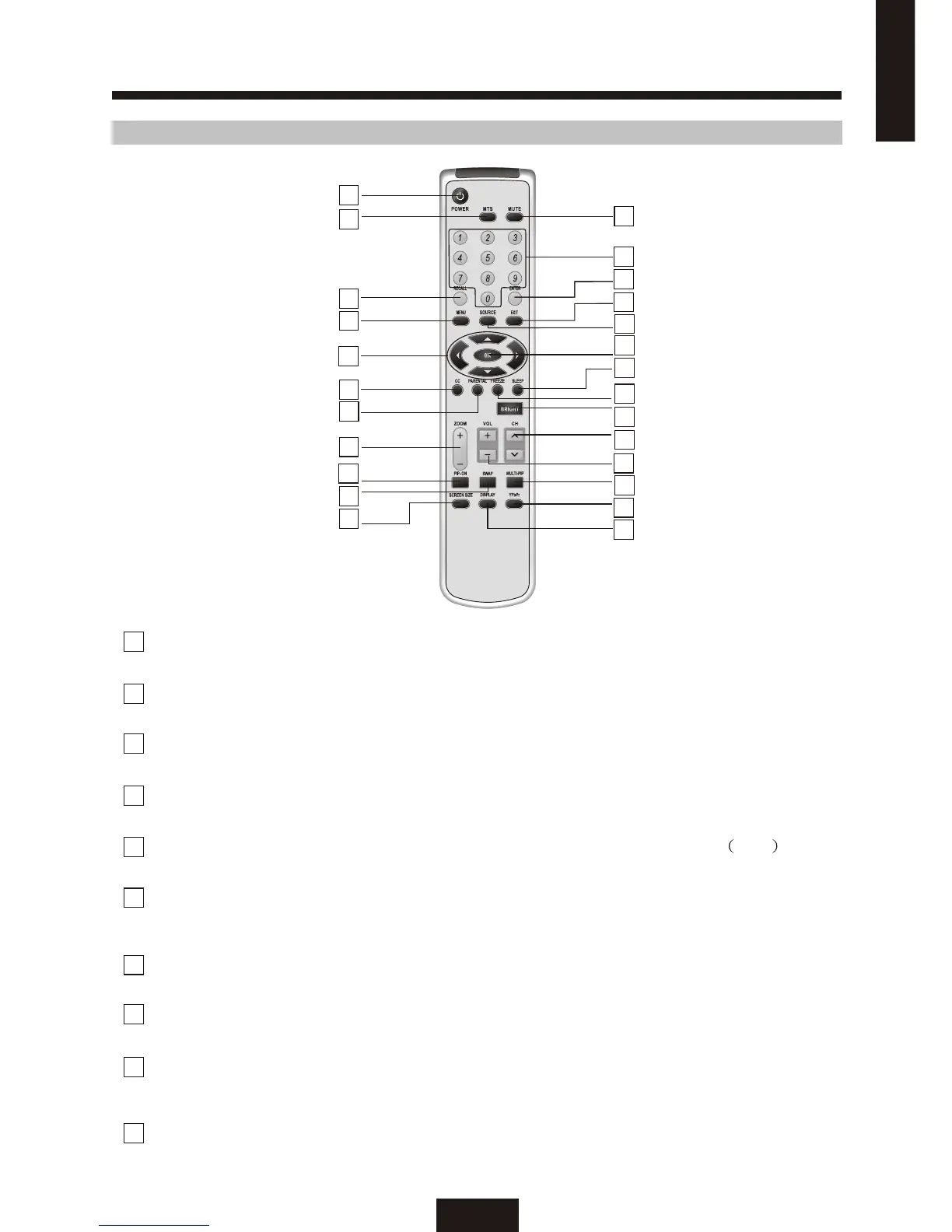REMOTE CONTROL OVERVIEW
Button Descriptions
11
Press to turn on and off the TV.
Press to select the applicable input source.
Press to select picture brightness .
Press to mute the sound. Press again to restore the sound.
Press repeatedly to cycle through the Multi-channel TV sound MTS options:
MONO, STEREO. and SAP.
Press repeatedly to scroll through the screen size options:4:3, ZOOM ,
Full screen.
Press to select the Closed Caption Function, see page 27 for further details.
Press to freeze the picture. Press again to restore the picture.
Press once to display the current channel number, available main and PIP
connections.
Press repeatedly to step through the 30MIN, 60MIN,90MIN, 120MIN, and OFF
1.
2.
3.
4.
5.
6.
7.
8.
9.
10.
POWER
SOURCE
BRIGHT
MUTE
MTS
SCREEN
SIZE
CC
FREEZE
DISPLAY
SLEEP
ENGLISH
8.
9.
10.
23.
12.
2.
16.
17.
18.
4.
3.
20.
25.
14.
5.
6.
7.
19.
21.
22.
24.
11.
13.
15.
1.
