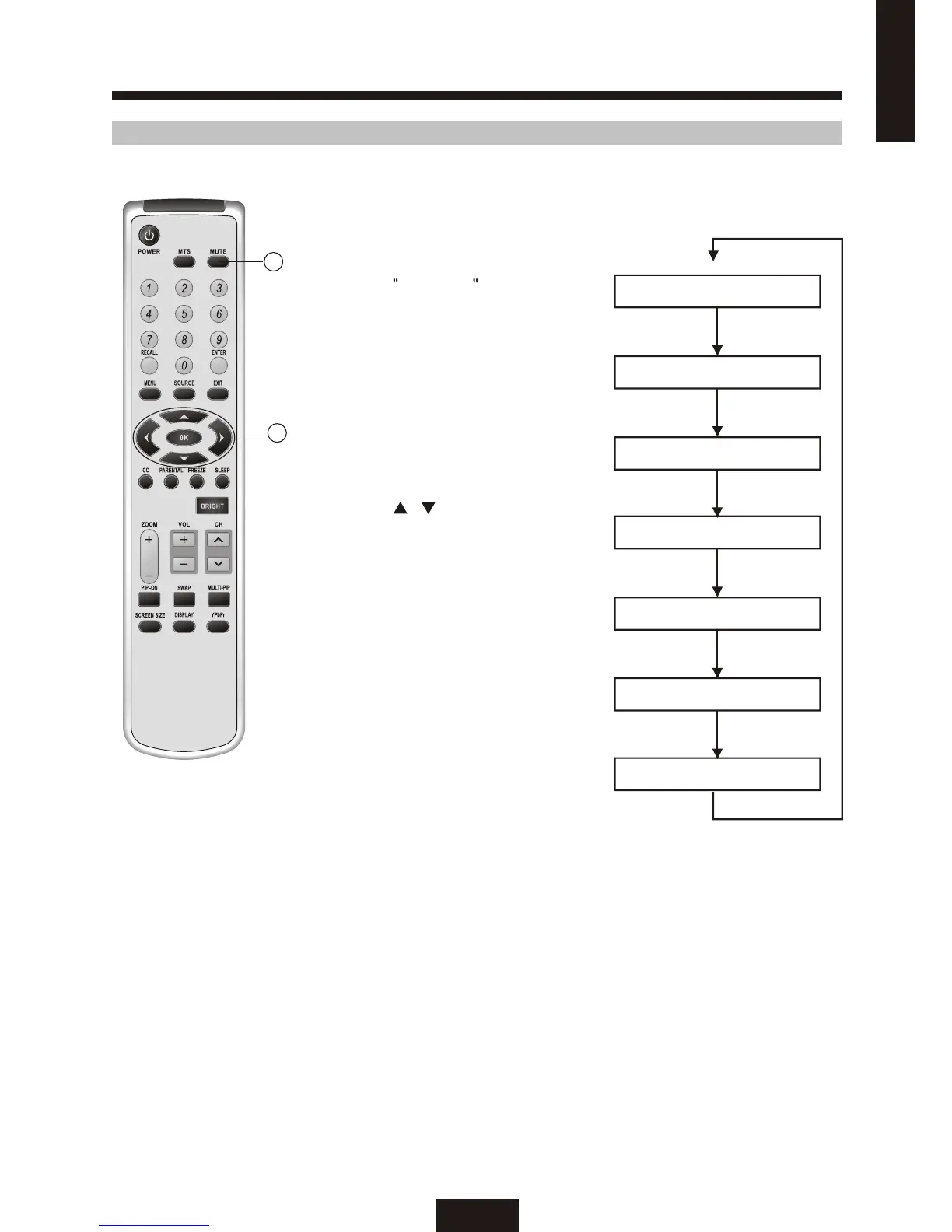BASIC OPERATION(Continued)
SELECTING VIDEO PIP SOURCE
PIP SOURCE
1. Press SOURCE twice to show
the available PIP sources. The
available PIP sources will show
up in black letters and are
available for selection. The
disabled PIP sources will show
up in grey letters and will not be
available for selection.
2. Press / to select the PIP
source you want to use and then
press the OK button to
confirm your choice
17
If you want to use the PIP function you will have to connect a PIP source(see page 33,34,35)
ENGLISH
VGA
DVI
S VIDEO
AV
YCbCr
TV
YPbPr
1.
2.
