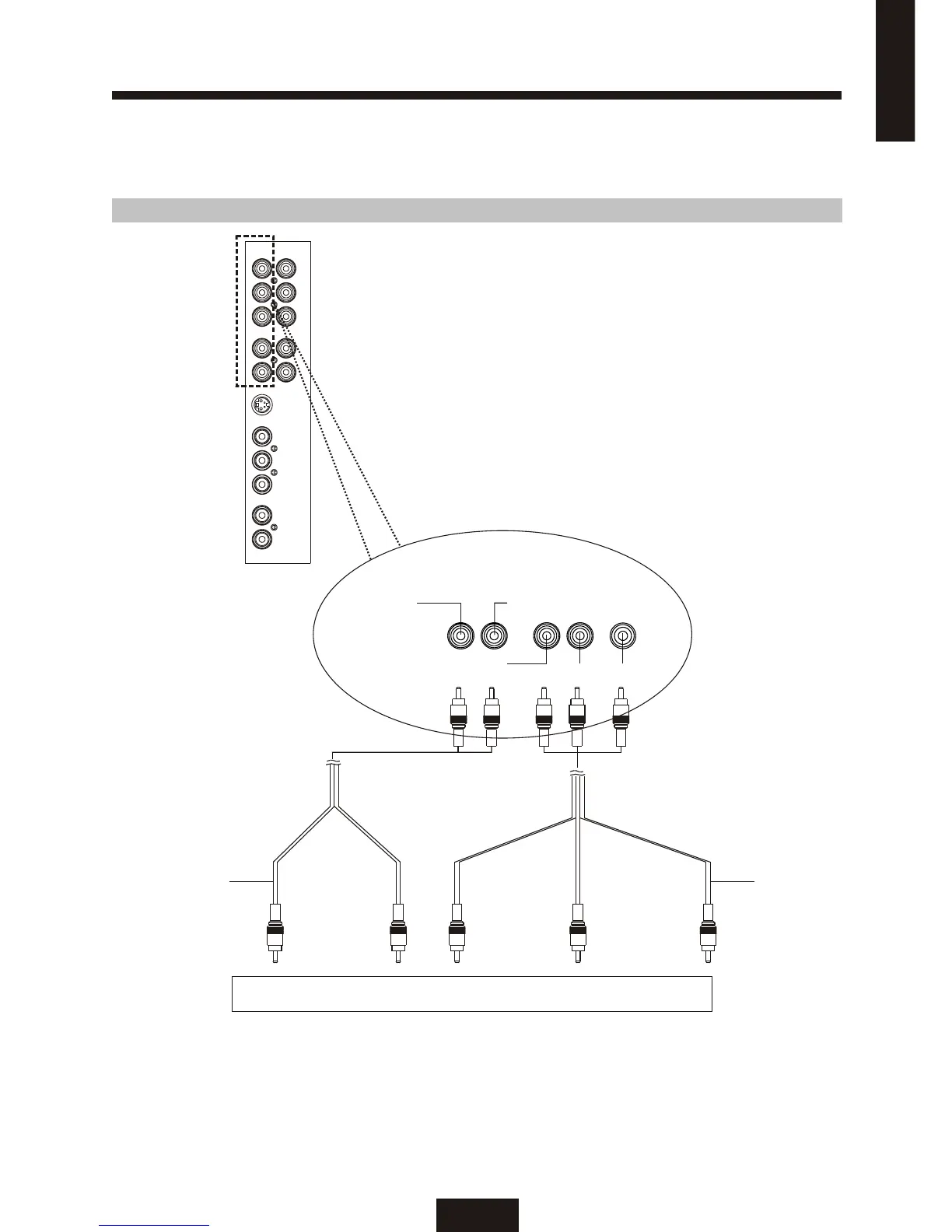CONNECTING EXTERNAL DEVICES
Connecting a DVD or Digital Set-Top Box
For best video quality , use this connection if your DVD player or digital set-top box has component
video (Y, Pb, Pr )jacks.
To watch a DVD or a broadcast, using the connection configuration shown above, press the YPbPr
button or press the SOURCE button on the remote control repeatedly to select YPbPr as the input
source.
Y
Pb
AUDIO
VIDEO
Pr
R L
DVD PLAYER OR SET TOP BOX
28
(Not Supplied)
(Not Supplied)
ENGLISH
