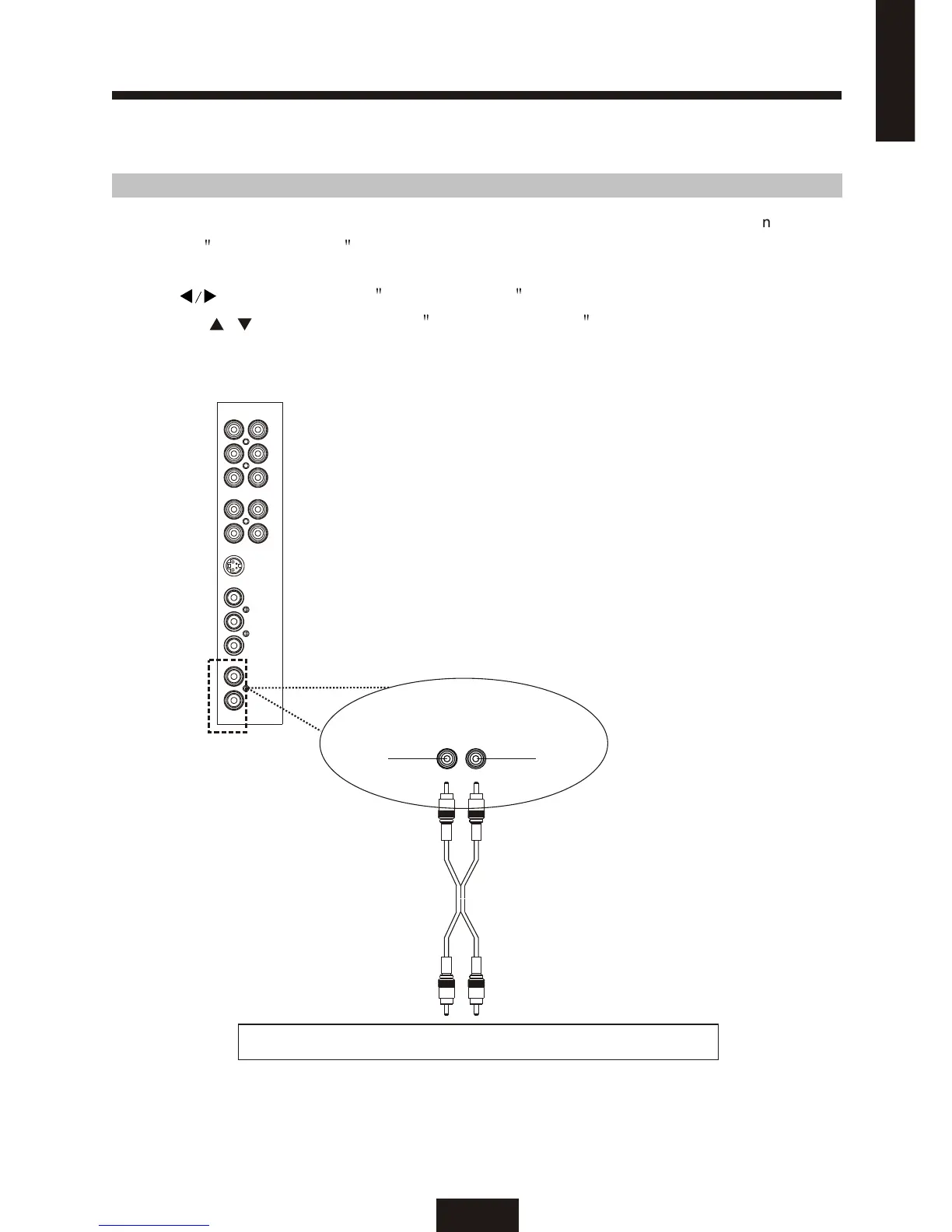CONNECTING EXTERNAL DEVICES(Continued)
To connect an audio system
For improve sound quality , you may want to play the audio through your stereo system.TV's
1. Use an audio cable to connect the
AUDIO SETTING menu to adjust line out volume.
-Press MENU to display the MENU screen.
-Press to move the cursor to AUDIO SETTING mode.
-Press CH / to move the cursor to LINE OUT VOLUME mode.
-Press VOLUME +/- to adjust the LINE OUT volume setting.
3. Turn on the amplifier; and then set the amplifier line input to the jack into which you connected
the TV.
TV's audio output jacks to the audio amplifier's line i put jacks.
2. Using the
R L
LINE OUT
Amplifier
Audio cable to amplifier line input (Not Supplied)
29
ENGLISH
