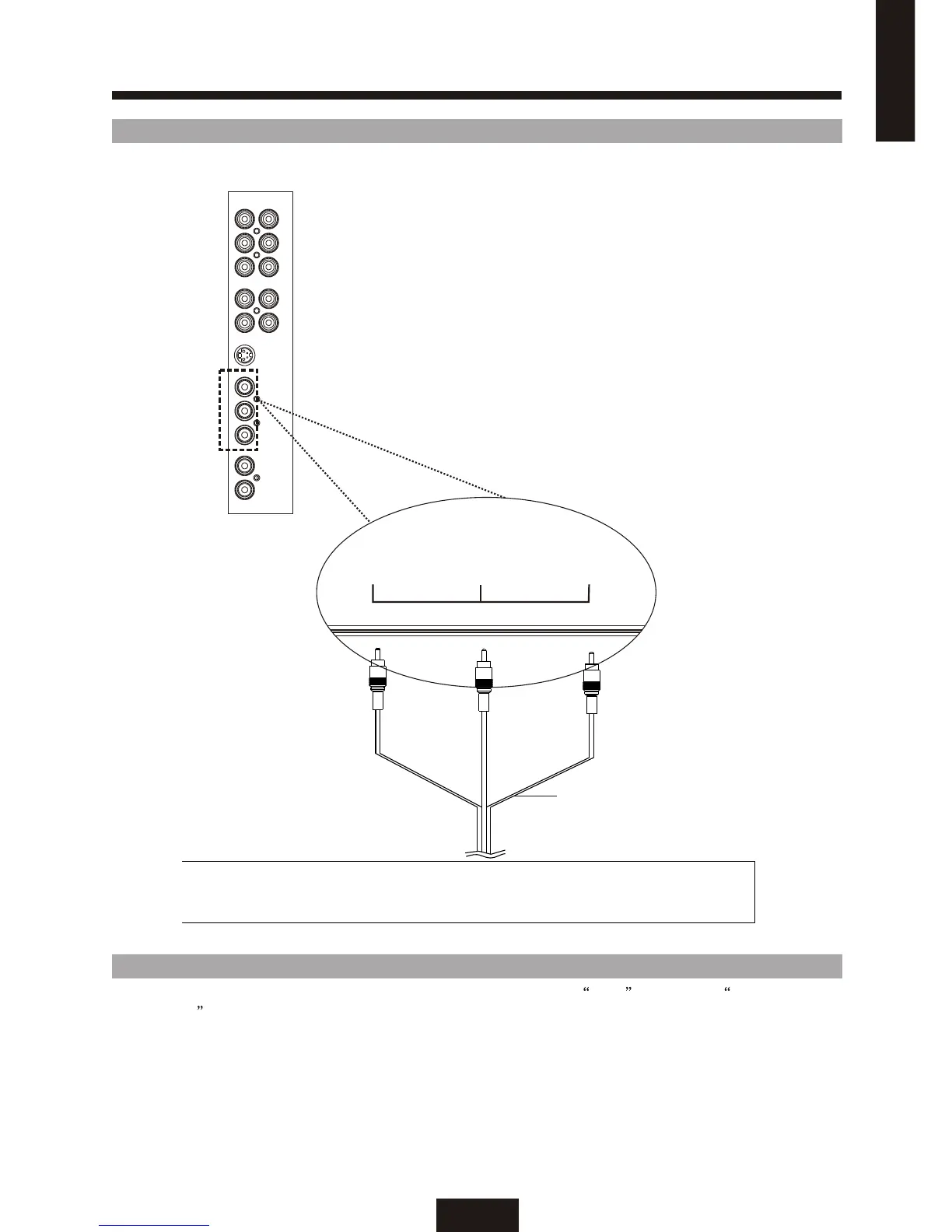CONNECTING EXTERNAL DEVICES(Continued)
Connecting a Game console or camcorder
Displaying an image of the game console or camcorder
You can use the Video terminals when connecting a game console or camcorder and other audio
visual equipment.
To connect a game console or view a camcorder, select AV from the INPUT
SOURCE menu using SOURCE button on the remote control unit or on the Display.
Game console or VCR or Camcorder or VCR
30
(Not Supplied)
ENGLISH
LRAV