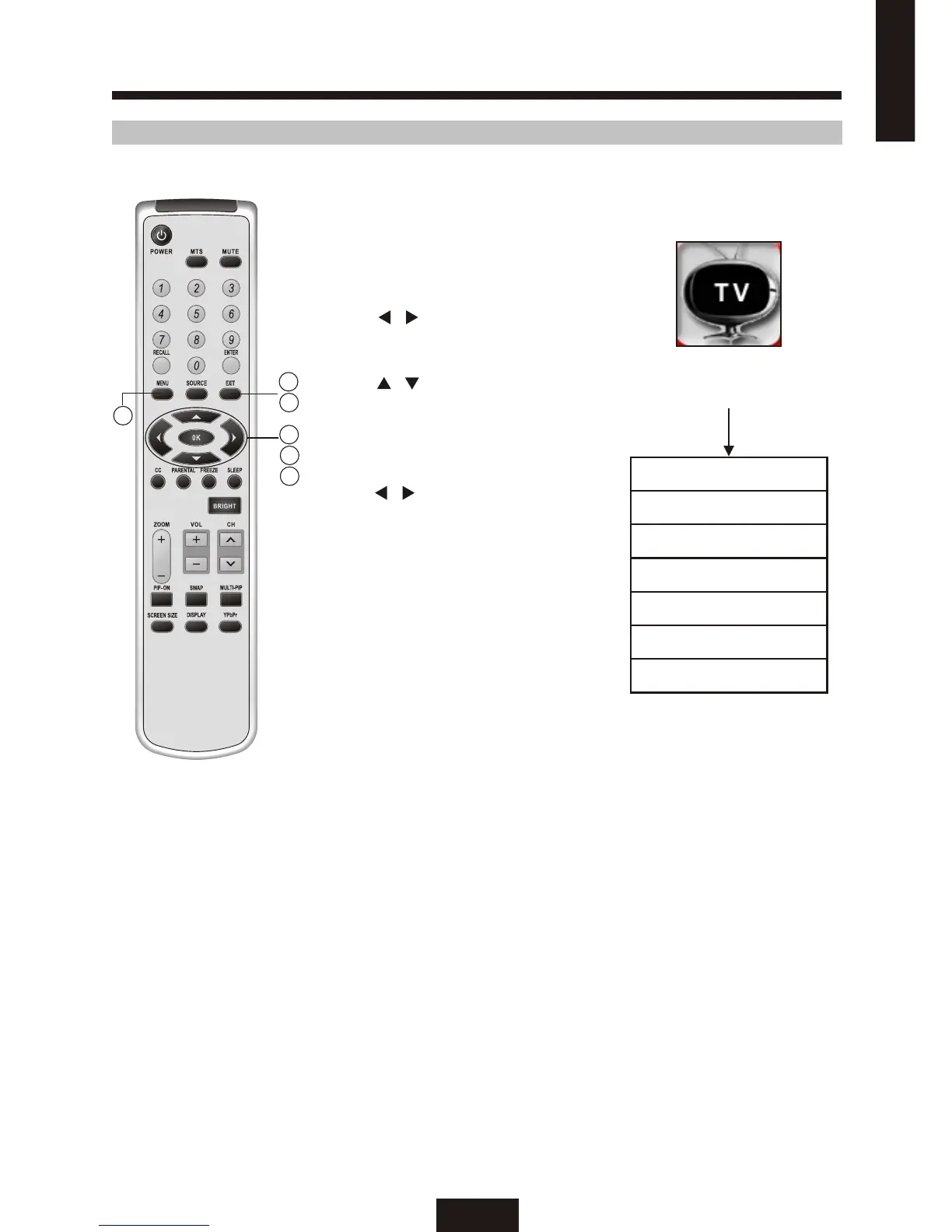19
ADJUSTMENTS
Video adjustments have different selection items depending on AV mode (signal from external
device).
ADJUSTING PICTURE PARAMETERS SETTINGS
PICTURE
PARAMETERS
BRIGHTNESS
CONTRAST
SATURATION
HUE
COLOR TEMP
FLESHTONE
SHARPNESS
1. Press MENU to display the MENU
screen.
2. Press / move the cursor to
PICTURE PARAMETERS menu.
3. Press / to move the cursor to
the desired item, BRIGHTNESS
/CONTRAST/SATURATION etc.
The selected item changes to RED.
4. Press / to adjust the
highlighted setting.
5. Press EXIT button once to return
to the main menu.
6. Press EXIT button again to return
to the main screen.
ENGLISH
1.
2.
5.
3.
6.
4.
